http://freaktab.com/forum/main-categ...518#post744518
Announcement
Collapse
No announcement yet.
Announcement
Collapse
No announcement yet.
NAND Chip Mask ROM Mode Short Location
Collapse
This is a sticky topic.
X
X
-
I have a Mecool M8S Pro W which I wanted to update to the Android TV version, but when I updated it the screen went black and I did not start anymore. I have tried a variety of methods:
-By Micro SD I do not take it.
-For pendrive I could enter TWRP but it does not detect the internal storage (0 mB) and I already tried restarting in recovery mode and nothing, also with "Format Data" and changing the partition to Fat and then again to Ext4 which I did not let .
.
-For "USB Burning Tool" it reaches 7% and I get: "UBOOT / Disk initialize / Send command / Error result" or "Uboot / Get result / DiskInitial error" depending on the version of the program.
Help me please
Comment
-
please help friends I have the mecool kii s905d satellite I have installed the faulty software and the satellite will not turn on only the blue lamp is lit and there is no signal. USB connection is not established with the computer amgolic 905d
how can I short circuit and if I short circuit please help me

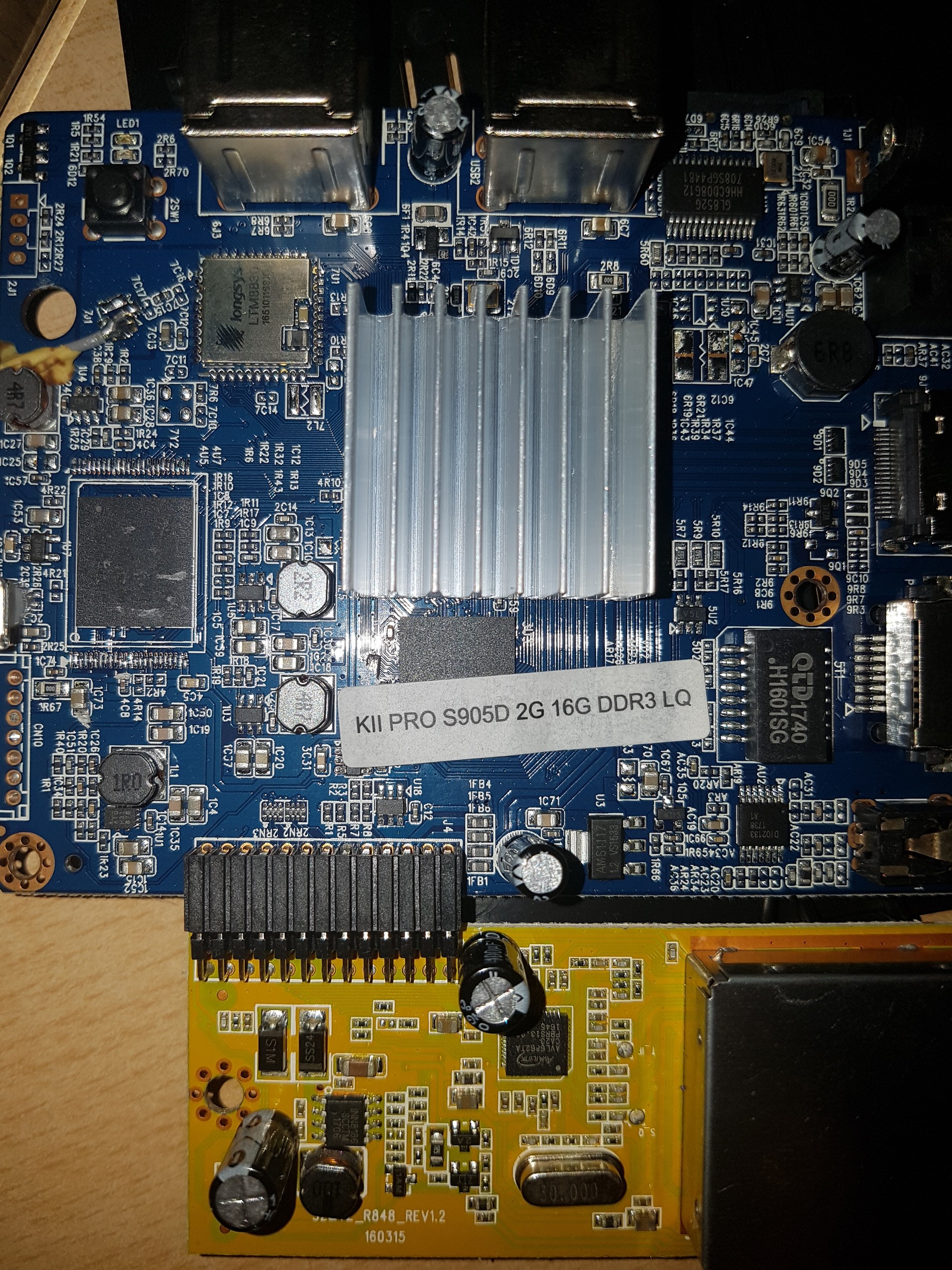
Comment
-
Trying to flash custom ROM to my Sunvell T95Z Plus but it doesn't have any reset button so I can't enter recovery mode. Tried with this method https://www.youtube.com/watch?v=POJRPMymBHo but I got Erase bootloader/Lowper/Identify/Error result. I guess it's a KLMBG4GEAC-B031.You may only view thumbnails in this gallery. This gallery has 3 photos.3 Photos
Comment
-
I have a T95z plus S/N: S912E0724DA im sending a picture of the inside of android tv box im a noob when it comes to "shortening pins" i have been through this forum and still dont have an idea what that means yet unfortunately when trying to flash my android tv box it bricked and im stuck at 2% using amologic usb burning tool and needs some help the error message on my amologic usb burning tool says ROMCODE/INITIALIZEDDR/READINITIALIZESTATUS/USB Control Setup Error....please help
Comment
-
Hello. Here are the pins you need to short for this model. I had trouble with this one, you need to short it WHILE inserting USB cable, otherwise it won't work.Originally posted by bill_kevin View PostAny help here h96 max + rk3328
EDIT: Also note that the OTG is the black USB port, right next to the TF card reader, not the blue one.You may only view thumbnails in this gallery. This gallery has 1 photos.1 PhotoLast edited by Maxime Capraro; 11-05-2018, 12:32.
Comment
-
Can you share the firmware? I tried 2 but I'm stuck at test device failedOriginally posted by Maxime Capraro View Post
Hello. Here are the pins you need to short for this model. I had trouble with this one, you need to short it WHILE inserting USB cable, otherwise it won't work.
EDIT: Also note that the OTG is the black USB port, right next to the TF card reader, not the blue one.
Comment
-
Please refer to this post.Originally posted by bill_kevin View Post
Can you share the firmware? I tried 2 but I'm stuck at test device failed
I assume you own the 32GB version, so I would try the one suggested by XAVL (h96max+ firmware 8.1 for 32 gb)
I have the 64BG version, I flashed it with the one he provided for 64GB and it worked well.
Install drivers (Driver Assistant_v4.5 reboot needed) .
Then use AndroidTool v2.51 in Maskrom mode (short the pins on the picture while plugging USB). If you need use this video, only your device will already be in Maskrom mode if you do the shortpin method, so no need to click to switch to Maskrom mode.
You should be ok.
Maxime.
Comment
-
Need to press reset button? Thank you I will report back.Originally posted by Maxime Capraro View Post
Please refer to this post.
I assume you own the 32GB version, so I would try the one suggested by XAVL (h96max+ firmware 8.1 for 32 gb)
I have the 64BG version, I flashed it with the one he provided for 64GB and it worked well.
Install drivers (Driver Assistant_v4.5 reboot needed) .
Then use AndroidTool v2.51 in Maskrom mode (short the pins on the picture while plugging USB). If you need use this video, only your device will already be in Maskrom mode if you do the shortpin method, so no need to click to switch to Maskrom mode.
You should be ok.
Maxime.
Comment
-
No,Originally posted by bill_kevin View PostNeed to press reset button? Thank you I will report back.
You plug your OTG usb (male-male) to computer, you short the pins with some tiny wire or a clip instead of pressing reset button while plugging USB to the board.
AndroidTool will detect the box in Maskrom mode.
Comment
What's Going On
Collapse
There are currently 3094 users online. 6 members and 3088 guests.
Most users ever online was 16,134 at 08:28 on 08-11-2023.
Comment