I recently bought a Mxq Pro 4k (thought it was with S9xx board but it came with a Rockchip Board !!!. It came with Android 7.1, 1 gigs of ram and 8 gigs of rom. The TV Box board is R329Q_V3.0 dated 2017.09.12.
I have a problem with network because when I access my WiFi router and watch YouTube after 2 or 3 minutes the screen went off for about 7 seconds and then came back just to see that WiFi antenna logo is empty inside meaning that WiFi is on in the settings but my router connection is "Not in Range". It does not show other connections. I then plugged in with LAN cable no connection. I changed the router, I went to my friend's home same problem. When i restarted the box, the problem again is the same with the exception of turning off and plugging off power cable. When I plug it on the same thing, wireless works, you can download and open something but again after 3 or 5 minutes it does the same. The WiFi problem could appear after 15 or 20 minutes of normal connection after "unplugging" USB mouse attached to the box.
I reset it to factory defaults, I asked the dealer to send me the firmware, same problem. I also found an identical firmware (android 7.1 as older versions are un-flashable) and flashed it, still the same. I did static IP configuration with LAN and ip numbers, LAN logo goes off and on, off and on, off and on.
I attached some photos plus web-links of uploaded video recordings. If you have any identical firmware for this board it will be helpful.
LAN adapter static configuration: https://streamable.com/iu5cb
Any help would be appreciated.
Albert
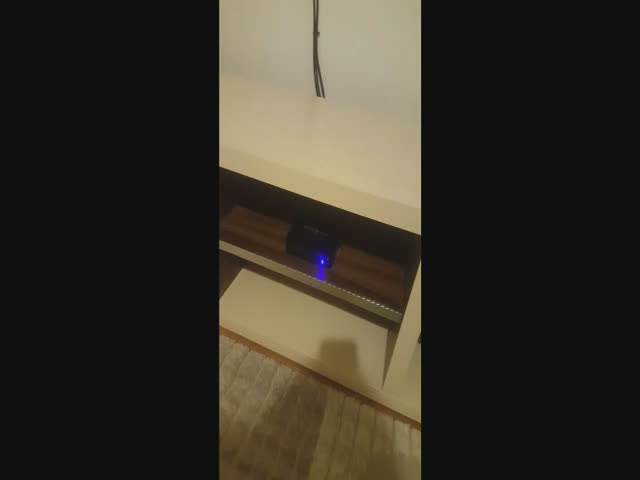
Comment