i followed instructions, put the card into the media box, got a screen that popped up giving me several options, i tried a few, the third option wanted a link to the file, i did not know what to put so gave up, switched box off, when i switched back on i got nothing but a blank black screen but the blue inside the box was lit.
i have read the forum posts, i think i know the problem, i am now connecting to the computer and using the burning tool, version 2.08. The problem is that at 4% it fails with error identity message, i think the issue is the ether.ini file in licences, i did ip config, found my mac address, entered it in start, but what goes in end?
Also the mac address on this iPad seems different to the computer, i am not sure i am doing this right but i am convinced the licence file is why this is failing, my mac address starts 00, is that going to be right?
as i say i have followed many threads and tried most of the things listed in them, so i think its maybe this ether file needing editing to get it all working, can anyone help with anymore advice, the H96 Pro Plus i have has 3GB Ram, 32GB ROM, CPU S912, at the moment it is in a bricked state but i believe that is more semi bricked and i can update this to Android 7.1 and get it working again with some help.
sorry for the long post, i hope someone can help me.

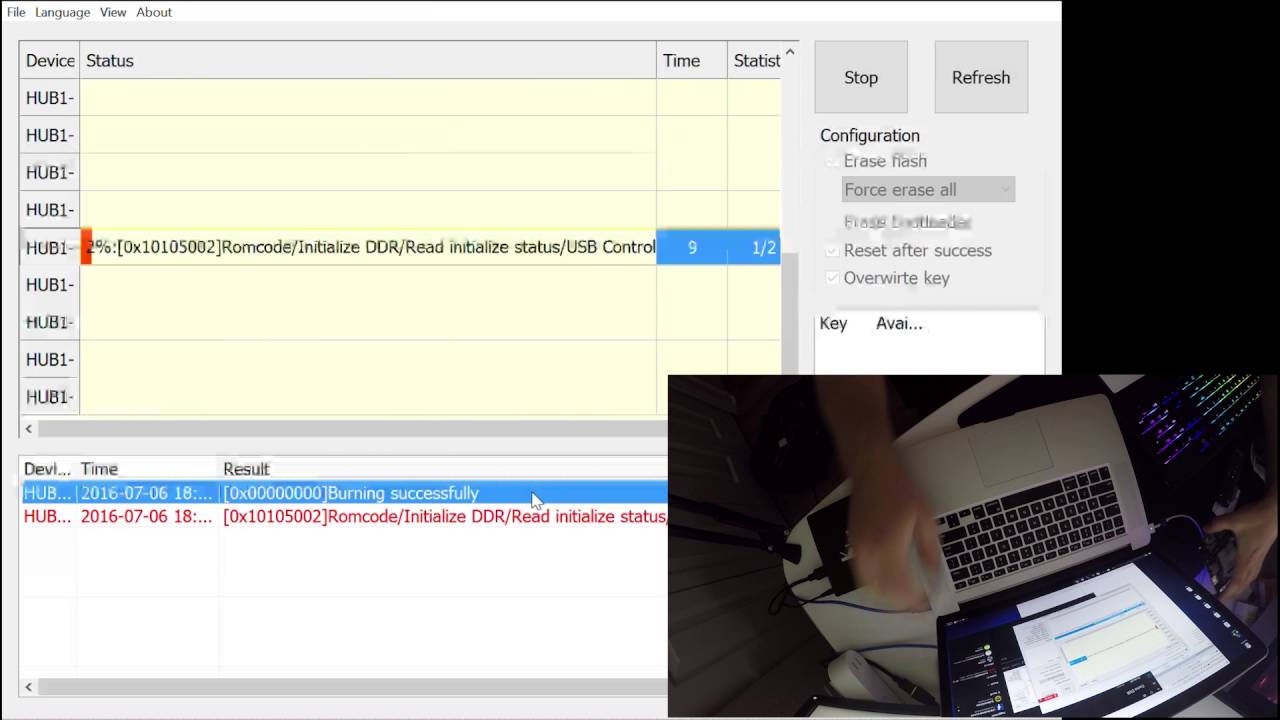
Comment