I have Unknown tablet, and i want to change it in to 97RQ N90FHD RK3188.
All specifications of my tablet are completely same as 97RQ N90FHD RK3188 (even visually my tablet looks the same as 97RQ N90FHD RK3188), so i think i can change my tablet "status" from UNKNOWN to 97RQ N90FHD RK3188.
So, here the question:
What i need to do first? (step by step) (in short).
Root? Try somehow rewrite firmware or Custom ROM? flash the tablet?
Thank you all for answer.
P.S. I'm new in tablet-pc, so please don't use terms such as CM7, CM9, PROM, EPROM, EEPROM, ... etc.
 if you like my work please buy me a pepsi
if you like my work please buy me a pepsi
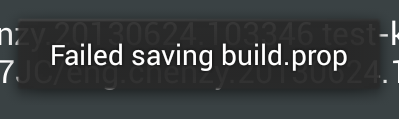
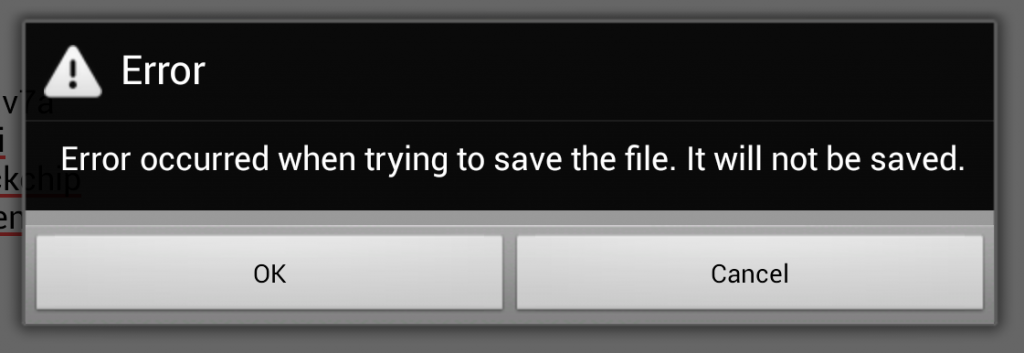

Comment