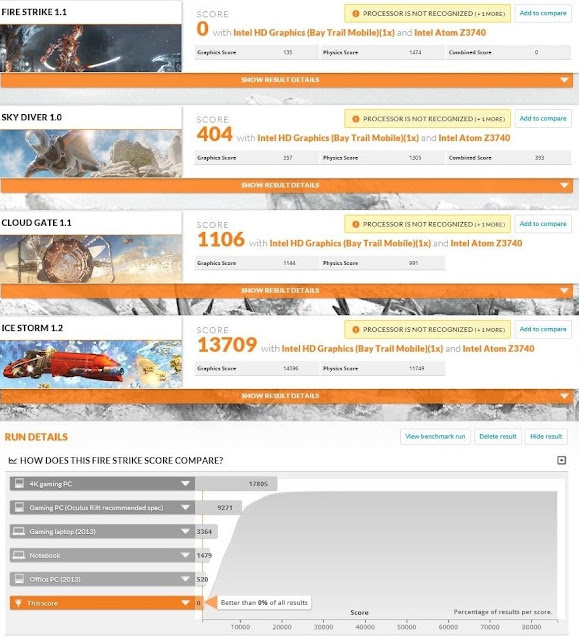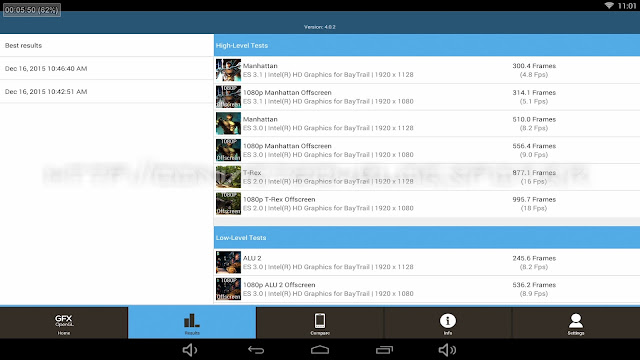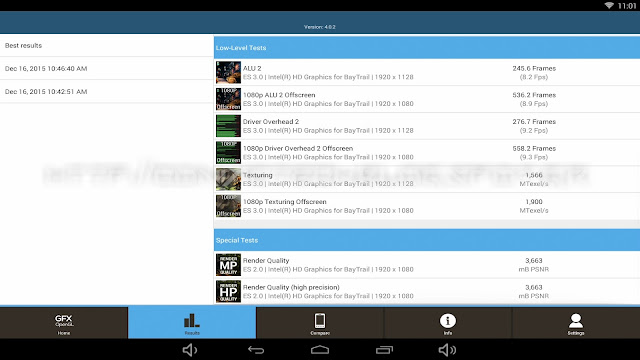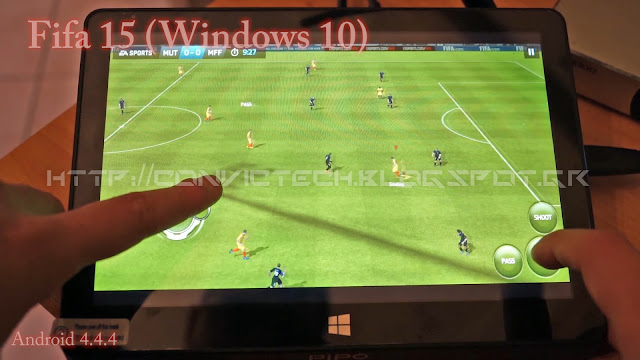This time i' m gonna review a great mini PC from Pipo which serves as an 8.9" tablet too
It is the Pipo X9 and you can get it from Gearbest at a great price
Pipo X9: 2GB/32GB
Pipo X9: 2GB/64GB
What's in The Box
The packaging is rather large and inside we only get
- The Pipo X9 itself
- The A/C Adapter rated at 12V 2.4A
- A Warranty card from Pipo
- A Quality Control Pass Card
Looks & Ports
The Pipo X9 is a very strange and interesting device because as i mentioned earlier it can also be used as a tablet too. The only drawback of this is that it is not independent because it doesn't have a built in battery so it' ll have to be always connected into a wall power socket
This is not entirely a bad thing because you can always have it connected to your living room table and have it there as a permanent tablet which you can connect to your tv too
The top side is almost entirely covered by the 8.9" IPS LCD touchscreen which has a resolution of 1920x1200 pixels and at the bottom bezel we have the Windows start button which can also be used as the Android Home Button
At the left side we only have one of the two stereo speakers
The other one is located at the right side along with the Power Button, a Volume Rocker, 2xUSB 2.0 Ports, a Power LED and a 3.5mm Headphone Jack
Looking at the back we find the remaining ports which are, a MicroSD Card Slot, 2 more USB 2.0 Ports, an HDMI Output, the Ethernet Port, a Reset Hole and a DC Input. We can also see some ventilation grills and the External Adjustable WiFi Antenna
If we flip it upside down we see the rubber pads which help our device to stay in place and some more ventilation grills making sure there are no heat related issues
The differences with the Pipo X8 are not so many
The main difference as you can see is the screen size and resolution and the device's overall size itself
Also the Pipo X9 has some extra air vents on the back side and the Pipo X8 has an extra MicroUSB OTG port
So to sum it up the available ports and hardware components are
- A Power Button
- A volume Rocker
- 4xUSB 2.0 Ports
- A Power LED
- A 3.5mm Headphone Jack
- A MicroSD Card Slot
- The HDMI Output
- The Ethernet Port
- A Reset Hole
- A DC Input
When you power on the device you have the option to choose from Windows and Android. Let's start with Windows
You can choose to have Tablet Mode or Desktop Mode. I always choose Desktop Mode because i think it's more versatile
You have the Full version of Windows 10 which means that you can use the Pipo X9 to do everything you did on your standard desktop pc like running multiple apps simultaneously, go to the Control Panel to mess with the system settings and more and since you all know what you can do with Windows 10 already, i'm gonna focus on the devices specs, performance and video playback
Technical Specifications
The Pipo X9 has some serious specs under the hood which according to CPU-Z are
- CPU: Quad Core Intel BayTrail Z3536F running at 2.16 Ghz Max
- GPU: Intel HD Graphics
- RAM: 2 GB DDR3
- Nand Flash: 32/64 GB
Other Specs include
- Bluetooth 4.0
- WiFi: IEEE 802.11 b/g/n
- Dual Boot: Windows 10/Android 4.4
- Touchscreen: 8.9" Capacitive 1920x1200 IPS LCD
Benchmarks
In order to show you the devices performance i ran some benchmarks
The first one is GFX Bench and here are the results
Next i ran several 3D Mark tests
and i got these scores
Finally i ran PC benchmark and got these results
Android 4.4.4
Besides Windows 10 you can also run Android 4.4.4, it runs very smooth and you can personalize it as much as you want by changing wallpapers, launchers, adding widgets on your homescreen downloading your favourite apps and more
The wifi reception of the device is excellent and if you choose to use Android you should know what to expect so i ran some benchmarks and Video tests to show you the device's performance
Benchmarks
The first test i ran was GFX Benchmark and these are the results
Next i ran Antutu Benchmark and got this score
Video Playback and Kodi
Here you can see a video playback comparison of both operating systems
Kodi runs buttery smooth on Windows 10 and the test videos i tried had excellent playback except from the H.265 ones which were unwatchable due to very low framerate
I was not impressed by the video playback capabilities when running Android though because it was laggier than Windows 10 in most occasions
All the videos playbacked from an external 2.5" 1TB HDD attached to a USB port without the need of an extra external power supply
Here you can see a video playback comparison of both operating systems
2160p 60 fps .MP4
2160p 30fps .MP4
1080p H.264
4K 96fps .MP4
1080p 120 Mbps .MKV
1080p 60fps .MP4
1080p 5.1 Mbps H.265
4k 17.5 Mbps H.265
I have to mention that while running the Benchmarks and video tests the temperature reached 87 degrees Celcius but the device presented no problem at all and maintained it's smooth operation
Gaming
Gaming experience on the Pipo X9 is very good
You can use external gamepads such as the Xbox 360 Controller to play your games or even the built in touchscreen
The variety of games you can choose is very large because you can either download the ones included in the Windows Store and Google Play store or play other platform games through emulators
Conclusion
The Pipo X9 is an excellent device combining Desktop PC, Media Player and Tablet capabilities and given that you can run two great operating systems with no problems it's price point is very low for what it offers
If you have a Pipo X8 and need a bigger screen then by all means upgrade to the Pipo X9, but if the X8 covers your need then there is no point upgrading
Pros
- Dual boot Windows 10 and Android 4.4.4
- 4xUSB 2.0 Ports
- Built in 8.9" IPS LCD touchscreen with a resolution of 1920x1200 and excellent performance
- Excellent WiFi reception
- Tablet Capabilities
- Very good technical specifications
- Great video playback (on Windows 10)
- Built in stereo speakers
- Price
Cons
- Not so good video playback when running Android
- Temperature reaches at 87 degrees Celcius but with no problems for the device's operation whatsoever
- Poor package contents
Watch my Video Unboxing and Review
Unboxing English
Unboxing Greek
Review English
Review Greek
I hope you liked my review, stay tuned for more and as always for more unboxings, reviews and tutorials subscribe, share and follow me:
Youtube
Google Plus