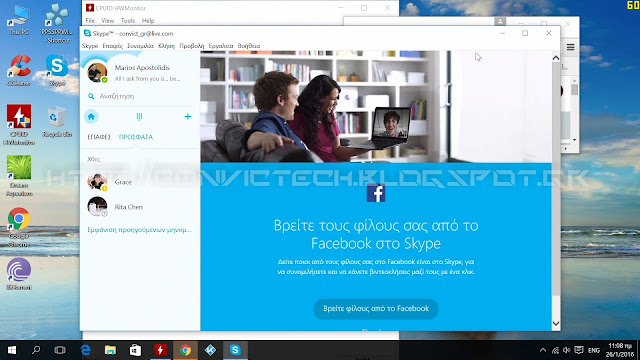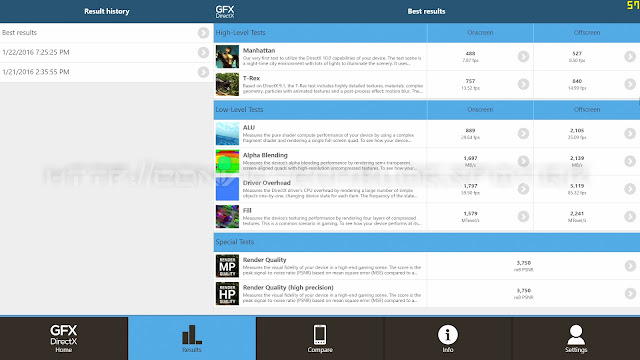Mini PCs exist for some time now but in the last 2 years they started to take place next to our dumb TVs making them Smart and giving us the joy of having a very capable media player, game console and pc in our living room
It all started with Android but now Windows 10 Mini PCs exist too giving you the ability to have your PC everywhere you want
The Vensmile i10 from continues the tradition and turns our regular FullHD TV into a full fledged Windows 10 Mini PC
It's specs are powerful and it also has an active cooling system composed by an internal fan
Well now that i got your attention let's start to dive in the looks, specs and performance of this little beast
What's in the Box
The Package is black with the Vensmile logo written on the front and the i10 on the back
Inside the Box we find
- A Quick Start Guide
- The Vensmile i10 itself
- A Velvet-like internal shell
- The Power Adapter rated at 5V 3A
- The Gold Plated HDMI Cable
Looks & Ports
The device is black and made from aluminium with an exceptional build quality
On the front we see the 2mpx built in Camera along with the Power Button and an Operation Led
On the back we have all the device's ports which are
- 4 x USB 2.0 Ports
- The Ethernet Port
- The HDMI Output
- The MicroSD Card Slot
- A 3.5mm Headphone Jack
- The DC Input
Looking at the top we see a beautiful circle with chamfered edge and the Vensmile logo written on it as well as some ventilation grills following the circle's shape
If we flip the device upside down we find the rubber pads which help the i10 stay in place and some more ventilation grills
Software
The Vensmile i10 is running the full and activated version of Windows 10 which means that you will get updates for ever

The only downside is that although we have a 64 bit CPU, the installed operating system is a 32 bit one
You can do everything you did on your regular desktop pc like running multiple apps simultaneously, mess with the system settings from the control panel, download apps from the Windows Store and more
You can even use it for more professional work like editing documents, pictures and videos
Everything runs smoother and faster than the other Windows Mini Pcs i've tried so far and this is due to the internal fan which keep the temperatures at low levels and stop the CPU from throttling and degrading it's performance
I would say that it is on par with the Minix Neo Z64W i' ve tried in the past
If we hit the start button the start menu opens and from there we can launch the applications we' ve chosen to use the most as well as go to the settings, all apps, file explorer and boot menu
We can of course use screensavers just like on our desktop pc to protect our monitor and change themes and wallpapers
Browsing the internet is a breeze and watching youtube videos up to 4k resolution is a very pleasant experience
Hardware and Specs
The Vensmile i10 is powered by an Intel Atom Z3735F running at 1.83 Ghz max, that is fairly a good CPU for basic use but i would like to see the newer Atom X7 Z8700 or the even more powerful Intel Core M. At this price point though this would be very difficult
Other specs include
- Intel HD Graphics GPU
- 2 GB of DDR3 Ram
- 32 GB of internal storage (upgradable via a MicroSD Card)
- Bluetooth 4.0
- Broadcom 6330 WiFi module which supports Dual Band WiFi 2.4G and 5G 802.11 a/b/g/n
- Active Cooling System with Aluminium Heat Sink and a Fan on top of it
- 2 mpx Front Facing Camera
Performance and Benchmarks
Although benchmarks don't always tell the truth about the real world performance, i did some tests to show you how the device compares with the rest
The first benchmark is GFX Bench and here are the results
And next i ran PC Benchmarks and got these scores
The results were not so impressive but as i said before this does not tell the truth about the real world performance of the device which is very good
I also ran Aida64 which is a powerful tool if you want to view your device's information, test it which several benchmarks and even perform stress tests to see if your CPU throttles to protect your Mini PC in case the temperatures rise to dangerous levels
So i ran the benchmarks available and got these scores
I also did a stress test and it seems that the built in internal fan does a very good job as the temperatures were between 38 and 55 degrees Celcious
Kodi & Video Playback
Kodi runs very good on this device and it can perfectly playback many video formats except from the H.265 ones which were unwatchable due to very low framerate
All the videos ran from an external 1TB 2.5'' HDD connected to one of the four USB 2.0 ports without the need for an extra power supply
Gaming
You can do basic gaming on the Vensmile i10 by playing games you have either downloaded from the Windows store, older PC games or even other platform games through emulators using an external gamepad or the keyboard & mouse
Don't expect to run newer games like The Witcher 3, Crysis 3, Far Cry or GTA V because you will be disappointed and it's normal because these games are designed to run on high end desktop pcs that cost ten times more than the Vensmile i10
Conclusion
The Vensmile i10 is a very good Windows 10 Mini PC with absolutely no heat issues due to it's internal fan
As a media player it does an excellent job by playing up to 4k videos with no problems at all and using it as a desktop pc to surf the web, play low end games and even edit documents, photos and videos is more than possible
It's 4 x USB 2.0 ports make it very versatile and the built in camera is a great plus for those who use Skype or other similar apps to make video calls
I totally recommend it and you can get it HERE from Gearbest
Pros
- Built in Internal Fan
- Low Operating Temperatures
- Activated Windows 10
- Great Build Quality
- Aluminium alloy body
- 4 x USB 2.0 Ports
- Built in Camera
- Great Design
- Small Dimensions
- Fast Operation
- Dual Band WiFi
- Good Performance
- Quiet Operation
- Price
Cons
- It could have at least 1 x USB 3.0 Port
- Bad Camera Quality
Watch my Video Review
Review English
Review Greek
I hope you liked my review, stay tuned for more and as always for more unboxings, reviews and tutorials subscribe, share and follow me:
Youtube
Google Plus