About a year ago the MXiii made it's first baby steps in the Android TV Box market and managed to be the most famous of all due to it's very good specs and low price
After that the MXiii-G followed, the MXIV and the MXV
Well a new player is in town, it's called the MXV+ and it brings some very nice design changes but does it have what it takes to successfully continue the MXiii legacy?
Let's test this baby and find out
In the Box
The device comes in a medium sized package indicating that it has a 64-bit CPU and supports 4k video playback
Opening the box we find
- The MXV+ itself
- The IR Remote Controller
- A very nice HDMI Cable
- The A/C Adapter rated at 5V 2A
- A User Manual
Looks & Ports
The device feels great in the hand and it's light but the plastiscs could be of better quality although still not bad
The top plate is made from aluminium with a brushed metal feel and the MXV+ logo printed on it
On the front we see the notification window which also displays a digital clock
On the right side we have the MicroSD Card Slot and the Reset Hole
On the left side we have nothing
On the back we have the remaining ports which are 3 USB 2.0 ports, the HDMI output, the Ethernet port, an SPDIF optical audio output and the DC input
And if we flip it upside down we see the rubber pads and a lot of ventilation grills which is good
Software
The MXV+ comes with a proprietary preinstalled launcher and although it looks beautiful it doesn't give you access to the bottom task bar meaning that you can only multitask if you have a keyboard connected and press alt+tab, i tried using other launchers like Nova Launcher but the same thing was happening
Anyways the stock launcher looks great, it consists of Windows like tiles for Online Video, Recommended Apps, Music, Local ,Settings and an App Drawer and is very friendly to use with the included IR Remote
At the bottom bar you can add your most used apps in order to access them with ease and at the top we see our connection status and the date & time
If we go into the settings we can see that the box is running Android 5.1.1 which explains why the interface is so good looking
The Google Play Store is also available for you to download your favourite apps
Browsing is good on this device as well as watching Youtube Videos up to 4k but don't be overexcited because even though it packs a very good 64 bit Quad Core Amlogic S905 CPU it only has 1 GB of Ram memory making the MXV+ rather slow when it comes to running multiple apps at the same time
Hardware and Benchmarks
As i mentioned earlier and according to CPU-Z the device's specs are
- A Quad Core 64 bit Amlogic S905 CPU running at 2 Ghz
- A Mali-450 GPU
- 1 GB RAM
- 8 GB Internal Storage
- WiFi 802.11 a/b/g/n
- Bluetooth 4.0
- HDMI 2.0
I ran some benchmarks to show you the device's performance and got these scores
The scores were not so great and i wasn't impressed with the real life performance either but for the price it's acceptable
The good thing is that the MXV+ wasn't even warm to the touch during the tests which means that it has excellent heat dissipation
WiFi Reception
I was a bit disappointed from the WiFi reception because although my net speed is at constant 47 Mbps and my router was practically next to the MXV+, when i ran a Speedtest i only got 7-8 Mbps
I believe that this happens due to the fact that the top part of the MXV+ is made of metal and limits the WiFi reception
If you use it with an ethernet connection though you will never have a problem
Kodi & Video Playback
Kodi comes preinstalled and the test videos i tried ran very good except from a 120 Mbps 1080p video which stuttered during gameplay and 2 H.265 videos which could't run on Kodi but ran great with no problems at all using the built in video player
I also ran a Video Benchmark for you to see how the MXV+ playbacks other video formats as well and it did pretty good
Gaming
I tried to play some games with an external Xbox 360 Wired Gamepad but i couldn't get it to work.
The only way to have a good gaming experience on this device is by using the Moonlight App and stream the games from your PC to the MXV+ but with the low WiFi speeds this device has i don't know if it would be possible
Conclusion
I personally wasn't very impressed with the MXV+ as a poweruser but for those who want to use it exclusively as a kodi media player and do light tasks like browsing the internet and watching youtube videos it is good enough
Don't rely on it's WiFi connection though because it is slow and you will have to use ethernet to have descent internet speeds
All in all in my eyes it is not a worthy successor to the MXiii legacy and i will have to wait more to find something worth upgrading
Pros
- 3 USB 2.0 Ports
- Good Video Playback
- Great heat dissipation
- Preinstalled Kodi
- Great H.265 Video Playback using the default Video Player
- 64 bit CPU
- Digital Clock
- Build Quality
- Design
- Price
Cons
- Not so good WiFi reception
- 1 GB RAM
- Real Life performance could be better
- No support for USB gamepads
To order it visit the Official Gearbest Product Page
Review English
Review Greek
I hope you liked my review, stay tuned for more and as always for more unboxings, reviews and tutorials subscribe, share and follow me:
Youtube
Google Plus
















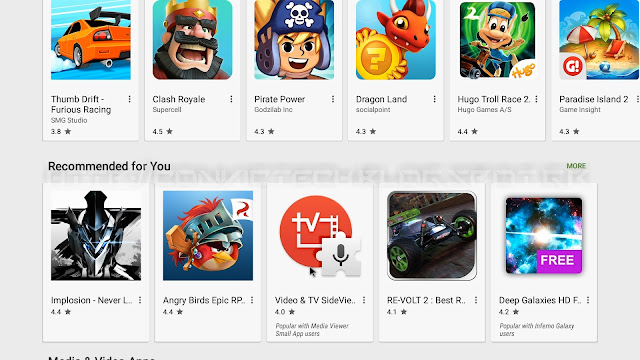

































Comment