
Hi Guy's and Girls,This time we have another windows Mini PC to Review.The new Vorke V1 Plus from geekbuying
Highlights (From webpage)
Intel Apollo Lake J3455
J3455 , a quad-core processor, operates between 1.5 and 2.3GHz. Under the hood, it packs 2MB of L2 cache, TDP of 10W and a Intel HD Graphics 500 GPU.
DDR3 4GB RAM, 64GB SSD
VORKE V1 Plus brags a 4GB DDR3 RAM and 64GB of SSD storage, advantageous in performance, security and reliability. Ascribing to the eMMC memory, it delivers a richer end-user experience.
SSD Extendable, HDD 1TB.
Gigabit LAN
Gigabit LAN provides a data rate of 1 billion bits per second.
Applications
Office Work: Office, skype, yahoo, outlook and all other office requirement support and runs perfectly.
Design Work: Photoshop, CoreIDRAW, Dreamweaver, IIIustrator, Flash, Indesign and others.
Game Playing: Support most of the online games and PC games, like Warcraft, Counter-Strike (CS), support 3D games.
Entertainment: Support 4k@60Hz video play, XBMC and others.
Some Internal photos
SSD Cover Removed

Top Cover Removed

Rear of the PCB

PCB Removed from Base

64GB Memory module

The Front USB ports and battery

WIFI Chip

Cooling Fan + Heatsink

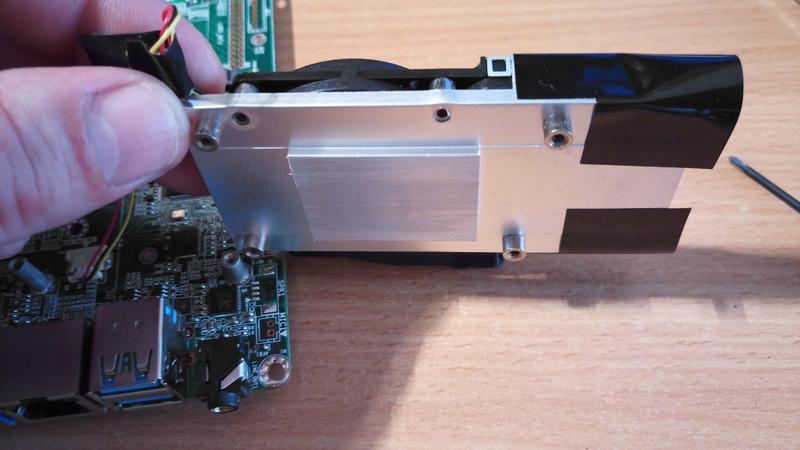
PCB With everything Removed

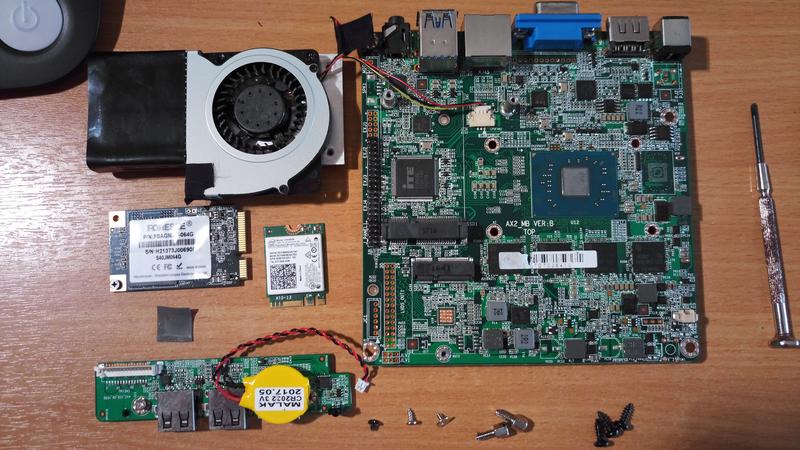
Right lets get this review started on opening the box the first thing you will notice is its quite a big device with a matt black finish to it.
The V1 plus is a all plastic square box with venterlation holes on the both sides.It has a aluminum heatsink & a mini fan Giving it a good chance to keep the unit cool BUT it should of came with some ear plugs too as its rather loude when it kicks in,Ok its not running all the time but when it is running Its a lot louder than the fans on my tower pc infact i can hear the fan over the tv even when im in the next room.Im doing some stress tests right now and it must be spining at 10 million RPM.
I tried to measure the sound with a app

On the first boot of the V1 Took me to the windows setup, language product key etc etc (No need to enter a windows key here) just skip it for now then you will find it gets fully activated after the setup is compleat.First thing i wanted to do was to get it fully upto date.I went to windows update center and that kept giving me a connection error,So i changed my tackticks and downloaded the windows 10 update assintant & 2 hours latter i now have the latest Windows Version 1703 Build 15063.540.

The V1 is now showing around 39GB of free space in windows after all the latest updates.should.The main plus on the V1 is being able to pick wether to use the VGA or the HDMI output both work as they should.
The V1 Plus has all the ports most people will need with the power button the top nice and easy to get to.
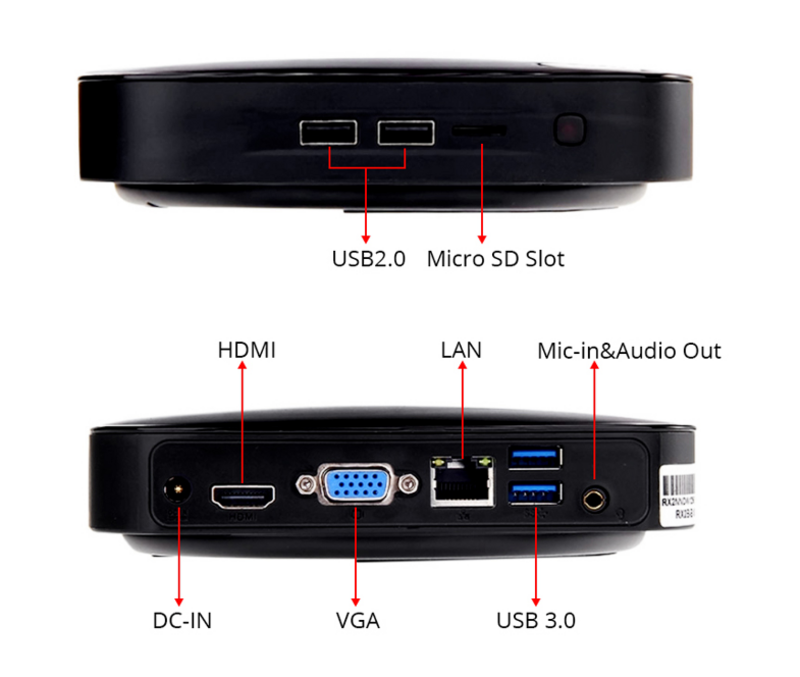
What works
64GB sd works
128GB USB Stick
Samsung 1TB unpowered HD works
Tronsmart Mars G01 Gamepad works
Logitech c270 webcam works
Wd 320GB hard drive works
Some tech stuff
The boot time on the V1 is nice and fast at 20 seconds.
Antutu
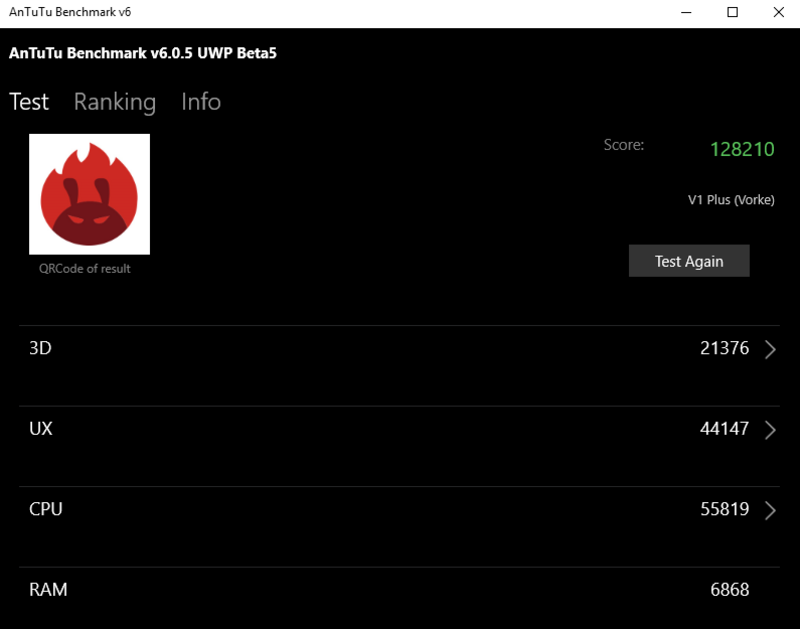
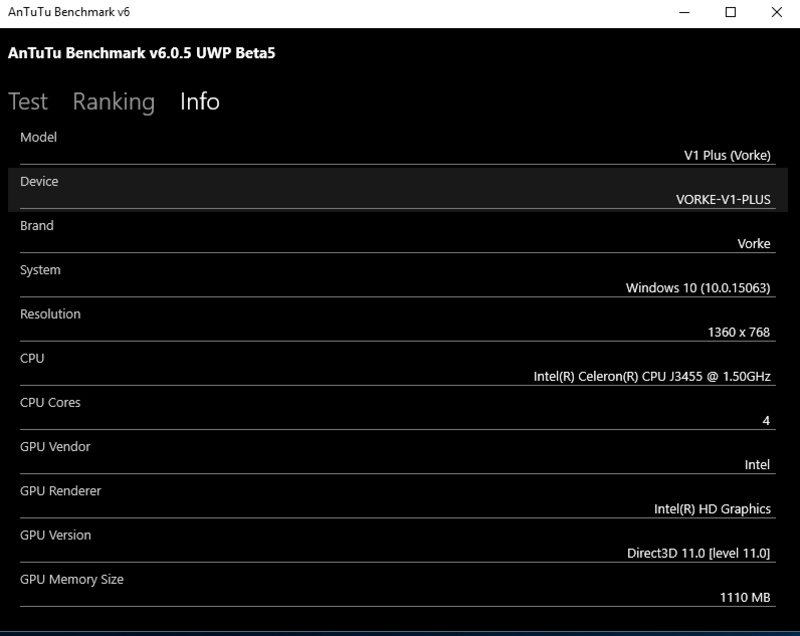
CPU Z
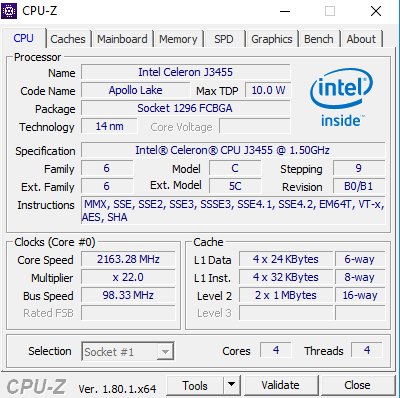
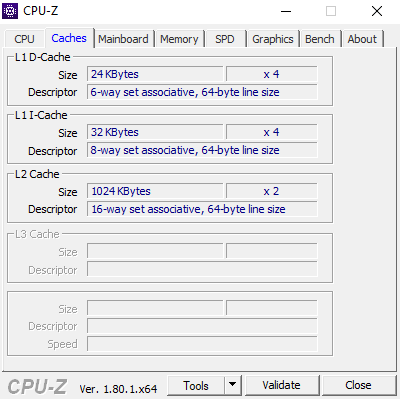
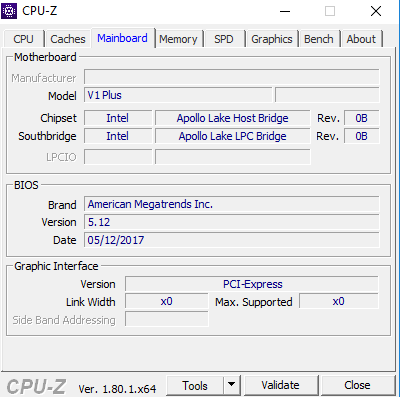
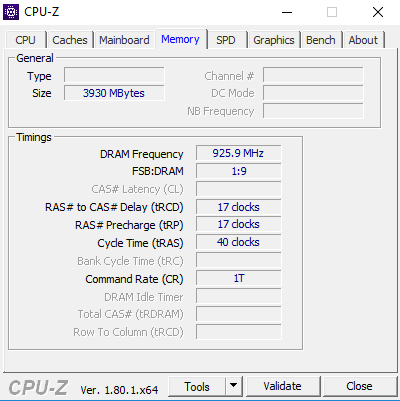
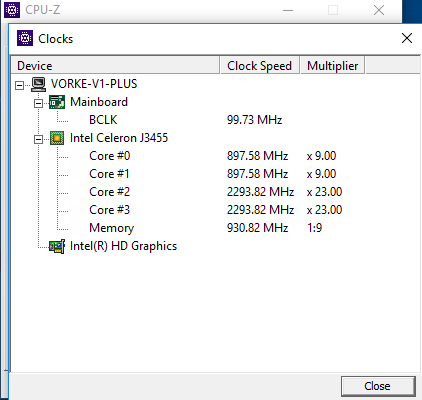
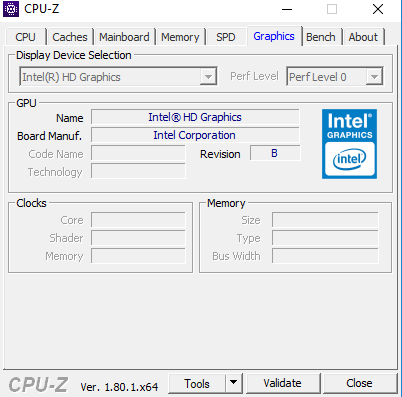
Aida64 GPUID
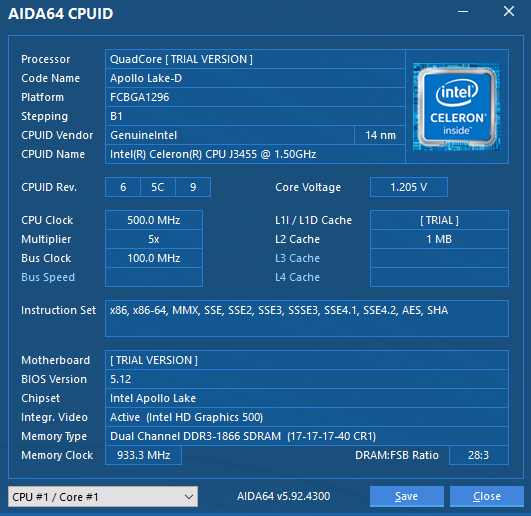
Aida64 Cache & memory benchmark
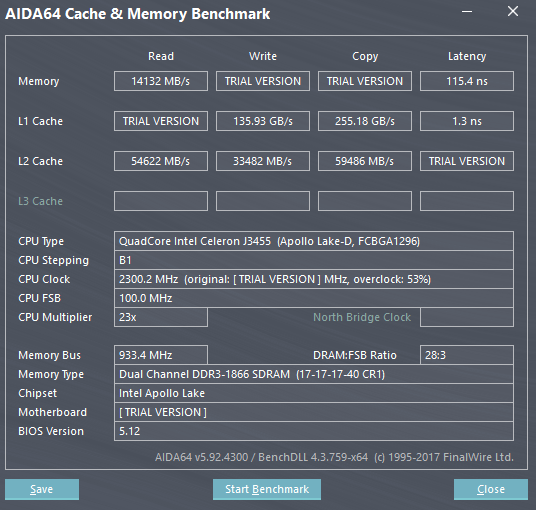
Aida64 GPGPU
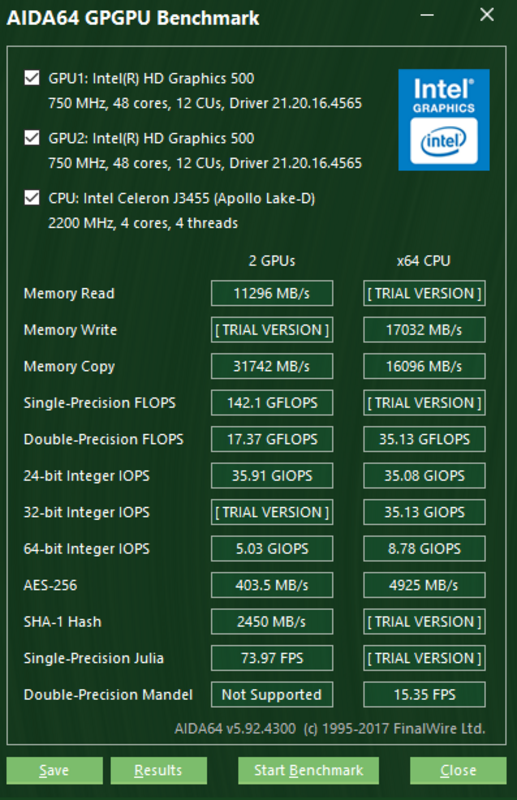
1 hour Stress test
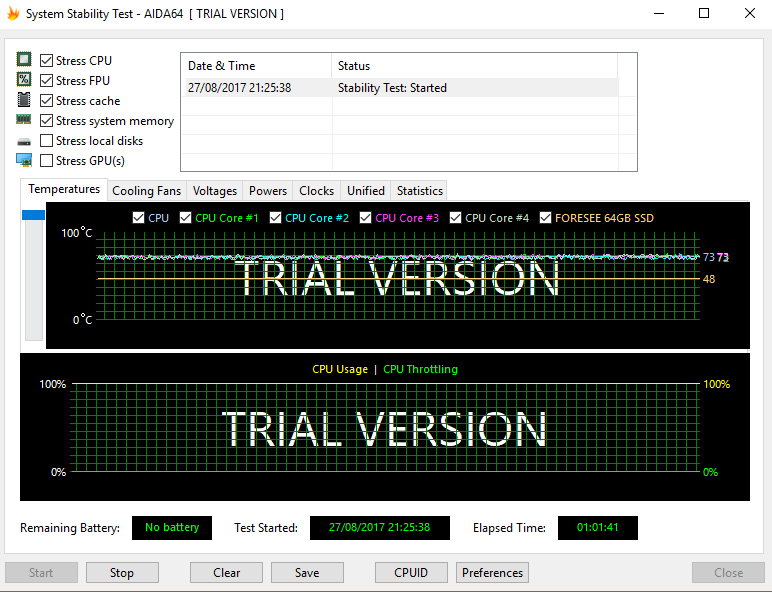
Crystal Diskmark
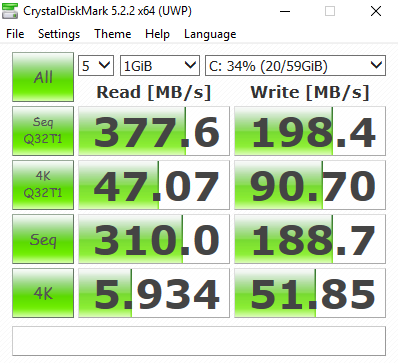
WIFI
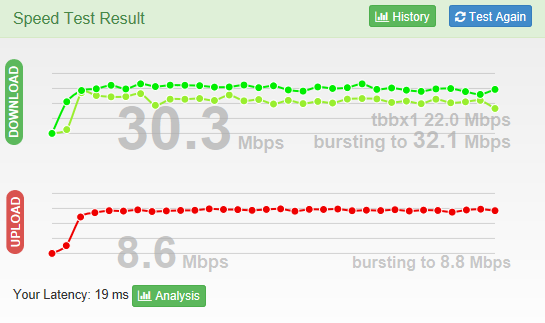
Bios Backup
https://mega.nz/#!oDpXnYLD!rOGrwFFVS...ZEI6WCecXIp0cU
Double driver Backup
https://mega.nz/#F!pS41BBBS!M7pxHvHgkfwM0kKt1cK6uA
Video Review
| General | Brand: Vorke Model: V1 Plus Quantity: 1 Piece Color: Black |
| Hardware & OS | Operating System: Windows10 home 64-bit, Supports WIN8.1/ubuntu15.10&16.04 Chrome OS CPU: Intel® Apollo Lake J3455(1.5-2.3Ghz) GPU: Intel® HD Graphics 500 RAM: LPDDR3 4GB (1600MHz) ROM: 64GB mSATA SSD(Endless extension for SSD, 1TB extension for HDD, Support 2.5" SATA3 SSD) Sound Codec Chip: Realtek ALC269 |
| Communication | Wifi Connectivity: Intel® Dual Band Wireless-AC 3165,802.11ac,2.4G/5G Ethernet: Gigabit LAN Bluetooth: 4.2 Card Reader: Micro SD card slot(Realtek RTS5170) |
| Media | Video Supported: 3GP,AVI,H.264,MP4 Audio Supported: AAC,ACC,MP3,OGG,WAV Picture Supported: BMP,GIF,JPEG,JPG,PNG Office Format: Excel,PPT,Word E-book Format: PDF,TXT |
| Interface | HDMI Port: Standard HDMI Male 2.0a,Support 4k@60Hz Wake On LAN: Yes Other Interfaces USB2.0 x 2 USB3.0 x 2 Headphone out&Mic-in x 1 VGA x 1 LAN 10M/100M/1000M x 1 TYPEA HDMI x 1 Power Button x 1 DC-IN x 1 |
| Power | Power: 12V//3A Skype: Supported Youtube: Supported Speaker: Supported MIC: Supported |
| Dimensions&Weight | Dimensions: 153.4*153.4*38mm/ 6.039*6.039*1.496inches Weight: 390g/ 13.75oz |
| Package Contents | 1 x MINI PC 1 x Power adapter (A right AC Adapter will be sent as your shipping country) 1 x Charging cable 1 x User manual |


Comment