
Highlights
https://play.google.com/store/apps/details?id=nu.nav.bar&hl=en_GB
Looks and feel
Front of Device

Left hand side

Rear



App's installed
Some tech stuff
Antutu
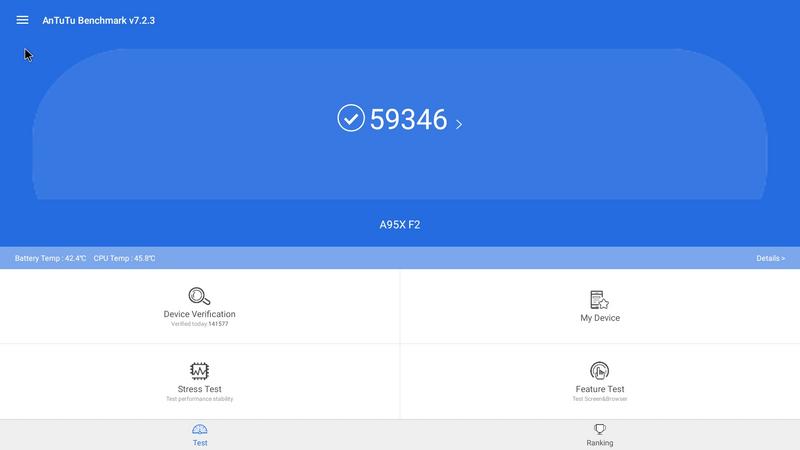
DRM
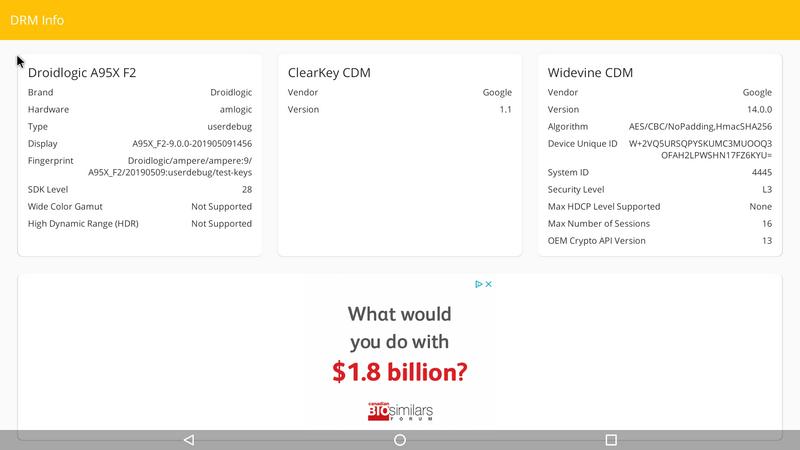
CPU Z
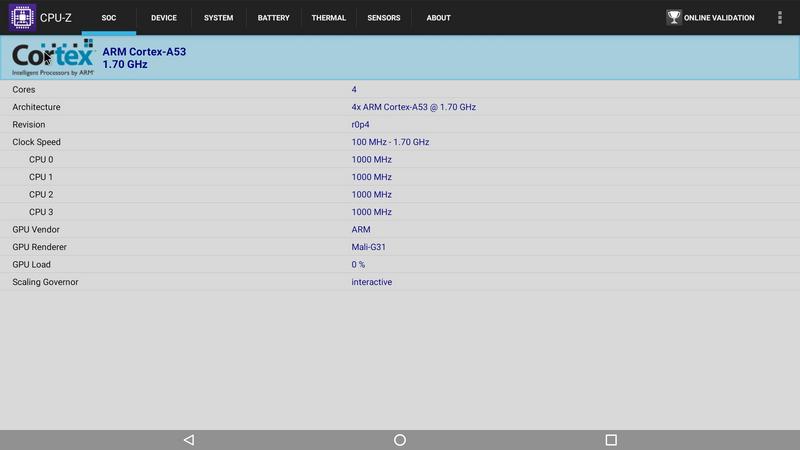
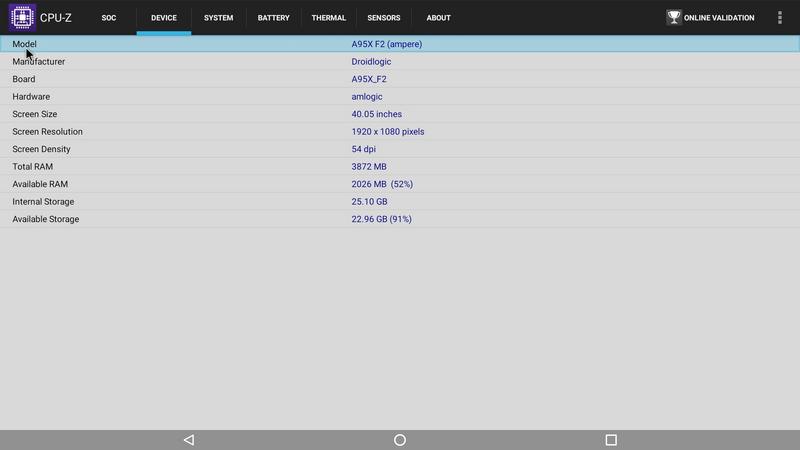
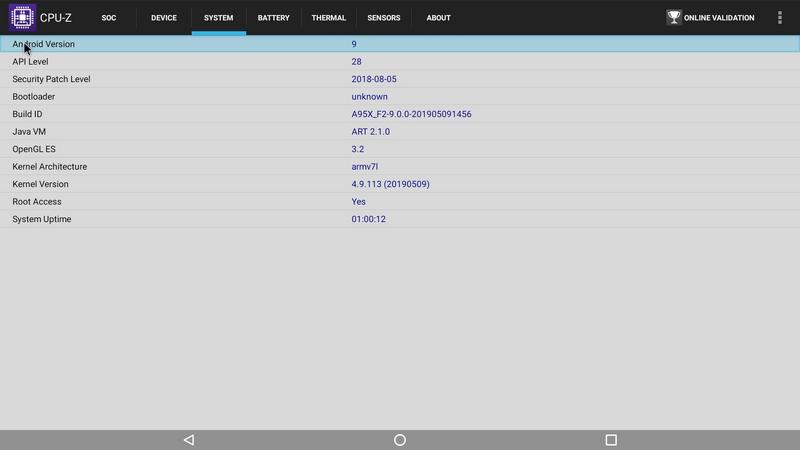
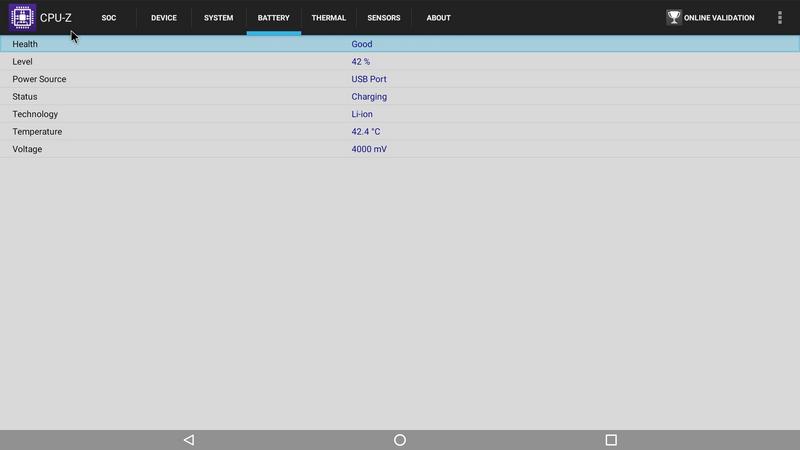
Antutu Video Tester

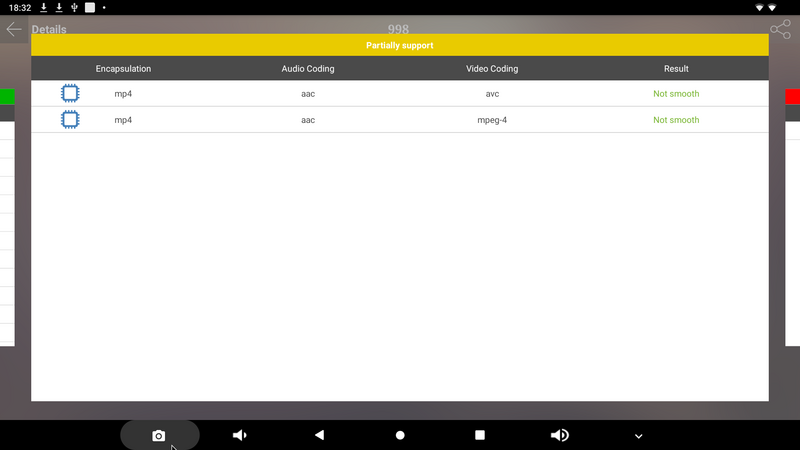
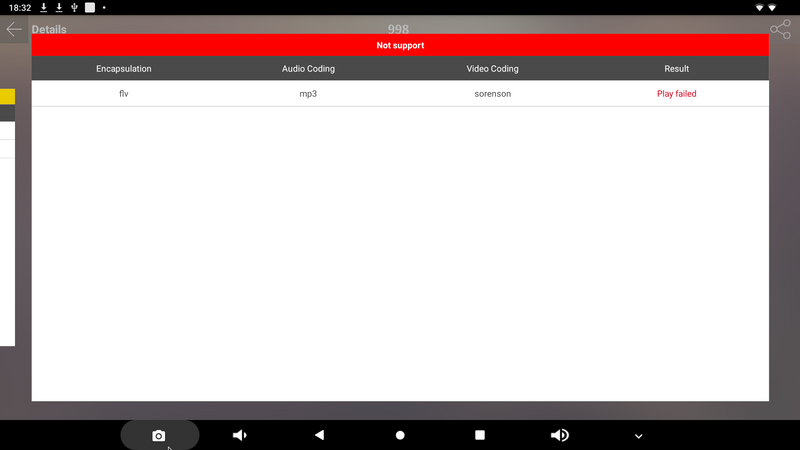
Other info
Firmware & install guide
http://blog.geekbuying.com/2019/07/a...rmware-update/
https://drive.google.com/file/d/1KDpxJYr7Et4WmPwPzCHpGLHGXpF-MjhC/edit
Internal Photos
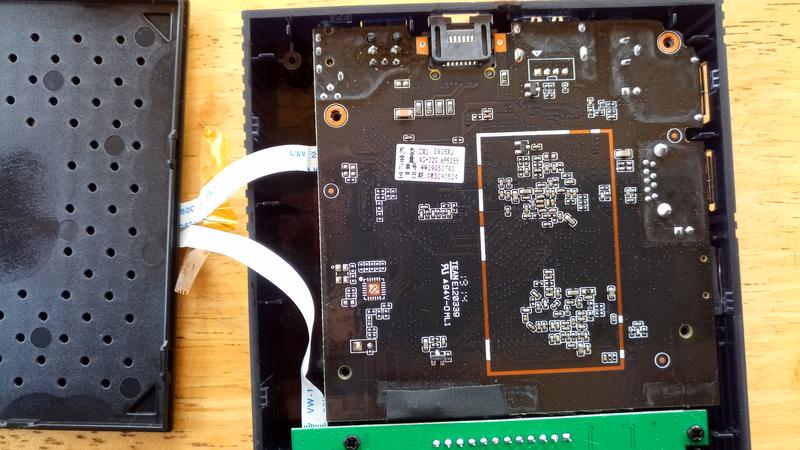
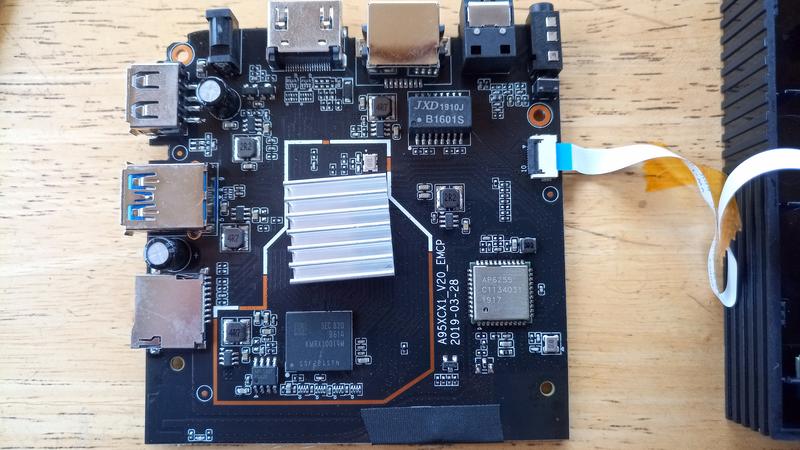
Recovery button
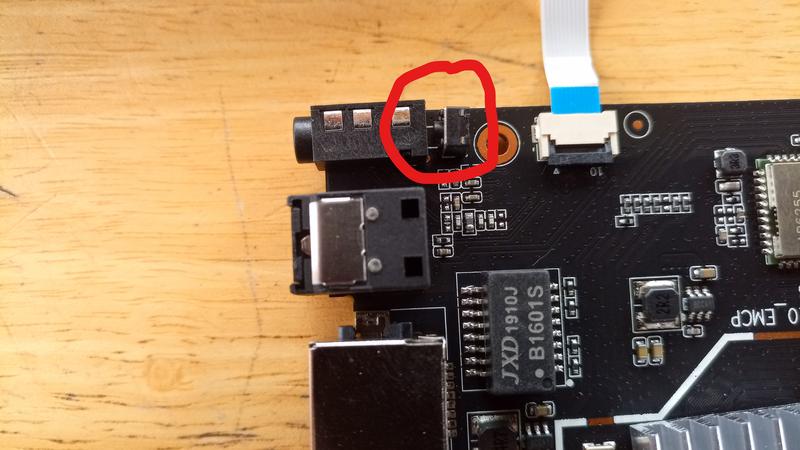
WIFI Chip
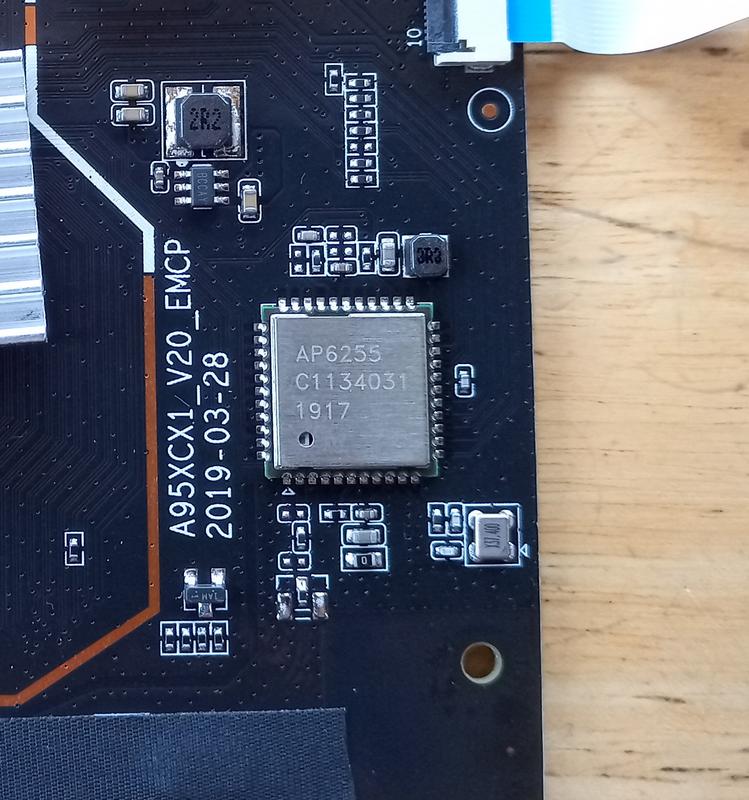
Specification
General
Hardware
Communication
Media
Video
Audio
Other Features
Interface
Dimensions & Weight
Package Contents
Unboxing Video
To buy your F2 go here
Just got a coupon: 3LETR2HC


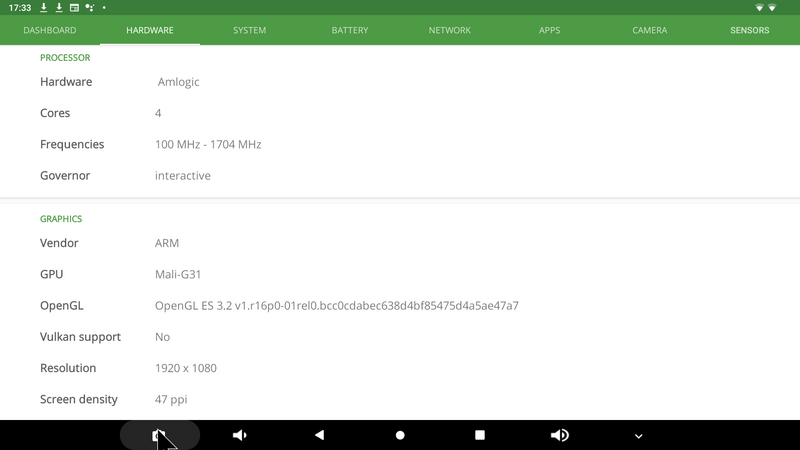
 they discovered that there 2 dual band board versions.
they discovered that there 2 dual band board versions. I should have mentioned that I got the 433Mbps value from an Ampak wiki page, and that I have a different device with that same module and it does show 433 as link speed in Android settings. In daily use that is fastest enough, but the quality of your router and distance to router does affect it's performance. In my testing it I was always able to achieve 90 to 100% of my internet package speed of 150Mbps.
I should have mentioned that I got the 433Mbps value from an Ampak wiki page, and that I have a different device with that same module and it does show 433 as link speed in Android settings. In daily use that is fastest enough, but the quality of your router and distance to router does affect it's performance. In my testing it I was always able to achieve 90 to 100% of my internet package speed of 150Mbps.
Comment