
Announcement
Collapse
No announcement yet.
Announcement
Collapse
No announcement yet.
Pipo M6 Pro RileyROM 1.8 KitKat
Collapse
X
-
Thanks. Randy
Randy
Freaktab Developer, Product Reviewer, Moderator and "Flashaholic".
Read my BIO Here
Be sure to donate to support Freaktab.com. If any of my development work makes a positive difference for you, please make a donation to support future RileyROM's.
Donate here
-
I got stuck a few times (last was using [simulate secondary displays])Originally posted by stic View PostHelp needed... am stuck in a boot loop and flashing the msc file is not helping so far. ART with 6gb parameter file. Was running fine for a couple of days until last night at login the screen just "flowed" with lines and i had to force power off. I am able to get into recovery (twrp ) from where I reboot to bootloader to get the tablet detected by the rom flash tool.
Probably dumb question and maybe already answered : If flashing the rom is the only option, is it possible to back up my data and files on PC from twrp ?
to recover enter TWRP
goto wipe
in advanced wipe mark Dalvik Cache, cache, data, system
and wipe
you get a "reset from factory" tablet, and have to reinstall your apps, internal and external Sdcard data are preserved
Comment
-
That's an app from Google Play Store.Randy
Freaktab Developer, Product Reviewer, Moderator and "Flashaholic".
Read my BIO Here
Be sure to donate to support Freaktab.com. If any of my development work makes a positive difference for you, please make a donation to support future RileyROM's.
Donate here
Comment
-
Battery
Dear riley, tnx for this new version, everythings running smooth except my battery is drowning after 1 night from 99% tot 56%...i already turned of data network...but stil after 1,5 day in sleepmode, the battery drowns to dead...could you give me a tip plz, cannot find the answer in this thread...
Comment
-
Have you tried this new ROM the Freaktab Team compiled from Pipo Sources?
Randy
Freaktab Developer, Product Reviewer, Moderator and "Flashaholic".
Read my BIO Here
Be sure to donate to support Freaktab.com. If any of my development work makes a positive difference for you, please make a donation to support future RileyROM's.
Donate here
Comment
-
Originally posted by rrileypm View PostHave you tried this new ROM the Freaktab Team compiled from Pipo Sources?
http://www.freaktab.com/showthread.p...Project-M6-Pro
nope, didn't know, mucho tnx! is this JB or KK?
Comment
-
The new ROM is based on the KK SDK provided by Pipo...compiled by the Freaktab Development Team.Randy
Freaktab Developer, Product Reviewer, Moderator and "Flashaholic".
Read my BIO Here
Be sure to donate to support Freaktab.com. If any of my development work makes a positive difference for you, please make a donation to support future RileyROM's.
Donate here
Comment
-
THANK YOU!!!!!!Originally posted by giouncino View Postmy suggestion is:
1 - connect the tablet (In OFF state, NOT STAND-BY) to the PC via USB cable (use the reset pinhole to be sure it is in off)
2 - Open Batchtool 1.7 (THE STOCK FLASHTOOL NOT THE ONE INCLUDED WITH RILEYROM) Flash tool (to install a STOCK ROM)
3 - select a stock rom
4 - Press simultaneously power AND volume + of the tablet until the flash tool detects your tablet
5 - Press "upgrade"
make sure that: no SD is installed in the relevant slot, use original USB cable to connect TABLET and PC
If it doesn't work, try the same procedure but with the tablet connected with the wall charger.
I don't think your tablet is irreversibly bricked.
I tried:-
1 - Switching off the tablet using the reset pinhole (and confirming by plugging the tablet into my PC - the PC didn't make that Windows noise when it recognises a device being connected, so I was fairly sure it was off)
2 - Switching the tablet on by holding down volume+ and then the power button.
This 2 step process meant the Rileyrom flash tool recognised it as a RKAndroid device for the first time since the problem began.
That meant I could "erase IDB" and then "flash the ROM".
I now have a functioning device again.
Many thanks for all the help.
Comment
-
I've been searching for that modification and couldn't find it anywhere.
What you can do is rename system/app/SystemUI.apk to SystemUI.bak with a rooted file explorer app.
Then you need an app called Button Savior (from Play Store). It puts a little icon on the screen you can touch to navigate with...because you loose both the notification bar and navigation bar when you do this.
I've done this on some of my Kiosk ROM's and it works pretty well.Randy
Freaktab Developer, Product Reviewer, Moderator and "Flashaholic".
Read my BIO Here
Be sure to donate to support Freaktab.com. If any of my development work makes a positive difference for you, please make a donation to support future RileyROM's.
Donate here
Comment
-
Thank youOriginally posted by rrileypm View PostI've been searching for that modification and couldn't find it anywhere.
What you can do is rename system/app/SystemUI.apk to SystemUI.bak with a rooted file explorer app.
Then you need an app called Button Savior (from Play Store). It puts a little icon on the screen you can touch to navigate with...because you loose both the notification bar and navigation bar when you do this.
I've done this on some of my Kiosk ROM's and it works pretty well.
Now I ave some question 1 .Where I can get "rooted file exp app"? The ES file explorer will do the job ?
Since I loose nav and note bars can I get it back when it needs ?
Is there any possibility to modify the ROM so it have the hide button the same as your 1.6JB ROM has ?
(I guess it is Kit Kat limitations)
One more .I did some litle investigation with regarding hide nav bar and what I saw it is following way
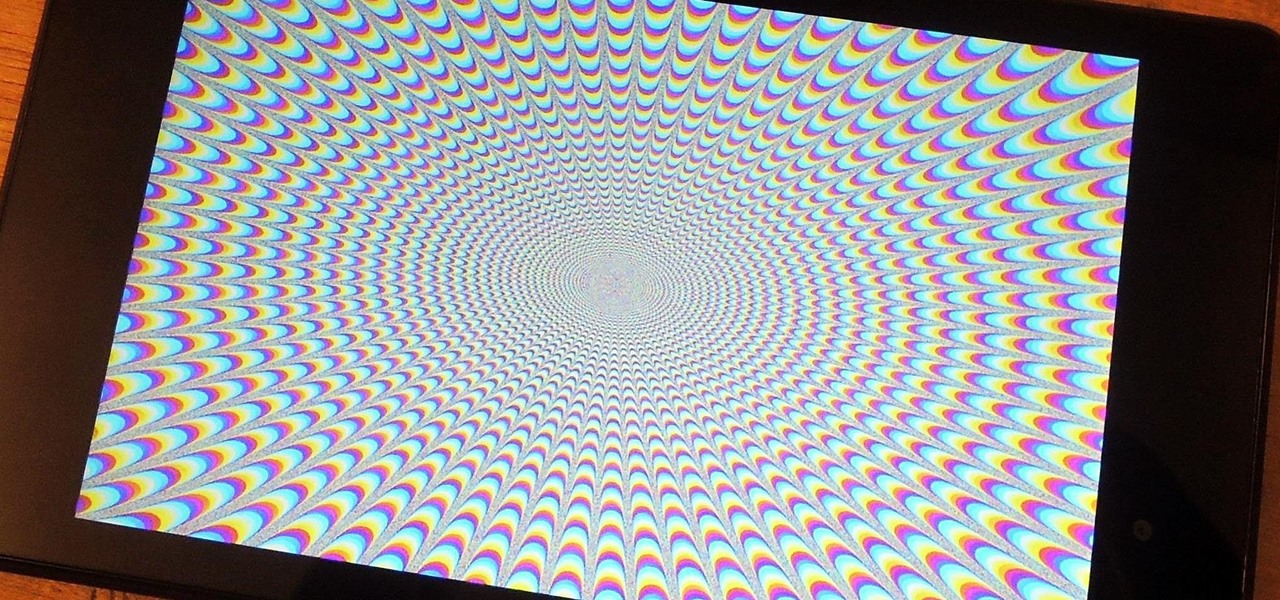 Full screen mode, also called immersive mode, is one of the most popular features on CyanogenMod, but it's almost exclusive to CM and other custom ROMs. What this feature does essentially is remove the Status bar and soft keys from your screen, creating a more mesmeric feel.
Full screen mode, also called immersive mode, is one of the most popular features on CyanogenMod, but it's almost exclusive to CM and other custom ROMs. What this feature does essentially is remove the Status bar and soft keys from your screen, creating a more mesmeric feel.
Is it mach PIPO tablets as well ?
Comment
-
The rooted file manager app reference is generic to whatever app you prefer. Some like ES File Explorer...I prefer X-Plore....so it's up to you. You just have to be familiar enough with the settings of those apps to set them up with root read/write permissions.
The solution I gave you is an "all or nothing" way of doing it. Once you rename SystemUI.apk, there will be no turning back...unless you go back and rename it again. You need to have the Button Savior app installed before you make the change. But then, you can just rely on the Button Savior as your way of navigation.
This other way you mentioned is another plausible solution. I'm an experienced user of Xposed Framework modules...but I wasn't aware of a module that would to this. That solution is much less invasive...so I would try it first.
Good luck...and please report your results here.Randy
Freaktab Developer, Product Reviewer, Moderator and "Flashaholic".
Read my BIO Here
Be sure to donate to support Freaktab.com. If any of my development work makes a positive difference for you, please make a donation to support future RileyROM's.
Donate here
Comment
What's Going On
Collapse
There are currently 5050 users online. 8 members and 5042 guests.
Most users ever online was 16,134 at 08:28 on 08-11-2023.
Comment