This ROM is now v1.5b:
I have added parameter files to allow for 2,3,4, or 5gb user app space.
If this ROM makes a difference for you, please consider a donation to support future RileyROM's here at Freaktab.com Donate!!!
This ROM is based on the January/2013 official Yuandao Firmware Release. It is Rooted with Ext4 file system, dbloated, init.id support.
There are some new features with this ROM that are yet to be utilized, so I'll release an update when Bob has a chance to look and test the Rockchip Mirror feature. Otherwise, you will notice greater screen stability, and a faster charging process (according to Yuandao).
Thanks to 900SuperSport for taking me through the whole process of creating a custom ROM. Thanks to Finless Bob for his advice. Thanks to Tattman65 for a great boot animation. Thanks, also, to Snakekiller for providing the UI mods for this ROM.
Also, thanks to Eric at Geekbuying.com for providing the tablet for me to test this ROM:
Please follow the readme.txt file for more information and flashing instructions.
I have noticed that using the external buttons to get into flash mode rarely ever work. Before flashing, make sure USB Debugging is turned off and plug your tablet into your PC. Run the flash app and boot into flash mode by clicking the app button, that works almost 100%. Be sure and erase IDB, and watch to make sure the erase finishes all the way. If not, check your USB connection or try a different cable. Then flash the ROM. The erase IDB should count all the way to 2048...if not, it isn't erased.
If somehow you get stuck and can't get the flash app to reboot into flash mode for you...follow these steps to manually get into flash mode:
1. Unplug the power cord from the tablet.
2. Plug in the microUSB to the tablet only, not to the PC yet.
3. Power down the tablet by holding the power button until it goes off.
4. Press and hold the volume + button on the side of the tablet.
5. While still holding the volume + button...plug the USB cable into your PC.
6. Your tablet will boot into flash mode and the flash tool should recognize it.
Once flashed, you will boot first into Recovery, which will format the user data space/internal sd card. Next, you will boot the system. Let it boot all the way the first time. Before doing anything else, reboot one more time. Then, you can go through the process of getting your tablet back to normal.
I have done some extensive testing with the apps I use, and with the Google Play Store APP, and I have found that everything I have tested works fine. If there is something you use that you find will not work, please post on this thread, and we can work on it for you.
One thing I have been trying to do with this ROM is successfully install CWM Recovery, but I'm not there yet...but rather than delay the release and give me some more time to play with it, I decided to post it with the stock recovery. When I get it working 100%, I'll post an update.
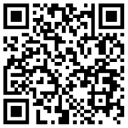

.gif)
Comment