Announcement
Collapse
No announcement yet.
Announcement
Collapse
No announcement yet.
TANIX TX6S Allwinner H616 Android 10.0 TV Box 2GB/16GB 2.4G+5.8G WiFi LAN Bluetooth
Collapse
X
-
the newest offical FW 2023year,same UI, small fast
URL https://www.tanixtvbox.com/firmware-centre/ https://drive.google.com/drive/folde...usp=share_link
-
Will any of these ROMS here work for an Unblocktech UBOX 8 Pro Max box that also has an Allwinner H616 CPU? Thanks!
Leave a comment:
-
Hi all! I have a TV box on allwinerr h616 hanging on the splash screen, what to do, I don’t know what to do, help me? I tried it through the SD card and it is not stitched through usb, it writes an error ..
Leave a comment:
-
Originally posted by BiliBox View Post
Hi, your video is no longer available on youtube, how did you fix the tx6s wifi, and get faster speeds?
good afternoon colleague
unfortunately in my country these boxes are prohibited due to piracy of closed channels kkkkkk
I had to take the video off the air
now the wifi problem as well as the high temperature I believe it is due to the construction of the electronic boards,
I recently received a box with firmware dated 03/23/2021 with lower working temperature, running at 90 degrees on 4k video, and running smooth with 14mbs on wifi 2 m away If you find this firm, I'll post it here good luck to everyone
Leave a comment:
-
Hi people with Tanix TX6 S problems and tks to RiCkLaR_atvX -- I have also a TX6S with this refer "limitation" mainly when " the multitasking square button Recent button virtual " " will not work in several instaled Apks . includind the refered good - Menu Buttons.apk -- any alternative for a Tanix TX6S NOT rooted . to put multitasking square button apks that work well??
Strange is that i have also 1 Tanix TX5 Max that have an apk Navigation Bar ( only 3 buttons .playstore) and the Recent button virtual -- multitasking square button work so good scroll up all the run aplications and pick each one with mouse and move til show X icon to close, or click 2x to change that aplications.
new alternatives are wellcome if some guy knows??
Leave a comment:
-
-
Originally posted by Boxer View Post
So you want to move away from AOSP in favour of ATV? There are some custom firmwares from e.g.OT.DO for the Transpeed H616 that might be considered. Keep in mind these are heavily tweeked for the Eastern hemisphere and need some customization to fit your own locale:
As allways, be aware of the risk that changing firmware can cause a bricked device.
Wifi works much better on this ROM, but Clock is upside down, I'm back to Rom Tanix Original for that and I'm using direct cable Internet.
Leave a comment:
-
So you want to move away from AOSP in favour of ATV? There are some custom firmwares from e.g.OT.DO for the Transpeed H616 that might be considered. Keep in mind these are heavily tweeked for the Eastern hemisphere and need some customization to fit your own locale:Originally posted by wowzar View Post
Question for more experienced users:
I’ve tried couple of firmwares, factory and others and the best is transpeed so far "Transpeed-H616_600M_v15_20201021_1820_2010220101_for_X1", but it’s still not good enough. Is there any firmware (launcher?) for TX6S similar to the picture attached ?
As allways, be aware of the risk that changing firmware can cause a bricked device.
Leave a comment:
-
I found that SMD piece and fix it but after power on my device it stuck on android logo , there is a android loop !!!Originally posted by libili View PostHello there.
I have problem with my Allwinner H616 android box.
I think there is no way to upgrade the firmware! Cuz it seems the board could not read the EMMC !
But i just found a way to use the motherboard as a TV BOX !
I Burned a bootable MicroSD as a EMMC with the firmware of this model then put it in the TF slot and when I connected the power to my device it started to loading and working!!
But now i have new problem!!
I broke a SMD piece on the board by a mistake and now i dont have any idea about its specification!
If there is any datasheet or a High quality picture of the board maybe i could find same piece and repair it !
Leave a comment:
-
I have Tanix TX6S and i am not very happy with it. Now I'm regret I didn't pay extra 20-30$ more and got something better. The device on the default firmware works very very bad, it s choppy, it's slow and netflix is unusable (without external mouse). I think ALice UX is main problem, it is not optimized for this device and thats it. The "mouse" on the remote is a disaster, totally not usable with Netflix.
Question for more experienced users:
I’ve tried couple of firmwares, factory and others and the best is transpeed so far "Transpeed-H616_600M_v15_20201021_1820_2010220101_for_X1", but it’s still not good enough. Is there any firmware (launcher?) for TX6S similar to the picture attached ?
As for Tanix, the sooner they remove Alice UX the better ...
Greetings to all
p.s. edit: Also for people who are confused with firmware flashing. I am using Phoenixsuit, usb flashing. If you dont have M/M usb cable simple break 2 usb cables and connect it, wire to wire - black to black, green to green, white to white...You dont need AC connected, dont connect power supply! SO:
1. Connect tx6s usb cable to LOWER usb connector on the box
2. Press and hold reset button - which is near sdcard behind plastic bars
3. Connect usb to computer and when it is recognized by phoenixsuit release reset button
4. Flash firmware and it will show "boot" on display, leave it usb connected to Phoenixsuit until clock shows - do not disconnect before
5. Disconnect and connect to TVLast edited by wowzar; 07-04-2021, 14:10.
Leave a comment:
-
Originally posted by bruski View PostImportant tips for optimization Firmware box Android TX6S
Necessary to update with latest official tanix firmeware
updated
enter the recovery screen = insert a clip in the hole behind the box next to the 2 usbs and turn on the power source
Da um = wipe data Factory reset
Da um = Wipe cache partition
then restart the box
download this version of Magisk Manager 8.0.2
 4shared is a perfect place to store your pictures, documents, videos and files, so you can share them with friends, family, and the world. Claim your free 15GB now!
4shared is a perfect place to store your pictures, documents, videos and files, so you can share them with friends, family, and the world. Claim your free 15GB now!
install
With wifi enabled in the box opens the Magisk
click Install and choose = Direct install (Recommended)
click Lets go = Go now
Wait for Flashing and Restart
when starting check if the Magisk is as installed by opening the apk
install Root explorer pro
 4shared is a perfect place to store your pictures, documents, videos and files, so you can share them with friends, family, and the world. Claim your free 15GB now!
4shared is a perfect place to store your pictures, documents, videos and files, so you can share them with friends, family, and the world. Claim your free 15GB now!
Because we will need it
and test if everything is working with root as the root permission screen should appear
(((Now let's go to the cat's jump so you can change the System folders)))
simple
Open the rootexplore apk
give root permissions
and on the tab = root = on the left side of the window "" MOUNT R / W ""
It has the size of the partition and how much space is left in the partition
so there is the problem
little space to install more files in the folders, and as there is not enough space of the FAILURE
Change the "MOUNT RW" window to "MOUNT RO"
then you go to the apk preinstall folder
and uninstalls less important files like apks
to increase the space left on the partition
can go to the tab "APP" AND UNINSTALL yotube
when you have about 180 mb of space you will be able to install files on the system without errors
after making the ATV modifications you install the apks again but now outside the Android system partition
follows video of my TX6S with original Rom TANIX
Auf YouTube findest du die angesagtesten Videos und Tracks. Außerdem kannst du eigene Inhalte hochladen und mit Freunden oder gleich der ganzen Welt teilen.
Good luck to everyone
Hi, your video is no longer available on youtube, how did you fix the tx6s wifi, and get faster speeds?
Leave a comment:
-
Hi, does anyone please know how to improve tx6s wifi? It doesn't matter which wifi network is connected, it never goes over 12mpbs, only through the cable that reaches 100mpbs.
Leave a comment:
-
Just thought I would share my firmware for my Pendoo X11 pro. I am looking for other versions if anyone else has some for the X11 Pro.
Enjoy
Leave a comment:
What's Going On
Collapse
There are currently 9576 users online. 3 members and 9573 guests.
Most users ever online was 16,134 at 08:28 on 08-11-2023.


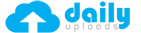


Leave a comment: