Announcement
Collapse
No announcement yet.
Announcement
Collapse
No announcement yet.
LibreELEC and Armbian for Allwinner TV box
Collapse
X
-
If you run Armbian, they have a special utility for creating a full backup (sudo ddbr). Run the utility and choose to create a compressed copy , the system will create a full copy of eMMC itself .Originally posted by hamza_iraki View Post
-
please i have transpeed 6k ultra hd and i want to install linux but i dont know how i can make full back up of my emmcOriginally posted by balbes150 View PostTest version Libreelec (20200108) with support for installing LE in eMMC.
Tested on Tanix TX6. Before installing, be sure to make and save a full backup of eMMC (for this purpose, the system has a special item in the LE settings menu). The process of creating a full copy can take up to 20-30 minutes (depending on the SD card and filling eMMC data). After that, you can try running the installation in eMMC. Perhaps the first time you install the system will not be installed completely, you need to re-boot from the SD card and once again run the menu item install in eMMC. After completing the installation procedure, the system should automatically shut down. You need to turn off the power supplies and pull out the SD card. The first time you start the system, you will be asked to perform the initial system setup. Please note, this is the first test version of the installation in eMMC and possible side problems.
please help me
Leave a comment:
-
Armbian 20200302 kernel 5.6
and
LE 20200303 kernel 5.6 (arm and aarch64)
Leave a comment:
-
**************************** Libreelec *******************
Important. Changed the directory location of the images. Now all images (for all supported platforms) are in one place. LIBREELEC — Yandex.Disk
***************************** Armbian *******************
New versions of images 20200218.
Important change. With this version, you can easily add the desired u-boot on any PC (including Windows) .
To do this, new versions of u-boot are downloaded on the site.
Rules for using the new u-boot option. Download, Armbian image, unpack. Write image Armbian to the SD card. Download and write the desired version of the u-boot file to SD card. Configure the DTB and the launch string (APPEND) in (uEnv.txt) for the desired model\platform.
Pay attention. Now you don't need to write u-boot with complex commands, you write the u-boot image with the same program as you usually write an Armbian image. This allows you to configure the system to run (including writing a u-boot image) on any PC (including Windows).
Pay attention. The new version changed the size of the partitions that are obtained when writing an image (all images have a fixed size of 5GB). This u-boot entry option only applies to the new version 20200218 and subsequent versions. Don't try this for old images. This will not work on older images.
Leave a comment:
-
and for Allwinner
This Thread is here for posts of SD images for Amlogic devices that Boot directly into Linux from sd Card. Special Thanks to balbes150 for all his work in this area This is for Any Amlogic SD card Image for any Distro that is Confirmed Working. As this is the Start of this Thread the Images will be listed in this manor. 905
Leave a comment:
-
You did not understand correctly, the processor can not directly boot the system from USB. We are talking about adding a new startup order to u-boot on SD or eMMC, first of all USB is checked, then SD and the last eMMC. Links to images are in the first message of the topic. There is also 3 message a link to the Armbian forum, which describes in detail how to run the system.
Toall
new image Armbian 20200204 and LE 20200204 support USB
Leave a comment:
-
New version of LibreELEC (20200203) with 5.5 kernel.
Good news. I built a new u-boot that supports direct system startup from USB. I checked the installation to eMMC with the new u-boot on Tanix TX6, everything works. Now you can install Armbian or Libreelec in eMMC and run any system from USB (without using an SD card). You can use any system that has a kernel that supports H6 \ H5, regardless of which one is in the u-boot image. Tomorrow I will try to upload new Armbian images to the site with support for launching from USB.
Leave a comment:
-
As far as I know you have H616, I don't know if my u-boot will work on it or not. However, you can try writing an Armbian image to the SD card and check the launch with all DTBS from the image. If you are lucky, you can get the console and try to either replace the files, or erase the eMMC and write a new firmware instead of the corrupted one.Originally posted by tombraga View PostCan this eventually also work on my Tanix TX6S which i bricked, bootloop - not booting to system any more. So I could start perhaps to LibreELEC on sd card and then go to system with a file explorer and then copy there a funcional build.prop file.
I had changed the build.prop to try to activate the NavBar and bricked the box.
Any change for an answer ? Thanks balbes150
Leave a comment:
-
Can this eventually also work on my Tanix TX6S which i bricked, bootloop - not booting to system any more. So I could start perhaps to LibreELEC on sd card and then go to system with a file explorer and then copy there a funcional build.prop file.
I had changed the build.prop to try to activate the NavBar and bricked the box.
Any change for an answer ? Thanks balbes150Last edited by tombraga; 02-03-2020, 10:53.
Leave a comment:
-
Update to version 19.11.5 (20200120) kernel 5.5.0-rc6. Important change. the way DTB is configured has changed. The universal multiload for the AML platform has changed. Now a single configuration method is used for all platforms, using the file (uEnv.txt). You need to edit this file to configure it. You need to uncomment the two lines that are responsible for your platform and specify the correct DTB for your model. If you use this image to run on the one platform, you can delete it from the settings file (uEnv.txt) strings from other platforms.
Pay attention. The installation algorithm in eMMC has changed. My recommend that you perform a clean installation in eMMC. Be sure to make a full backup of eMMC before installing it in eMMC. Important.
For the aw H6 platform, all scripts are already in the image (which have the ending aw). You need to rename the files with the replacement (remove the .aw ending).
Leave a comment:
-
Leave a comment:
-
The new version Armbian 20200117 19.11.5.
Please note that the DTB configuration order has changed.
Now a single configuration method is used for all Rockchip Allwinner Amlogic platforms. The file (uEnv.txt) is used for configuration DTB all platforms. Added a test version of the system installation in eMMC for Allwinner H6 (please note, this is the first version that may contain errors).
For anyone who uses an eMMC installation , it is mandatory to perform a full eMMC backup before installation.
Leave a comment:
What's Going On
Collapse
There are currently 8802 users online. 4 members and 8798 guests.
Most users ever online was 16,134 at 08:28 on 08-11-2023.

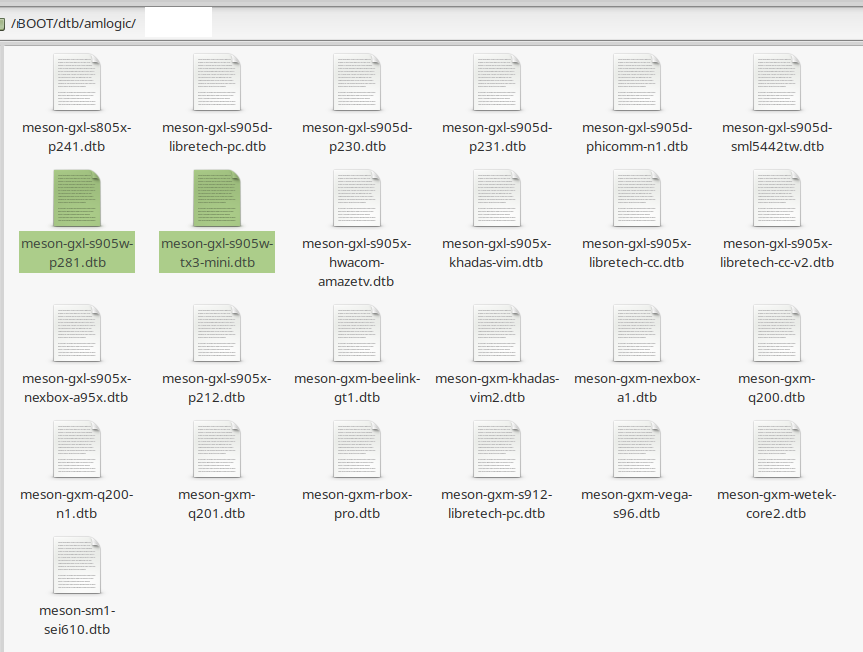
Leave a comment: