DOVLESS-1.13 ROM : Information and features
==================
DOWNLOAD LINK
Mirrors (thx to 4pda guys
 )
)BACKUP/RESTORE SCRIPTS FOR USB KEY PREPARATION (data.tar) :
backup_restore_scripts.zip
This rom contains the following modifications applied to Finless ROM 1.1 - BETA2:
1) OVERCLOCK (672 MHZ vs 600 for RAM and 1800MHZ vs 1600MHZ for CPU).
2) RESTORE USERDATA AND AUTO INSTALL OF ANY APK (YOU NEED A PREPARED USB KEY FOR THIS OPTION)
3) TWEAKS VIA SUGGESTED BUILD.PROP ADDITIONS & powervr.ini changes (thx to 4pda.ru users)
4) TWRP RECOVERY
5) COSMETICS/DISPLAY TWEAKS & VISUAL CHANGES
-100%/FULLSCREEN by default: script to push settings to settings.db (NEED PRIOR ACCESS TO "SETTINGS MENU" TO WORK, QUICKLY ENTER SETTINGS ON FIRST BOOT)
-Changed bootlogo to neutral/anonymous img (I was mad/sad when users like my parents were cursing a this "Finless" box, cause Finless only made it better!)
-Changed bootanimation to minimalist looping google gears
NAVIGATION BAR IS ON
USE ROM TOOLBOX TO DISABLE:
qemu.hw.mainkeys = 0 ==> SET TO 1 TO REMOVE BAR
==================
NOTES & DISCLAIMER:
==================
* This ROM was made for testing and educational purposes.
* It is not intended for commercial use.
* Software included may be subject to copyright.
* Flash this ROM at your own risk. Developer is not responsible for what you do on your device.
1) For taking advantage of some of the features added to this ROM you will need a USB key.
2) Please consults "installation" portion of this document to resolve issues encountered
3) All tests are performed on:
Maxone CX-X8 4GB/32GB model
http://www.geekbuying.com/item/Maxon...0M-339872.html
TIPS FOR ADDED BENEFITS:
Using Rom Toolbox (lite / free version is sufficient)
via "CPU" button set:
* IO Scheduler:noop (deadline might work better for you)
* governor:performance
And via "SD Booster"
SD Card cache size to 2048 kb

apply and set "apply on boot" for both CPU and Cache
==================
USBKEY root directory structure for automated restoring/installation
==================
0) this rom can make use of a USB key to restore you prefs and install any provided apk
1) prepare your USB key with desired files, following this naming/structure convention:
USB KEY ROOT FOLDER:

- data.tar
- can be created with the provided script backup_restore_scripts.zip
- import and then run data_backup.sh using rom toolbox, and with your USB key plugged in.
- (edit data.tar (the raw backup made by data_backup.sh) to only contain desired folders) (useful for XBMC/KODI/TVMC/SPMC add-ons and settings restore)
- /preinstall/mynamedoesnotmatter.apk
- /preinstall/anynameaswell.apk
- /preinstall/etc....apk
- put all the apk you want to have installed during 1st boot
- /settings/com.android.settings_preferences.xml
- /settings/accounts.db
- /settings/wpa_supplicant.conf
WHERE:
"data.tar" is your backup TAR file of "/sdcard/Android/data/" application folders (XBMC/KODI for example), can be created with the provided script backup_restore_scripts.zip
"preinstall" folder contains the APKs you would like to have installed on 1st boot
"settings" folder contains your desired preferences files (UI, accounts & Wifi are supported at the moment, see above naming requirements)
==================
THESE IMGs ARE NOT SUITABLE FOR "STARTUP MODE"
==================
TO FIX YOUR IMAGE FOR STARTUP MODE (BOOT FROM SD)
IN 3 STEPS:
Use imgRePacker_205 :
1) drag, "draco_aw80_dovless_1.09.img" on "imgRePacker.exe".
2) delete ROM draco_aw80_dovless_1.09.img.
3) drop your folder "draco_aw80_dovless_1.09.img.dump" on "imgRePacker.exe".
Source:http://www.freaktab.com/showthread.p...l=1#post273578
- If rom still does not boot from SDCard,
- rebuild and image, reflash it to sdcard and try again,
2nd try worked for 2 users.
If problems with your SDCARD:
format it using - "HP USB Disk Storage Format Tool 2.2.3" (free tool, google it), then try again.
======================
CREDITS
======================
This ROM is based on "Finless-ROM-1-1-BETA2"
* FULL Credits & Kudos should go to "Bob aka Finless" for his work, the ROM & his continuous contributions and involvement
* If you like this work, please donate to Bob! @ https://www.paypal.com/cgi-bin/websc...=3GN5JFZXXQLCA
* Original ROM discussion thread:
http://www.freaktab.com/showthread.p...-ROM-1-1-BETA2
Furthermore, the team @ 4pda forum is working really hard with tests and research to compensate Allwinner/tronsmart lack of support.
A special, big, and deserved thank you ! to them for their work
and particularly in regards to build.prop / CPU / powervr.ini / sdcard and much more
, the following users deserve full credits and attribution for their discoveries and general awesomeness:
* buhsoft2006
* kuzzman
* k100Pipo
======================
Tronsmart ROM version:
http://www.freaktab.com/showthread.p...s-ROM-1-0-BETA
Previous thread
Previous releases
- 1.09
- 1.08
http://www.file-upload.net/download-...08.img.7z.html
- 1.07
http://www.file-upload.net/download-...s_1.07.7z.html
- 1.05
www.file-upload.net/download-10127974/draco_aw80_dovless_1.05.7z.html
- 1.02
http://www.freak-tab.de/finless/drac...ovless_1.02.7z
Changelog
[FONT=system][SIZE=1][COLOR=#0000cd]1.13 - updated build.prop & powervr.ini to latest suggested values - added ps4 pad support (untested, but please do buy me a ps4 to test) - included init.d scripts for various optimisation (from onda a80 tablets) ==> not working right now - (attempt to) autoset the 2048kb, performance & noop settings via init.d script [FONT=system][SIZE=1][COLOR=#0000cd]==> not working right now[/COLOR][/SIZE][/FONT] - added MxPlayer codec and push to "download" folder for auto-detection on 1st launch of MxPlayer - added various apks (xbmc "tronsmart", youtube, lazy-iptv, romtoolbox, etc...) - added TWRP recovery (latest posted by abdul_pt) 1.09 - thx forum users @ 4pda.ru - updated build.prop with latest suggested tweaks - updated powervr.ini - [/COLOR][URL="http://www.google.com/url?q=http%3A%2F%2Fwww.freaktab.com%2Fshowthread.php%3F21694-ROM-DOVLESS-1-08-%252817-01-2015%2529-based-on-Finless-ROM-1-1-BETA2%26p%3D272502%26viewfull%3D1%23post272502&sa=D&sntz=1&usg=AFQjCNEUOrgsxpXZHUWMXqSK_gRYMdWPNg"][COLOR=#0000cd]http://www.freaktab.com/showthread.php?21694-ROM-DOVLESS-1-08-%2817-01-2015%29-based-on-Finless-ROM-1-1-BETA2&p=272502&viewfull=1#post272502[/COLOR][/URL][COLOR=#0000cd] 1.08 - updated build.prop with latest suggested tweaks - updated powervr.ini - PhoenixCard fix for startup mode not working 1.07 - reverted hosts file - tweaked build.prop further 1.05 - build.prop edits and preinstall script modification to remove need for USB, while keeping 1.02 features - REMOVED NEED FOR USB KEY, NOW OPTIONAL - NO MORE HIRITSU BS - UPDATED BUILDPROP WITH "LATEST" suggested changes 1.02 - initial release [/COLOR][/SIZE][/FONT]
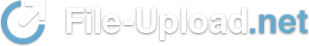


Comment