Sorry to making you wait so long time. Now it is 18th, March 23:07 PM here, all of the tronsmart staff are still working at office, there is only one reason, We have promised to our users, today there will be a new firmware, and WE MAKE IT!
We get the DTS patch from allwinner in about 2 hours ago, and our engineer just pack it in the new firmware. [strike]but we haven't got enough time to upload to mediafire for fast download, have to put on pan.baidu.com. hope you can understand. mirror download link will update later.
[/strike]
here we go:
firmware download link:
or
click "下载“ button to get the firmware. and decompress the download file to get the img.
firmware information is below:

Here is the changelog:
1 Fix DTS passthrough problem in XBMC, Now you can get true 5.1 audio when you enable passthrough in XBMC. (make sure you also go to settings- sound settings, and enable passthrough in system, also choose the audio output to HDMI or spdif.
2 Fix the lines problem in our beta firmware.Now there is no lines in netflix , in veetle, and other similar apps. Actually, there are no lines in our first stock firmware (the 1029version), however after that, allwinner update the sdk, and try to improve the playback, but it cause the line problems, now, we fix it.
3 Live wallpaper is back.
4 USB hub problem solved. Some customer report when they use the usb hub, and insert different device to the hub, the draco aw80 won't identify the connected device, now it is fixed.
5 Fix some app crash problem, like Albapptv.apk.
6 Optimize video playback
7 other tweaks.
However, we have to say, we also have some unfinished work, they are:
1 Youtube ipv6 problem, because there is no ipv6 network here, so it's hard to test, we are trying to check how to imitate the enviroment.
2 Youtube 1080p problem, frankly speaking, we have checked similar device in the market, seems it is a common problem . we are working with allwinner for this.
3 Myvideo.tv app just have image , but no sound, thanks for users to report this, we need a little more time to fix.
Though we saw a lot of negative comment , we never give up, we try to collect different feedback from different forums, emails, and other source. We don't want our customers feel upset when they choose tronsmart. Maybe we are not perfect, but we will try our best to make it perfect. Hope we can get your support and understanding.
so guys, please help to check this firmware, any questions, feel free to leave comment.
We are here.
Tronsmart Team


.gif)


 )
)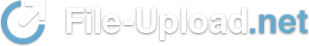
Comment