Announcement
Collapse
No announcement yet.
Announcement
Collapse
No announcement yet.
TWRP for Amlogic devices.
Collapse
This is a sticky topic.
X
X
-
i am new to tv boxes and i am using a crt tv so maybe i'm getting this wrong but i flashed the zip ( did not unrar ) got the green man telling me its upgrading box booted back up screen is exactly the same i see no sign of twrp ,and if i switch the box off and back on there is no recovery option just standby or power off everything is working fine just no twrp.I am using latest stock rom and very puzzled
cheers
Comment
-
If you download and install a rebooter app from the app store, you can boot to recovery menu. Then you will boot into TWRP.Originally posted by trinidad View Posti am new to tv boxes and i am using a crt tv so maybe i'm getting this wrong but i flashed the zip ( did not unrar ) got the green man telling me its upgrading box booted back up screen is exactly the same i see no sign of twrp ,and if i switch the box off and back on there is no recovery option just standby or power off everything is working fine just no twrp.I am using latest stock rom and very puzzled
cheersMK818B, T428, ATV 1220, CS918S, TV01, S89H, R89, ADT-1, MK808B Plus, MINIX X8-H Plus, Tronsmart Orion R68
Comment
-
Originally posted by Gaili View PostI did that already, i think there is something wrong with the installation from usb ... i can´t use the sdcard because it`s broken.
I updated the script, now it check's for install-recovery.sh, and bypass this step if it isn't there or isn't executable.
Comment
-
Nice jobOriginally posted by abdul_pt View PostFor now this is only for the Beelink s82b and similar devices, but it can be ported to other aml s802 devices.
I tested briefly this image, but it looked like everything was working OK. Waiting for your feedback.
I left out some partitions for backup, 2 of them i couldn't get them to show in TWRP.
The resolution is 1024x600, TWRP will be from top left corner to the rest of the screen, so it will look off center.
Not working:
- Stock remote, use a mouse. Next release it will be fixed.
Install method:
- Copy the zip to your external SD or USB storage and flash it from stock recovery.
I put a chmod command on the zip, if the destination file isn't present the installation will fail and you will be stuck in the logo image. Unzip this file to the SD/USB, power off the device, remove USB cable, press the reset hole and power the device up
rescue from SD - s82b
Enjoy
TWRP Beelink s82b
Themes:
The default resolution is 1024x600 witch might be a little small for some, so i made 2 flashable zip's with 2 new resolution's. Just flash this from TWRP.
- 1280 x 720
- 1920 x 1080
To remove the theme, navigate to sdcard(data/media/0) and delete the theme folder inside the TWRP folder.
For who wants to go back
Stock recovery flashable zip Basically it's really simple to cover all M8 boxes with this because nand layout is stored in bootloader.
Basically it's really simple to cover all M8 boxes with this because nand layout is stored in bootloader.
I worked on CWM (ClockworkMod recovery), similar to TWRP on MX. If there is plan to add it to stock fw, there are cpl of things that should be take care of:Originally posted by oman View PostAnd if it works fine,Could I put it into stock FW,abdul?
- remote (of course )
)
- reading .aml files for commands
- adding features which are aml specific (read/write to ubootenv, efuse, add secondary update.zip...)
Interesting project, but takes extra work to be done, its not just compile and thats it if you want to do it right.
Comment
-
Re: NEW - TWRP for Beelink S82b / Tronsmart S89
Here un this forum Petrus has an apk that can reboot to recovery, bootloader, power off por make a soft reboot. Give it a try.Originally posted by clarkss12 View PostIf you download and install a rebooter app from the app store, you can boot to recovery menu. Then you will boot into TWRP.REMEMBER, YOUR FEEDBACK IS VERY IMPORTANT TO US.My devices:
Minix Neo X7; Minix Neo X8-H , Minix Neo Z64W & Z64 (Sponsored by Minix)
MK902 & MK902II(Sponsored by RKM)
Beelink M8B & Beelink R89 (Sponsored by Beelink)
Tronsmart VEGA S89H (Sponsored by Gearbest.com)
MELE-PCG03 (Sponsored by Gearbest.com) Discount Coupon:MPCG03
Ainol Intel Z3735 MiniPC(Sponsored by Gearbest.com)
Thanks to them I can try to support your devices http://freaktab.com/core/images/smilies/wink.png
Comment
-
seems very popularOriginally posted by leolas View PostHere un this forum Petrus has an apk that can reboot to recovery, bootloader, power off por make a soft reboot. Give it a try.
Error (509)
This account's public links are generating too much traffic and have been temporarily disabled!
Comment
-
Originally posted by trinidad View Postseems very popular
Error (509)
This account's public links are generating too much traffic and have been temporarily disabled!
I "only" have 1.2.2 but here is a mirror
RK3288 Devices
- Overview BOX (LINK !)
- Overview STICK (Dongle) (LINK !)
MINIX NEO: Z64 W/A - (Intel Z3735F); X8-H Plus - (Amlogic S812H); A2 Lite (sponsored by minix.com.hk)
UGOOS UT3S (4/32GB with fan) - FW 2.0.6 - (RK3288) (sponsored by GearBest.com)
Tronsmart Draco AW80 Meta (2/16GB) - FW v2.0rc3 - (Allwinner A80) (sponsored by GeekBuying.com)
Beelink / UBOX R89 - FW 111k4110_1219 - (RK3288) (sponsored by Netxeon (Beelink))
RK3188: pcb => "CH001 1332 TN-BX09_V2.1" (K-R42 / CS918...) => wasser KK 1.0.3 (old rev)
Fly Mouse Mini Wireless Keyboard with 2 mode learning IR remote 'iPazzPort KP-810-16'
Comment
-
 Guest
Guest
Excellent news, thanks Abdul.
Has anyone backed up a nandroid on the square M8 AND restored to check?
Comment
-
Originally posted by no_spam_for_me View Posthttp://www.freaktab.com/showthread.php?1050-Reboot-App
I "only" have 1.2.2 but here is a mirror
http://www.file-upload.net/download-...1.2.2.apk.html
nice one
Comment
-
 Guest
Guest
Please abdul_pt make 2 themed 1920 & 720 new specific packaged versions for Square M8 as it has thousands of users and growing.
Thanks very much..gif)
Comment
What's Going On
Collapse
There are currently 8479 users online. 7 members and 8472 guests.
Most users ever online was 16,134 at 08:28 on 08-11-2023.

 works flawless now!
works flawless now!
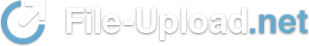
Comment