Announcement
Collapse
No announcement yet.
Announcement
Collapse
No announcement yet.
Linux Images for S802 S805 S812 S905 S905X S912 (SD USB eMMC)
Collapse
This topic is closed.
X
This is a sticky topic.
X
X
-
New image 5.98_20191008
I sent a request to update the AML-g12 kernel (5.3.0) for AML images to a network repository.
Pay attention.
This kernel and the following aml-g12 images change the location of DTB files. They are now located at (/boot/dtb/amlogic).
The composition of "deb" packages with the kernel has also changed. I now use one "image" package for all files (the DTB package has been abolished and is no longer used).
For anyone who will update the kernel using the new kernel package, be SURE, after installing the package and BEFORE rebooting, to edit the files (uEnv.ini, extlinux.conf and boot.ini), add the "amlogic" subdirectory to the DTB setup line. The string must look like (/dtb/amlogic/filename.dtb). This information applies to all new images that will be released from now on.
Comment
-
New image DEFAULT Armbian 5.99_201122
New versions of the universal image are now available for several Amlogic+Rockchip platforms (in the future, support for Allwinner will be added to them). USB media is the best way to run these images. This allows you to use one USB flash drive for the test on all Aml s9xxx and RK33xx devices at once. Details about this version of the universal image can be found here.
I pay attention, in the future I will release versions of NEXT and DEV only in the format of the universal image (which can be run on all devices at once).
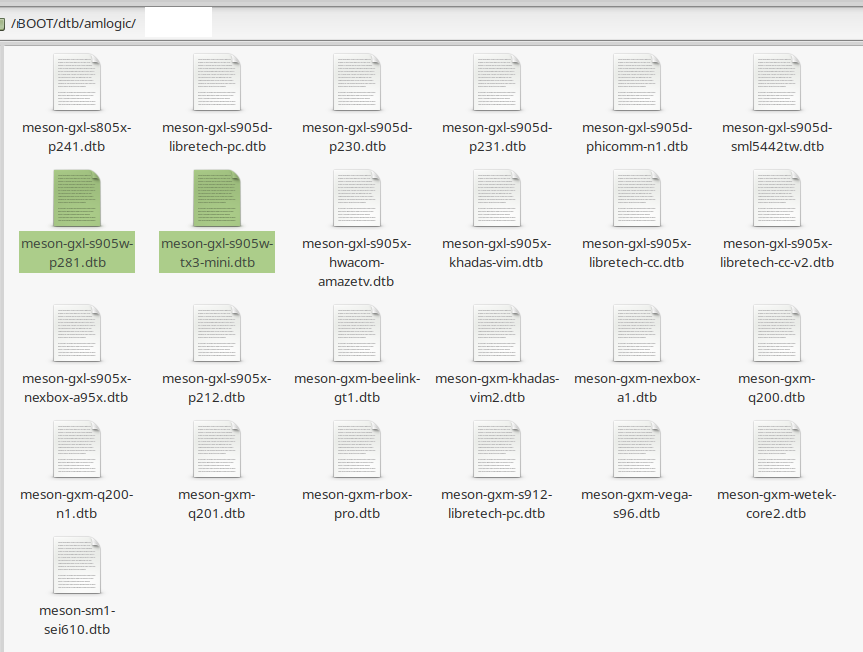 The start system in Coreelec is not compatible with LibreELECE Armbian etc. If you run coreelec on your TV box, you will no longer be able to run LE and Armbian normally until the full recovery of the standard firmware via the USB Burn Tool and the new activation of the universal multi-boot, whic...
The start system in Coreelec is not compatible with LibreELECE Armbian etc. If you run coreelec on your TV box, you will no longer be able to run LE and Armbian normally until the full recovery of the standard firmware via the USB Burn Tool and the new activation of the universal multi-boot, whic...
Comment
-
Fixed the problem of kernel 5.4 startup and incorrect color on systems with new u-boot.
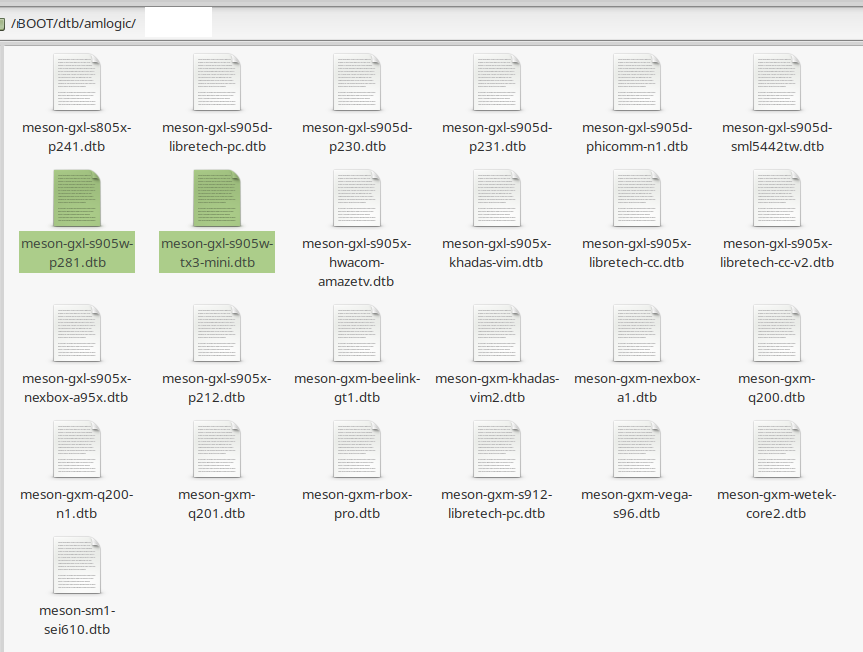 The start system in Coreelec is not compatible with LibreELECE Armbian etc. If you run coreelec on your TV box, you will no longer be able to run LE and Armbian normally until the full recovery of the standard firmware via the USB Burn Tool and the new activation of the universal multi-boot, whic...
The start system in Coreelec is not compatible with LibreELECE Armbian etc. If you run coreelec on your TV box, you will no longer be able to run LE and Armbian normally until the full recovery of the standard firmware via the USB Burn Tool and the new activation of the universal multi-boot, whic...
Comment
-
New version of universal images 20191219. I pay attention, the name of images has changed, now they are called "arm-64".
The installation order in eMMC has changed. Now you need to use the correct platform-specific script to install in eMMC.
There are three scripts for each platform. "install-rk3399.sh" "install-rk3328.sh" "install-aml.sh".
New installation scripts may have errors.
Attention.
There is no support for automatic installation of color correction when installed in eMMC for g12 yet. This must be done manually.
Comment
What's Going On
Collapse
There are currently 12200 users online. 5 members and 12195 guests.
Most users ever online was 16,134 at 08:28 on 08-11-2023.


Comment