Special Thanks to balbes150 for all his work in this area
This is for Any Amlogic SD card Image for any Distro that is Confirmed Working.
As this is the Start of this Thread the Images will be listed in this manor.
905 - Linux (Distro) Known devices working on
Firmware.
Link to image.
Link to original Thread (If one is present)
The Thread will be Closed. If anyone has a working Image please let any of us know and we will repost it to this Thread. This will allow members that do not have skills or ablity to make them to still be able to use them.
If the image does not work and you have questions then post in the original posted area.This will just be a link to working known images and devices.
As well it should provide a fast link to anyone looking for working image for a specific device.
Please message Me/Blues/Blink/Trebor If you see any Image that should be added.
I will add Ugoos images and one we know already in the next few days.
trebor/Blink/Blues/balbes150/All Moderators and Devs your all welcome to add to the list at anytime as well.
The Freaktab Team.
****************************************** Manual run Systems ******************************************
Now all images Armbian and LE has all the files for activate the multi-boot. Anything in addition to download and copy to media is not required.
How to run these images on the Amlogic platform .
1. Download the image for your device
2. Unpack
3. Burn the image on the medium
4. Configure in the file (uEnv.txt) launch parameters for the desired platform and model (uncomment the desired lines and comment out or delete unused ones)
If universal multi-upload has not yet been activated on this device, you need to activate it once. There are several options for activating multi-loading.
option A
- Connect the prepared media to the device and turn on the power, boot into Android
- Open the app "Update&Backup"
- Click on "Select" local update and chose the file on the removable media aml_autoscript.zip
- Start "Update"
- System will reboot twice and start running the system from external media.
option B
- try using the "toothpick method"
7-10 minutes on the monitor not to receive any messages on system startup. Need to pick up the option for the file system will run. Pay attention, after you add\change the dtb file, you need to try to run the system and waiting to run 7-10 minutes. If not happened, repeat with a different dtb file.
Attention !!!! On models with S802 S805 S812. Activation multi-boot is possible ONLY with SD card (activation of the USB stick is NOT WORKING). After a one-time activation procedure is multi-boot, run a variety of systems is possible from ANY storage media (SD cards and USB storage devices).
Info and link download for Armbian
info and link download for LibreELEC
************************************************** ************************************************** *******
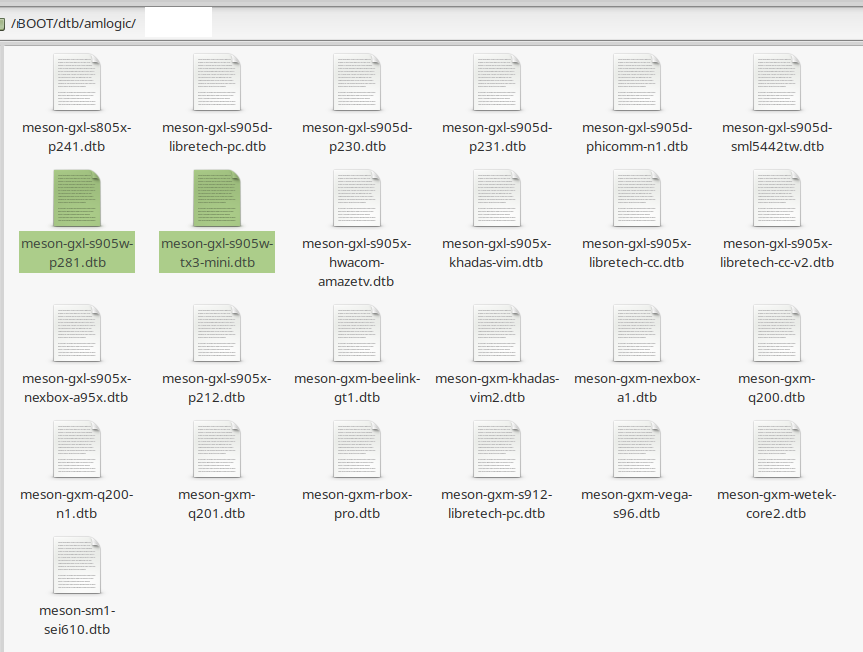





Comment