Announcement
Collapse
No announcement yet.
Announcement
Collapse
No announcement yet.
[08/03/2019] AMlogic Tools [6.0.0][A new milestone][Donate Version Available]
Collapse
This is a sticky topic.
X
X
-
Can you elaborate more please? What settings you did and how you started from the beginning? I tried many android tools, none worked completely. I have windows 7 32bitOriginally posted by sagert View PostThere unpack.level1 it is necessary to press and open that it worked.
thanks in advance
Comment
-
The instructions are the same.Especially since I write english with translation.Take your firmware and rename it to x.img.Put it in the in folder.Press unpack.level1 and open it 1 level will be unpacked in the terminal.Press unpack.level2 and open it the 2nd level will be unpacked in the terminal.Next edit level2.There you edit system, vendor and more...Now collect level 2.Click repack.level2 and open it.Next collect 1 level.Click repack.level1 and open it ..You will find the finished firmware in the out folder.Originally posted by plikmuny View Post
Can you elaborate more please? What settings you did and how you started from the beginning? I tried many android tools, none worked completely. I have windows 7 32bit
thanks in advance
Comment
-
Its surely not working like that for me....thats for sure. Only thing it does for me is make a folder called level1 and if u click unpack level 2, a folder called level 2, nothing in either folderOriginally posted by sagert View Post
The instructions are the same.Especially since I write english with translation.Take your firmware and rename it to x.img.Put it in the in folder.Press unpack.level1 and open it 1 level will be unpacked in the terminal.Press unpack.level2 and open it the 2nd level will be unpacked in the terminal.Next edit level2.There you edit system, vendor and more...Now collect level 2.Click repack.level2 and open it.Next collect 1 level.Click repack.level1 and open it ..You will find the finished firmware in the out folder.
Comment
-
Originally posted by raruba View Post
Its surely not working like that for me....thats for sure. Only thing it does for me is make a folder called level1 and if u click unpack level 2, a folder called level 2, nothing in either folder
Video of how the XVortex kitchen works.
Comment
-
I tried exactly as it shows, level1 unpacked fine, level2 just flashes a black screen and puts a level2 folder in the kitchen folder......?????Originally posted by sagert View PostAnother link to a video of the work of the XVortex kitchen.
https://anonfiles.com/f9qdG070pd/XVo...tchen_work_zip
Comment
-
I made a video with Camstudio.This program is easy to install on windows.I don't know what to say.Make your on video.Originally posted by raruba View Post
I tried exactly as it shows, level1 unpacked fine, level2 just flashes a black screen and puts a level2 folder in the kitchen folder......?????
Or maybe another program.
Comment
-
Perhaps, when opening the 2nd level of the firmware, Windows detected some kind of harmful program in the firmware. I had UTorrent, for example. I had to click and open clean_up to clear the folder and repeat the steps again to open the firmware.Originally posted by raruba View Post
I tried exactly as it shows, level1 unpacked fine, level2 just flashes a black screen and puts a level2 folder in the kitchen folder......?????
Comment
-
Have tried everything sagert, level2 will not workOriginally posted by sagert View Post
Perhaps, when opening the 2nd level of the firmware, Windows detected some kind of harmful program in the firmware. I had UTorrent, for example. I had to click and open clean_up to clear the folder and repeat the steps again to open the firmware.
Comment
-
I use only 1 level in this kitchen. To edit system, vendor,boot,recovery I use this program:
Comment
What's Going On
Collapse
There are currently 8980 users online. 6 members and 8974 guests.
Most users ever online was 16,134 at 08:28 on 08-11-2023.
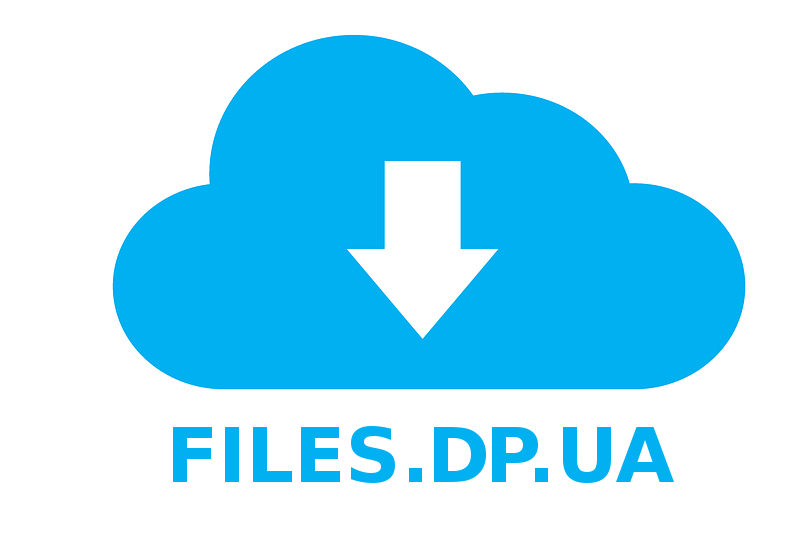



Comment