I bought this box:
M8 Amlogic S802 Quad Core Cortex A9 2.0GHz Bluetooth 2.4G/5G Dual Wifi XBMC Streaming Player 4K Hdmi Android 4.4 KitKat OS TV Box With Tronsmart RJ45 Ethernet Adapter
From here:
Based on images of the M8 and the box it is UGOOS M8 http://ugoos.net/m8-amlogic
It came with firmware that started with 2013 so I decided to update it, which apparently was a huge mistake.
PCB says HLSX M8 V2_0 20140918
First I tried firmware from this thread:
M8 1008 new firmware
This somewhat worked with major glitches, like incorrect button mapping on the remote and Ethernet that dies every 15 minutes and random MAC.
Then I tried to FLASH 20141009 form the same thread few posts down and Recovery didn’t even come up on the screen and the screen went black forever.
I tried to recover it making special SD card with uboot applied with bootcardmaker with various images with no luck. It looks like it reacts to SD , because the Ethernet LED flash pattern changes when I have SD with uboot, but I suspect I don’t have correct images. I tried to enable OTG , made a straight USB cable and put a jumper but my PC does not detect the box over USB. I suspect I have corrupt or wrong uboot and need correct one but nothing works so far. Any help would be appreciated.
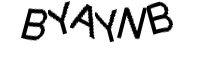



Comment