I play over weekend with OpenELEC 5.0 RC3 for WeTek Play and I achieve to install tvheadend service and tvheadend addon for Live TV on WeTek Play.
Also I was able to install un-official amlogic repository for OpenELEC 5.0 which contain many interesting tools, and one among them is oscam (open-source cam) about which many asked here to use their own official subscription to watch their tv.
Here is my video tutorial about installation of tvheadend service and pvr addon, and un-official amlogic repository.
tvheadend service and pvr addon installation at OpenELEC RC3 for WeTek Play:
un-official AMLogic repo for OpenELEC 5.0 RC3 and oscam installation:
After installation oscam is started automatically, and all config files are located in:
/storage/.kodi/userdata/addon_data/service.softcam.oscam/config
For an example: If your WeTek Play have IP address 192.168.0.5, in web browser you should open http://192.168.0.5:8888
How to scan channels with tvheadend on OpenELEC 5.0 RC3 for WeTek Play:

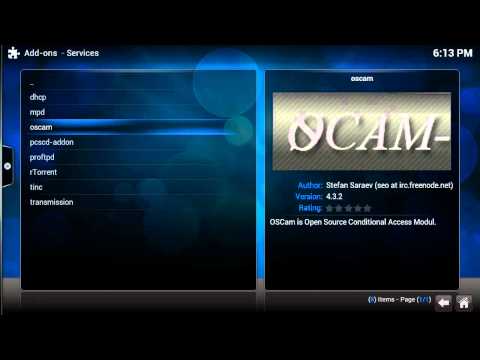



Comment