I have the exact same PCB as you have (KCA-003 ver1.0) and have been trying out many different roms after I thought I could improve. Big mistake as I should have kept with the one that came with it.
The origonal rom actually played all video formats fine including 4k HEVC. Every rom ive tried since has a problem with HEVC with out of sync audio and such.
Is there nowhere that has the orig ROM? ive tried so many now my head is in a spin. I thought the Mat n200c one here had done it as it was the first in a while to make the wifi work but then has the re-boot sticking error as you mention.
My original said
Build Number :
M8S build KOT49H.20150623 test-keys
Kernel Version :
3.10.33
foxluo@skykirin-Server #5
Wed Jun 17 09:02:15 CST 2015
thanks for any help

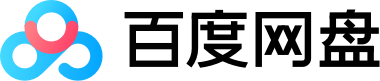
Comment