FEEL FREE TO SEND ME ANY LINKS TO ANY ROMS THAT WORK ON THIS BOX AND I WILL ADD THEM HERE ALONG WITH WHO SUBMITTED THEM
So there has been much confusion lately because alot of the newest OTT M8S have a BCM4335 WiFi/BT chipset and the older ones have an AP6330 chipset. So many older ROMs and modified FW for the M8S's will not work in the BCM4335 version. This varies from, a working ROM with now WiFi/BT, or a bricked device. The easiest way to tell what version you have is to look at the firmware version (This only applies if you have the stock ROM it came with, if it's not it is going to display the last FW you flashed, in that case look at the photos below) you will see M8S.BCM4335xxxxx / M8S.AP6330xxxxx.
I will explain to you how I unbrick my device and share all the files I use alog with some other utils. Now I have not been able to find an M8S.BCM4335 .img file that works (actually flashes to 100% and works) with this player. So What I does is use an M8S.AP6330 .img file that flashes correctly but after the install is complete you do not have WiFi/BT, so then we are able to use a SDCard to flash firmware to M8S.BCM4335.201510291048 firmware via recovery giving us the proper firmware and all of our functionality back.
Now there is more than one way to skin a cat, all i am doing is sharing my procedure with you all, I do not guarantee anything, anything you do or don't do is your fault, the only guarantee I can give you is I have done this dozens of times.
I AM UPDATING THE FILES NOW AS OF NOW DROPBOX and Google IS FINISHED UPLOADING TO MEGA NOW
Software Links
Each mirror link has the same files
AMLogic Folder - Dropbox https://www.dropbox.com/sh/dagxp4d65...WnC7WEgpOR3KYa
AMLogic Folder - Google Drive https://drive.google.com/open?id=0B0...HpjRmN3OFFtZjA
AMLogic Folder - Mega Decrypt Key: !a_yeZ2CUgZY7mOOxwVv2EQ https://mega.nz/#F!rEkgTBRQ
The file we are going to need for this process are (feel free to take any other files you want):
USB.Burning.Tool-MultiVersions.rar
Stage1_M8S.AP.NO.WIFI.BT-IMGflash.rar
Stage2-NEW-M8S.BCM4335.Oct29.2015-SDflash.rar
UNBRICKING M8S.BCM4335.xxxxxxxx
First we need a Windows machine with USB Burning Tool (I use v2.0.5.9) and the correctly install libusb drivers. Newer Windows users may need to manually install the drivers and disable driver signing, Google it if you are confused, the drivers are in the folder if USB Burning tool doesn't install them successfully. You wouldn’t believe how many times I have seen people not be able to unbrick there device because the drivers are not working correctly.
Then we need to connect out M8S to our PC via the outside USB Port without the power attached to the player. Best to use your upper rear USB ports, those tend to be on the motherboards main chipset others can be unreliable.
Fire up USB Burning Tool, and extract Stage1_M8S.AP.NO.WIFI.BT-IMGflash.rar
Use a toothpick or something to hold down the button inside the AV port, while holding down button plug the power in, you should see the main window of the USB Burning Tool change (lines will appear) you can then let go of the button.
Load the STAGE1 img file into USB Burning Tool, choose erase all and reset after completion, then hit start. It will flash to 100% then reboot, if it did not seem to reboot it ok do it manually by pulling power then plugging back in. MAKE SURE YOU ONLY DO THIS WHEN THE FLASHING PROCESS IS DONE!!! (YOU SHOULD SEE ACTIVITY RIGHT AFTER REBOOT IF YOU DON’T UNPLUG POWER AND PLUG BACK IN, IF YOU STILL GET A "NO SIGNAL" IT DIDN’T WORK) when your screen comes back let it sit for 10-15min so it completely loads and runs all its initial scripts, after that you will have a working box but with no WiFi/BT. At this point that is ok and expected. Continue....
After that all finishes unplug the power, extract Stage2-NEW-M8S.BCM4335.Oct29.2015-SDflash.rar, the copy all the files from inside the extracted folder Stage2-NEW-M8S.BCM4335.Oct29.2015-SDflash, and put into root of sdcard. Connect SDCard, hold button down and plug the power in, continue to hole the button for about 10 seconds. Now it going to recovery and start the update, your screen is going to bug out, your going to panic and same OMG it breaking, This IS FINE LEAVE IT ALONE IT WILL BOOT UP WHEN ITS DONE, just walk away for 10/20mins, it will come back. That's it your on the latest fw. That's it now you have a fully functional M8S.
Like I said previously this procedure is just the one I use and I know it works every time so I am simply sharing it, I am not saying another way is wrong, or you cant do it another way. Strictly sharing my experiences. I will lend a hand to anyone I can when I have free time, but unfortunately like most I would assume, I don't have much free time nowadays. Enjoy, Happy Flashing!!!
Want to double check if the upgrade files/img is the right one for your box?
Open build.prop (in a text editor ) in the system folder of the files you downloaded.
Search for BCM and then AP, it will find one of those in the text and whatever it shows you that's the version the software its for.
BCM.... or AP.....
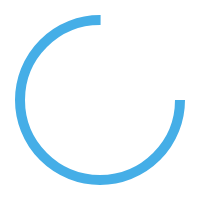

Comment