Announcement
Collapse
No announcement yet.
Announcement
Collapse
No announcement yet.
Linux for Amlogic S802 \ S812
Collapse
X
-
Hi,
unfortunately, none of the newer images, like "Armbian_5.44_S812_Ubuntu_bionic_3.10.108_mate _201 80523" are booting on my M8s+.
The last images which do, are the "5.27_S812_xxxxl_3.10.99" series.
If I replace kernel und initramfs in the newer ones with ones from the "5.27_S812_xxxxl_3.10.99", the box boots (with some errors as expected), but otherwise works.
I have no problem to stay with the Xenial images since it's LTS also, but I can't get Ethernet to work at Gbit speed, only at 100 Mbit's.
It seems, the Network card is detected correctly, but for some reasons, limited to 100 Mbit's.
Tried every dtb.img available, changed cables, etc.pp., so it's probably(?) a driver isssue?
Any ideas?Code:root@vegas812:~# ethtool eth0 Settings for eth0: Supported ports: [ TP AUI BNC MII FIBRE ] Supported link modes: 10baseT/Half 10baseT/Full 100baseT/Half 100baseT/Full 1000baseT/Full Supported pause frame use: No Supports auto-negotiation: Yes Advertised link modes: 10baseT/Half 10baseT/Full 100baseT/Half 100baseT/Full 1000baseT/Full Advertised pause frame use: No Advertised auto-negotiation: Yes Speed: 100Mb/s Duplex: Full Port: MII PHYAD: 1 Transceiver: external Auto-negotiation: on Supports Wake-on: ug Wake-on: d Current message level: 0x0000003f (63) drv probe link timer ifdown ifup Link detected: yesLast edited by vel2000; 08-06-2018, 23:38.
Comment
-
Perhaps the hub to which you are connected does not support 1Gb. Or the cables do not meet the 1GB specification.Originally posted by vel2000 View PostHi,
unfortunately, none of the newer images, like "Armbian_5.44_S812_Ubuntu_bionic_3.10.108_mate _201 80523" are booting on my M8s+.
The last images which do, are the "5.27_S812_xxxxl_3.10.99" series.
If I replace kernel und initramfs in the newer ones with ones from the "5.27_S812_xxxxl_3.10.99", the box boots (with some errors as expected), but otherwise works.
I have no problem to stay with the Xenial images since it's LTS also, but I can't get Ethernet to work at Gbit speed, only at 100 Mbit's.
It seems, the Network card is detected correctly, but for some reasons, limited to 100 Mbit's.
Tried every dtb.img available, changed cables, etc.pp., so it's probably(?) a driver isssue?
Any ideas?Code:root@vegas812:~# ethtool eth0 Settings for eth0: Supported ports: [ TP AUI BNC MII FIBRE ] Supported link modes: 10baseT/Half 10baseT/Full 100baseT/Half 100baseT/Full 1000baseT/Full Supported pause frame use: No Supports auto-negotiation: Yes Advertised link modes: 10baseT/Half 10baseT/Full 100baseT/Half 100baseT/Full 1000baseT/Full Advertised pause frame use: No Advertised auto-negotiation: Yes Speed: 100Mb/s Duplex: Full Port: MII PHYAD: 1 Transceiver: external Auto-negotiation: on Supports Wake-on: ug Wake-on: d Current message level: 0x0000003f (63) drv probe link timer ifdown ifup Link detected: yes
Comment
-
Nope.Originally posted by balbes150 View Post
Perhaps the hub to which you are connected does not support 1Gb. Or the cables do not meet the 1GB specification.
All my three other machines on this network running on 1000 Mbit.
All cables are new CAT 6 and even a direct connection between my PC and the M8s+ is running with only 100 Mbit.
Same happens under Android, so it's probably a general problem with this chipset RTL 8211F and the (older) kernels?
Anyway, I received my UART adapter today and will try to determine, why the newer images won't boot...
Comment
-
flashed on Armbian_5.67_Aml-s812_Ubuntu_bionic_default_3.10.108_desktop_201812 07.img on SD32 SHDC
flashed the firmware part to boot on sd under original firmware
rename the template in txt
put the m8s2 lan100 and rename dtb.img
inserted in the sd port
the box boot on the sd
screen with colored pictures
after that blank screen
many minutes and nothing
am i wrong?You may only view thumbnails in this gallery. This gallery has 2 photos.2 Photos
Comment
-
# begin build properties
# autogenerated by buildinfo.sh
ro.build.id=KOT49H
ro.build.display.id=KOT49H.20150530 release-keys
ro.build.version.incremental=20150530
ro.build.version.sdk=19
ro.build.version.codename=REL
ro.build.version.release=4.4.2
ro.build.date=Sat May 30 15:41:36 CST 2015
ro.build.date.utc=1432971696
ro.build.type=user
ro.build.user=abdul
ro.build.host=ubuntu
ro.build.tags=release-keys
ro.product.model=k200
ro.product.brand=MBX
ro.product.name=k200
ro.product.device=k200
ro.product.board=k200
ro.product.cpu.abi=armeabi-v7a
ro.product.cpu.abi2=armeabi
ro.product.manufacturer=FreakTab.com
ro.product.locale.language=en
ro.product.locale.region=US
ro.wifi.channels=13
ro.board.platform=meson8
# ro.build.product is obsolete; use ro.product.device
ro.build.product=k200
# Do not try to parse ro.build.description or .fingerprint
ro.build.description=k200-user 4.4.2 KOT49H 20150530 release-keys
ro.build.fingerprint=Tronsmart/k200/k200:4.4.2/KOT49H/20150530:user/release-keys
ro.build.characteristics=mbx
# end build properties
Comment
-
Originally posted by harmakhis View Postflashed on Armbian_5.67_Aml-s812_Ubuntu_bionic_default_3.10.108_desktop_201812 07.img on SD32 SHDC
flashed the firmware part to boot on sd under original firmware
rename the template in txt
put the m8s2 lan100 and rename dtb.img
inserted in the sd port
the box boot on the sd
screen with colored pictures
after that blank screen
many minutes and nothing
am i wrong?
Comment
-
hi balbes150
so i let the dtb files where they are and i specify the item i want to use in the uenv.ini?
regards
edit : i tried but nothing after all dtbs
could you upload the old archive Armbian_5.27_S812_Ubuntu_xenial_3.10.99 it seems to work i saw that in the 802/812 subject
they are not on the yandesk diskLast edited by harmakhis; 12-26-2018, 22:59.
Comment
-
I have Tronsmart MXIII Plus 2G/8G. I prepared SDCard with Armbian 5.77. Booted into Android. Flashed .zip to enable multiboot. rebooted and it straight went into Armbian pretty nicely. Ethernet also worked properly. Upon 1st reboot of Armbian, system can't boot Armbian anymore. However, it boots into Android without SDcard. Did I miss something?
Comment
-
SD card or card reader may not work well. After one-time activation of multi-boot, you can try to start and work with USB flash drives.Originally posted by sadnblueish View PostI have Tronsmart MXIII Plus 2G/8G. I prepared SDCard with Armbian 5.77. Booted into Android. Flashed .zip to enable multiboot. rebooted and it straight went into Armbian pretty nicely. Ethernet also worked properly. Upon 1st reboot of Armbian, system can't boot Armbian anymore. However, it boots into Android without SDcard. Did I miss something?
Comment
-
Thanks balbes150 for response. I gave it another try and it worked. In first try there was something wrong with WiFi configuration resulting in boot failure (odd though). Fighting with running Armbian on MXIII Plus without HDMI (headless) with no success. Tried both 5.77 version of Debian Server and Debian Desktop. I have ordered a dummy HDMI loopback connector but this gonna take sometime. Any cheat for headless?Originally posted by balbes150 View Post
SD card or card reader may not work well. After one-time activation of multi-boot, you can try to start and work with USB flash drives.
Comment
-
I used "Win32DiskImager" to write .img to SDCard without any problem.Originally posted by S812M8 View PostI'm confused on how to burn the image while still having access to my sd card??
I can't edit the uEnv.ini at all
However I remember, on some system, BOOT partition fails to get assigned Drive Letter by Windows. I had to manually assign Drive Letter to BOOT partition. You may want to check "Disk Manager" in Windows.
Comment
What's Going On
Collapse
There are currently 10869 users online. 7 members and 10862 guests.
Most users ever online was 16,134 at 08:28 on 08-11-2023.
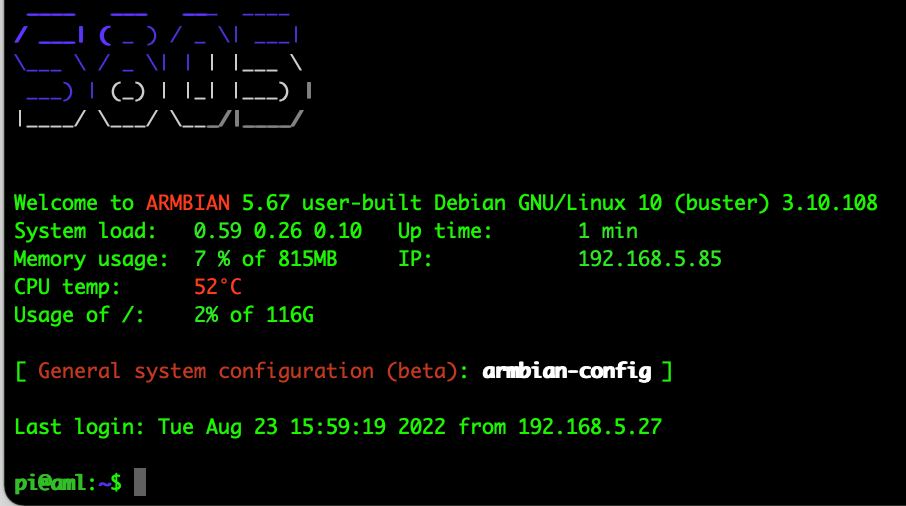
Comment