 . See here for other Boxes and Magendanz original files http://freaktab.com/forum/tv-player-...-tv-nexus-roms
. See here for other Boxes and Magendanz original files http://freaktab.com/forum/tv-player-...-tv-nexus-romsI've uploaded 3 files
1 - Magendanz Android TV Stock MiniMx3 untouched
2 - 20170607 update modified with the remote patch for Mini MX 3 included
3 - remote patch solo (not needed if you flash 1 and 2, just in case someone search only a remote patch)
Unfortunately everything is working except the button for mouse function but it's not necessary under Android TV and you can use android TV remote app on your smartphone.
I'm not a developer, what i've done is DIY stuff based on Magendanz work...(there is some errors during applying update but everything works fine)
https://mega.nz/#F!UYEQ2ABL!rmpk2WLc7ZC7UQk7RFvD_w
(The stock firmware MINI MXIII_107L1_0425 is required to install this ROM)
Tips: Because the firmware of this box is a shit...If you want to use Kodi properly (without video stutter and poor WIFI) i suggest you to install LibreElec on SD card (dual boot, with LibreElec you can choose to reboot from internal)
Enjoy


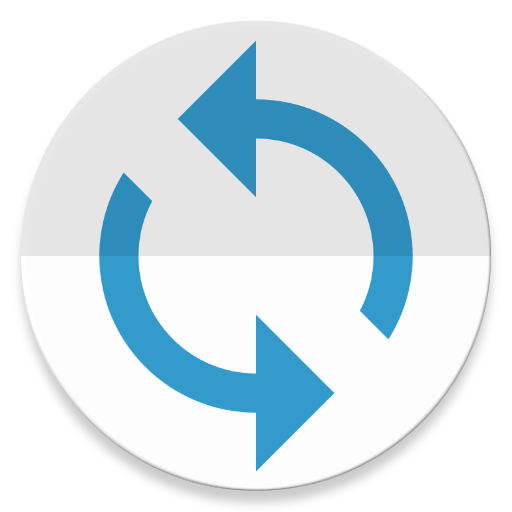
Comment