Running Debian(other distros may come available) from SD card, USB card reader or flash drive requires two steps. A Windows PC is required.
NOTE This Debian is without a desktop environment(GUI), adding a DE is easy. Info to do so is at the bottom of this post.
Step 1.) Modifying u-boot.
Needed for Step 1, a.)balbes150's update_uboot.7z. file. NOTE: This file is for the Vega S95 box, don't worry it works fine for the Inphic i7. b.) a FAT32 formatted SD card(Class 10 or better) or USB flash drive.
1a.) Extract update_uboot.7z to an SD card or flash drive. This results in two files on the card or flash drive, aml-autocscript and aml_autoscript.zip.
1b.) Insert the card or flash drive in to the i7 running Android.
1c.) Open the Update and Backup app, under the "Local" update section, click select. A list will appear, select the file named aml_autoscript.zip. Click update.
The i7 will reboot, you will notice little other than a few screen flashes(be patient) and then the i7 will reboot to Android. Remove the SD card or flash drive.
End Step 1.
Step 2.) Preparing the SD card or flash drive with the Debian image.
Files needed for Step 2, a.) the Debian image, b.)the i7's dtb file, c.) the s905_autoscript file. NOTE:The Debian image is for the Vega S95 Telos. No worries, we are easily going to adapt it to the Inphic i7.
Tool you will need to make the card. (Win32Diskimager may also work.)
HDD Raw Copy Tool from HDDGURU.com
-If you want to install the tool, use the installed version.
-If you don't want to install the tool, use the Portable version.
2a.) From PC, extract telos_debian_console.img.7z. the result will be telos_debian_console.img.
2b.) Run HDD Raw Copy Tool as administrator. Using the tool, double-click "FILE", locate, select and load the image, "telos_debian_console.img". Click continue.

-Pay very close attention in choosing the target, this will be the SD card or Flash drive that will be written to.
Warning: Make certain the "Target" you choose is the SD card or Flash drive you intend to write to. If you choose the wrong drive(hard drives included), the tool will overwrite it, data loss will occur. SO MAKE VERY CERTAIN YOU CHOOSE THE DRIVE(SD Card or Flash drive) YOU INTEND TO WRITE TO!

-If satisfied you have chosen the correct Target, click continue.
LAST CHANCE TO BACK OUT.

-Click "Start" and wait for completion.
Once done, close the tool.
2c.) Take the downloaded files "s905_autoscript" and the "dtb.img" file for the i7 and copy it to the SD Card or Flash Drive.
Safely remove the SD Card or Flash Drive.
With the i7 powered down, insert the SD card or flash drive. Power on the i7. Be patient, it can take 3-7 minutes before you see the login screen.
If after 10 minutes you don't get to the login screen, power down, wait 5 seconds and reboot. If it fails to get to the login screen again, power down, wait 5 seconds and reboot. This has taken me as many as 3 repeats to get to the login screen.
Different cards seem to be more, or less, tolerant of the first boot. Once you get to the login screen, the user login is odroid / root. For root login use root / odroid
Subsequent boots are fast.
There will be "unallocated" space on the card, to make use of the unallocated space, see documents here.
Tips and tricks for the Debian Image, including adding a desktop environment and passwords, can be found here.
Many thanks to balbes150 for making Linux available to the Inphic i7. Thanks to Inphic for getting the i7 into balbes' hands.

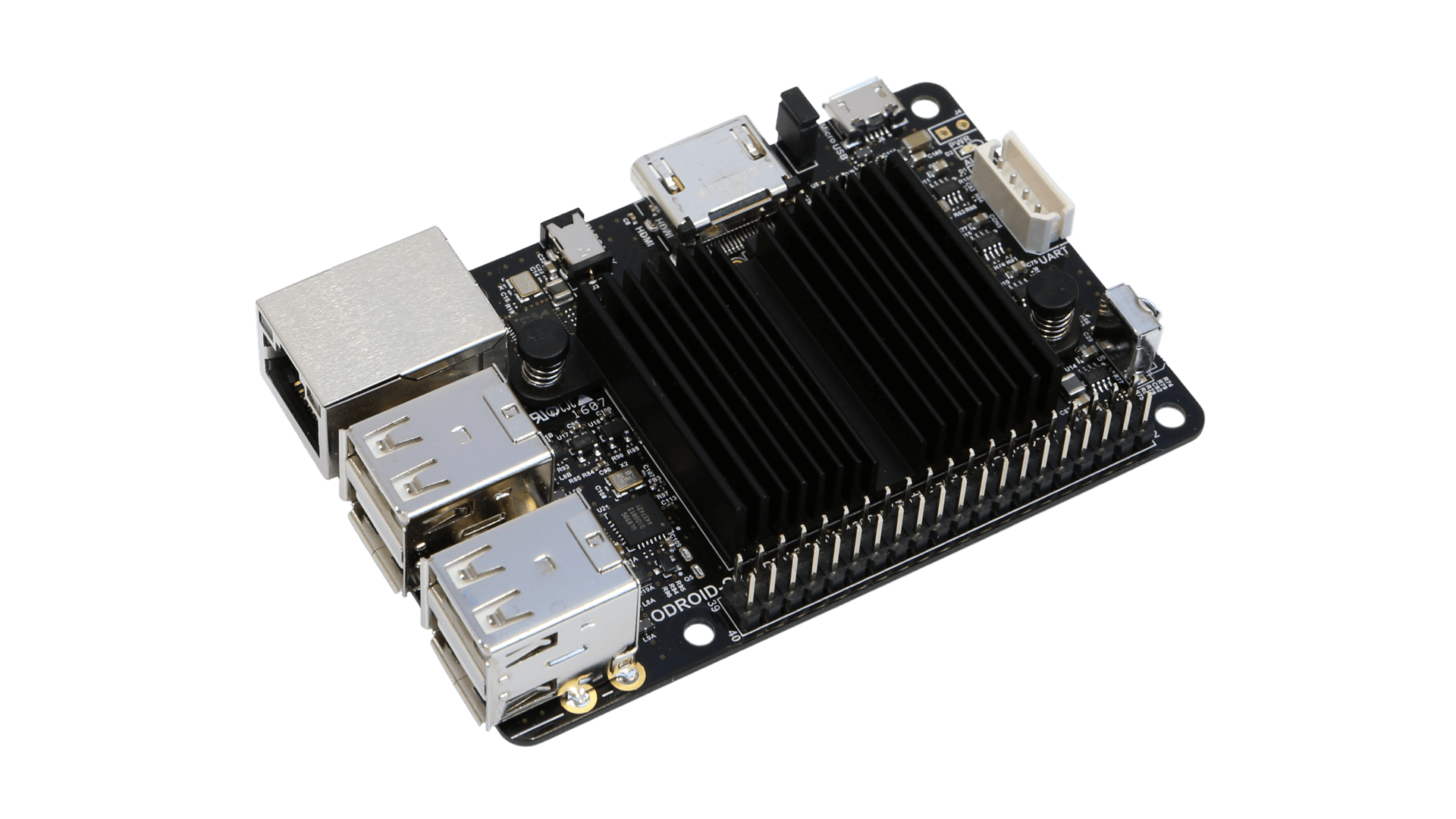



Comment