To use these "Bolt Ons!" you need to be running LibreELEC on your S905/X Box.
AceStream 3.1.19 (Works with LibreELEC 7.0.3.012+ & 8)
ssh -l root [B]"LibreELEC IP"[/B] [I]Password[/I]: [B]libreelec[/B] cd /storage curl -LO https://archive.org/download/AcestreamS905/Acestream_S905.tgz tar xopf Acestream_S905.tgz rm -f Acestream_S905.tgz reboot
ssh -l root [B]"LibreELEC IP"[/B] [I]Password[/I]: [B]libreelec[/B] cd /storage curl -LO https://archive.org/download/EmulationStationS905/EmulationStation_S905.tgz tar xopf EmulationStation_S905.tgz rm -f EmulationStation_S905.tgz reboot
Working Systems:
ROM Folder / (System ) / : Core / Supported Extensions
- fba (Final Burn Alpha): fbalpha / .ZIP .iso .ISO (BIOS in this folder with lowercase .zip are hidden, and ROMs with uppercase .ZIP show)
- neogeo (NEO・GEO): fbalpha / .ZIP .iso .ISO (Same as above)
- mame (MAME 078): mame2003 / .zip .ZIP .chd .CHD .7z .7Z
- nes (Nintendo): nestopia / .nes .NES .fds .FDS .zip .ZIP
- snes (Super Nintendo): snes9x2010 / .smc .SMC .fig .FIG .sfc .SFC .gd3 .GD3 .gd7 .GD7 .dx2 .DX2 .bsx .BSX .swc .SWC .zip .ZIP
- n64 (Nintendo 64): glupen64 / .n64 .N64 .v64 .V64 .z64 .Z64 .bin .BIN .u1 .U1 .ndd .NDD .zip .ZIP
- gb (Game Boy): gambatte / .zip .ZIP .gb .GB
- gbc (Game Boy Color): gambatte / .zip .ZIP .gbc .GBC
- gba (Game Boy Advance): vba_next / .zip .ZIP .gba .GBA
- mastersystem (Sega Master System): picodrive / .zip .ZIP .sms .SMS
- genesis (Sega Genesis): picodrive / .zip .ZIP .md .MD
- megadrive (Sega Mega Drive): picodrive / .zip .ZIP .md .MD
- segacd (Sega CD): picodrive / .cue .CUE .iso .ISO (You need both .bin and .cue files for sound to work. .bin files are hidden so games are not shown twice)
- sega32x (Sega 32X): picodrive / .zip .ZIP .32x .32X
- gamegear (Sega Game Gear): genesis_plus_gx / .zip .ZIP .gg .GG
- psx (Playstation): pcsx_rearmed / .bin .BIN .iso .ISO .img .IMG .mdf .MDF .pbp .PBP .toc .TOC .cbn .CBN .m3u .M3U (I would use .PBP)
- psp (Playstation Portable): ppsspp / .elf .ELF .iso .ISO .cso .CSO .prx .PRX .pbp .PBP
- atari2600 (Atari 2600): stella / .a26 .A26 .bin .zip .ZIP .7z .7Z
- atarilynx (Atari Lynx): handy / .lnx .LNX .zip .ZIP
- videopac (VideoPac): o2em / .bin .BIN
- zxspectrum (ZX Spectrum): fuse / .tzx .TZX .tap .TAP .z80 .Z80 .rzx .RZX .scl .SCL .trd .TRD .zip .ZIP
- pcengine (TurboGrafx 16): mednafen_pce_fast / .pce .cue .zip .PCE .CUE .ZIP
- msx (MSX): fmsx / .rom .ROM .mx1 .MX1 .mx2 .MX2
- pc (DOS x86): dosbox / .com .COM .sh .SH .bat .BAT .exe .EXE
- scummvm (ScummVM): scummvm / .sh .SH .svm .SVM
To launch EmulationStation there is an included add-on to launch it (it will show up under "Program add-ons").
To return back to EmulationStation after opening a game, select "Quit RetroArch".
To boot back into Kodi select the Kodi option within EmulationStation.
The default ROM folder is at: /storage/roms/
Place your games in there (Emuparadise is a pretty good place to go looking for ROMs).
EmulationStation can also use ROMs from a USB Storage device and SD Card.
To get it working you must first format and label/name the SD Card sdcard. This is so when it gets mounted, its mounted as 'sdcard'. If it doesn't, it won't work.
Same thing with the USB Storage device. It needs to be labelled/named usb.
Once you have done that download this zip and extract it onto the sdcard/usb.
roms_dir.zip
It should look like this:
- /sdcard/roms/"Systems"
Now just place your ROMs into the folders.
Once you connect the USB/SD Card, EmulationStation will look for ROMs on them.
The only issue you may face is if you spread ROM's for the same system over all 3 locations.
What I mean by this, is if you put PSX games onto the USB, SD Card and in the internal storage, EmulationStation will show the PlayStation tab 3 times. Once for each location.
So the best thing to do is pick one location per system. That way the same system won't show up multiple times.
The scraper in EmulationStation does work but it is a bit on the slow side (and can't do Arcade games). You will be better off following theses guides to get the metadate and artwork (the app does work locally so you don't have to do it over a network).
Thanks to scottmu64, niabi & JoKeRz for making this possible.
TIPS
For PSX games that have multiple CDs (Final Fantasy Series, Metal Gear Solid etc.) you will be better off using the .PBP format (PSX2PSP eBoots).
To be honest .PBP is the better format as it does compression. So will make your game collection smaller.
Bluetooth controllers do work wireless, but you need to connect them within LibreELEC settings. (I am using a PS3 Dualshock 3 Controller with my setup but its a bit funky in LibreELEC, I have to reboot after quitting EmulationStation/RetroArch to get the CEC remote working again within Kodi/LibreELEC 7. In 8 it works fine with the PS3 Controller connected).
If you have controller issues with RetroArch you can setup your controller within the RetroArch settings. But most controllers will work fine out of the box.
NOTES
The version of RetroArch/Libretro comes from AlexELEC build as do most of the cores.
The version of EmulationStation comes from niabi build as do the missing cores that AlexELEC don't have.
For the rest of the missing cores I get them from Lakka.
The package should be super simple to keep updated.
- /storage/.emulationstation/emulationstation
- /storage/.kodi/addons/emulator.tools.retroarch/bin/retroarch
- /storage/.kodi/addons/emulator.tools.retroarch/lib/libretro
Will be the only things that will need replacing when there is an update from niabi, AlexELEC or Lakka (but read the release notes first. For an example AlexELEC latest release only has a change to libretro-snes9x2010 that would be useful for this package).
Default locations:
- emulationstation & retroarch are in the /usr/bin folder.
- libretro cores are in /usr/lib/libretro (only use the .so files)
As for updated controller config files. You can get them here.
And they go into here:
- /storage/.kodi/addons/emulator.tools.retroarch/resources/autoconfig
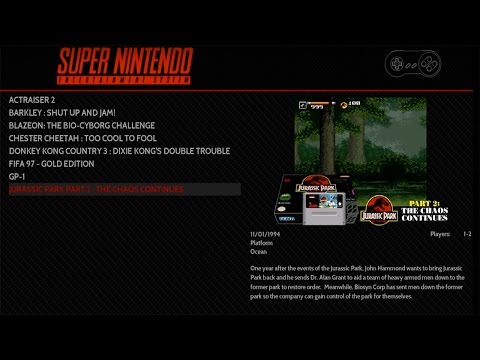


Comment