I turned to Google, and found this ... http://blog.geekbuying.com/index.php...utorials-tool/ . It looked like a pretty reliable source of information.
I copied over the three files provided in Kekilo's firmware link, I believe they were a bin file, the main image file, and an ini file if I recall, over to the root of my 16GB Micro SD card. I unplugged the power source from the back of the QBox, and proceeded to insert the SD card (via adapter) into the side. This box doesn't have a specific exposed "recovery" button, but I think I have discovered it set in with the AV port. While placing a toothpick into the AV port and feeling the distinct pressure of a switch, I plugged the power source into the box. That was quite a feat of dexterity indeed. I could feel the toothpick sliding off the switch as I attempted to handle the the power cord and box with my left hand. The led light came on, but that was all that happened. My TV was begging for a signal. I repeated the process numerous times expecting to see something on the TV screen ... what I was waiting to see remains a mystery. I have no idea what to expect to happen. On my last attempt, I waited several minutes for something to happen. The instructions were a bit vague ... it never told you when, if at all, to release the recover button.
Needless to say ... my Qbox no longer boots up. Please, is anyone able to help me recover from this if possible? Kekilo seems to have stopped their support.
I did try the PC Upgrade Technique. I downloaded an english version of Amlogic USB Burning Tool (v2.0.6.2_build2) and referred to the instructions here, http://androidpcreview.com/how-to-us...firmware/3749/.
I did, miraculously, manage to get the software to recognize the QBox. I direct the tool to the image file provided to me, and press start. It gets into a few seconds of the operation, 2%, and ends with an error: "Initialize DDR / initialize the status Reader / USB Controller Setup Error)"
Augh. Google hasn't helped me find a solution. I've tried different computers, redownloaded the img software, and tried many many different combinations of button presses, cable connecting and power source connecting combinations but all end in the same result.
So here I am now, asking for help! Extending full appreciation in advance, does anyone have a solution to offer to get things functional again. Perhaps someone can point out where I may have went wrong. Perhaps someone can write (rewrite) detailed thorough step by step instruction on how to do this, and include what to expect. (ie my original problem with the SD card ... what should I have seen to ensure something was actually happening? Although I saw nothing on the TV screen. as I was expecting, perhaps it was doing it's thing without me knowing and I interrupted it.)
Jen
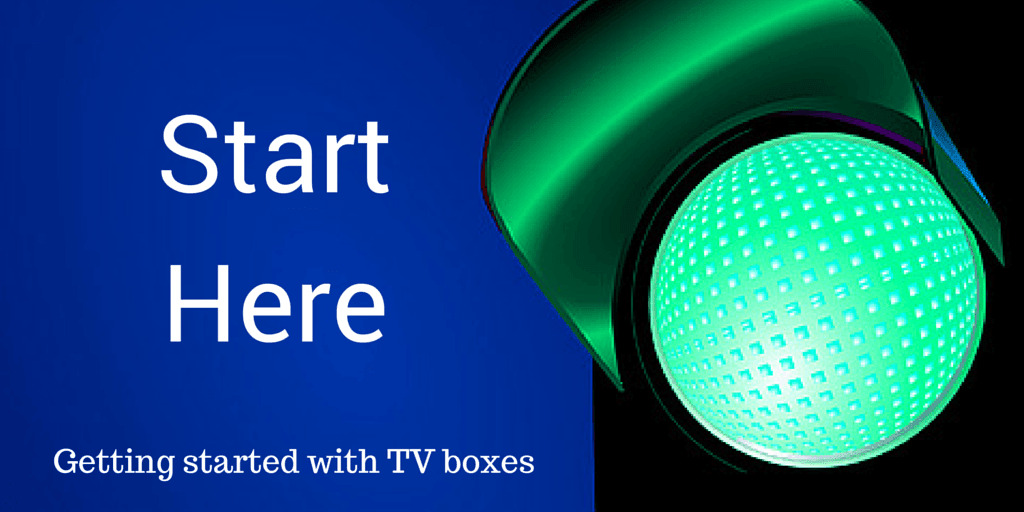
Comment