A short manual on how to run from an external SD card Openelec system.
My Telos it works using USB keyboard and mouse. IR-remote does not work.
github.com/150balbes/Amlogic_s905/wiki/Openelec-for-Telos
****************************************** Manual run Systems ******************************************
Now all images Armbian and LE has all the files for activate the multi-boot. Anything in addition to download and copy to media is not required.
1. Download the desired image
2. Unpack
3. Record an image on the medium
4. to run Android
5. open the app "Update&Backup"
6. Select local update and an archive on removable media (aml_update.zip)
7. Run update
8. System twice to reboot and start running the system from external media.
9. If after 7-10 minutes on the monitor not to receive any messages on system startup. Turn off TV box and add in manual in the first partition (FAT) the file "dtb.img". On the media there is a directory dtb from where you can take the files and copy them to the root of the renaming of "dtb.img".
Need to pick up the option for the file system will run. Pay attention, after you add\change the dtb file, you need to try to run the system and waiting to run 7-10 minutes. If not happened, repeat with a different dtb file.
************************************************** ************************************************** *******

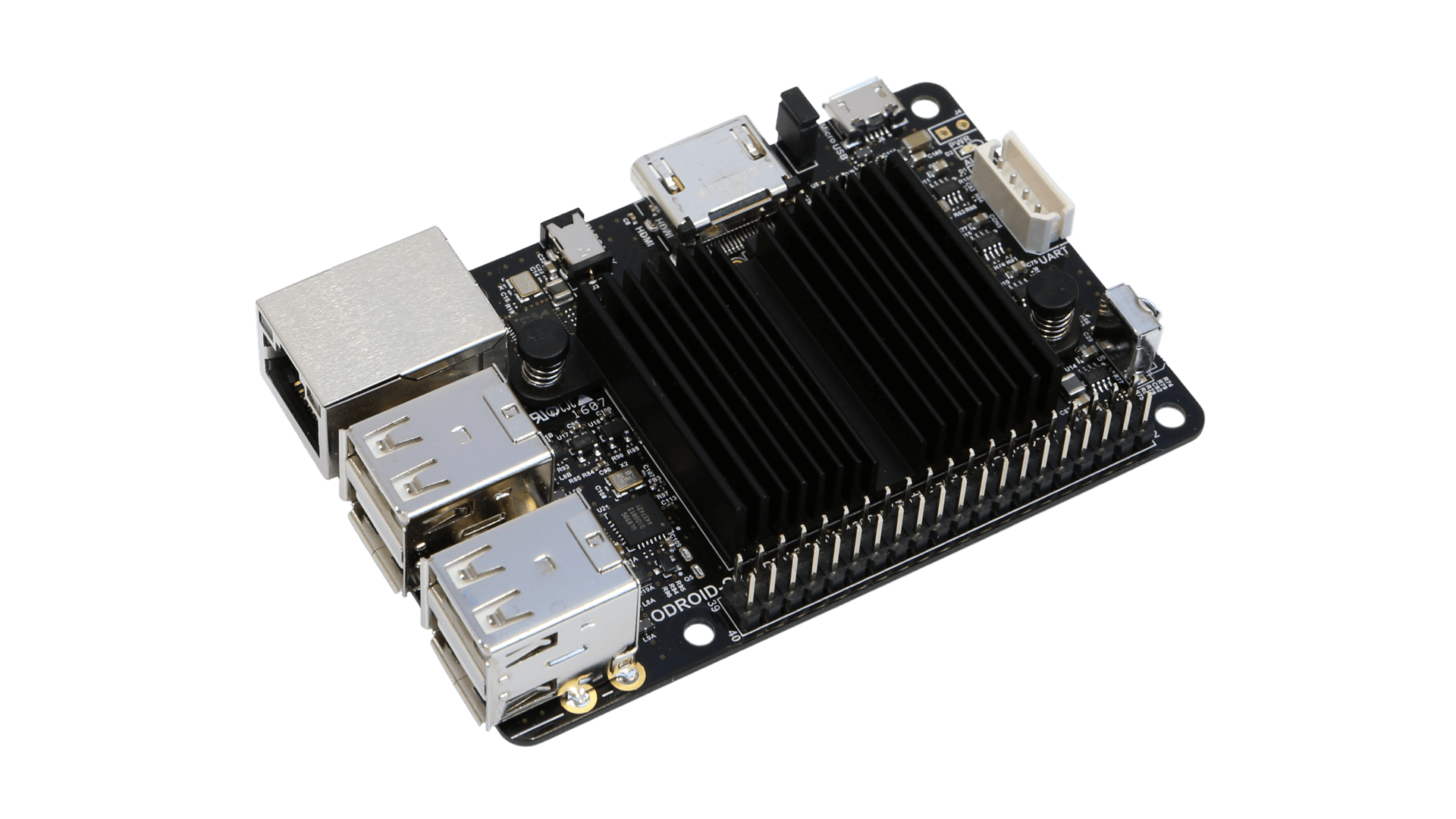


Comment