I'm usually not one to ask for help but I'm kinda hopeless here.
I received a Mini M8S II from gearbest last Friday and everything was working perfectly fine.
I tried LibreElec, it was great and all.
But I figured "what the hell, let's try an other ROM!"
I couldn't get it to boot from the SD but I guess that at some point, it did but I didn't see it and turned the box off, which of course bricked the device (No LED when plugging the power supply.)
I used a USB cable and to my surprise, my computer detected the BOX.
I tried 10 ROMs (including some built for different CPU, just to see if the error msg would be the same) and USB Burning tool wouldn't flash a single one, with the usual 2% thingy.
I finally found a img file (MXQPRO-v8.img, which is supposed to be a different device) and voila!, a semi-working box.
Of course as it was a wrong ROM, it got stuck in a bootloop but still, I had access to the recovery.
But the moron that I am had to have a working Android system even if I don't plan on using it so I forced flashed the ROM I wanted and now, the box is not even recognized by my computers.
While the device is probably dead for good, I still need to try every possibility and I'm looking for the right pin to shortcut.
Has anyone ever seen this PCB (see attached pics)?
The photos are not of the best quality so to add some information :
eMMC Foresee NCEMBSF9-16G
Network AW-NB197SM
So if anyone knows the right pin to shortcut, I'd be very grateful.
Have a nice day/night!

.gif)






Comment