Announcement
Collapse
No announcement yet.
Announcement
Collapse
No announcement yet.
[ROM] Mecool M8S PRO+ TVStock Nexus ROM (Android TV 7.1)
Collapse
This is a sticky topic.
X
X
-
Hello, what firmware could you install to this tv box? If I flash the one in this post, it is installed but does not start, it remains in the startup logo, and if I put this one that appears in the first posts, U2 + p212_V0321_TVStock- 20170730, everything except the wifi works ....
EDIT:Fixed, flashed this rom and everything works: [ROM] POISONATV S905X NEW V4 [20190317] *UPDATED NEW VERSION 4.2* https://forum.freaktab.com/forum/tv-player-support/amlogic-based-tv-players/s905x/others-aml-s905x/firmware-roms-tools-bx/766691-rom-poisonatv-s905x-new-v4-20190317-updated-new-version-4-2
Last edited by joseac; 01-07-2020, 21:07.
Comment
-
Hello, i need your help!!
My Box:
MECOOL M8S PRO +
ANDROID 7.1.1
KERNEL VERSION 3.14.29 - SEP 2017
When i bought it in 2017 i update the firmware for this version: "update_M8S_PRO+-V0928_TVStock-20171216"
I created one SdCard with Libreelec TV and all worked fine until now. But yesterdar the RedBull TV App stopped working and i tried to update my box again but now i cant not do it and i dont know why..
Update File: M8S_PRO+-V0928_Nano-20180706.img from http://freaktab.org/27~f
I make the SDCard image with Burn_Card_Maker and, As i don't have the reset button, i must short the pins and power up the box with the SDCard inside.

The box enter in recovery menu but this is what happens:- With the SDCard inside:

- Without the SDCard but in recovery Mode, i cant install anything, i Wiped all the Data:


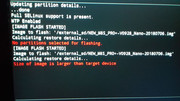
And now, as i wiped all the data from the internal storage\partition, i can not boot because there is no OS installed... :\
Can someone help me with this please?
Comment
-
Hi , i need help,
my box is :
M8S PRO PLUS wrote in cover
on board its M8S PRO PLUS 2GB 16GB FLASH AZ
or M8S_W_BT_v.2.0
Firmeware version is 20180827.121904.V0213
current rom is working fine , i want to flash this NEXUS rom, but i found even its own Recovery system doesnt recognized where is the sdcard is placed,
i try to flash your TWRP found out the same cannot find any of the partition path exists ,
please have any one having same issue ?
is it fine ? if i just replace a whole partitions with this NEXUS rom using USB flash ?
here the pictures of board and recovery :
Stock recovery when try to access sdcard
TWRP recovery when try to mount sdcard, that is the log
please anyone can help me with this,
thanks in advance
Comment
-
Hello, i had a similar problem with mine. I solved the problem using only the USB Burning Tool to flash the image as mAtvXk recommendd me. So i did this:
=> Install latest version of the USB BURNING TOOL app (2.2.0) and Download the NEXUS firmware\image (M8S_PRO+-V0213_TVStock-20190213)
=> Connect the BOX to the PC via USB OTG cable and press the reset button at the same time (i made my own USB cable)
=> The light must be Blue and the App detects the box right away
.If the light doesn´t change to blue, test on another PC \ Laptop\ usb ports..
=> 1st USB on the left side of the BOX is the OTG port
=> Then just IMPORT .IMG to de app AND click 'START'
Good luck! Leave feedback if it works
P.S.: I soldered one switch button at the RESET pads of the box. (made my life easier...)
Comment
-
hi guys, i have saw this kind of log on logcat ,
when on any input , the the key has been logged in logcatCode:04-21 06:21:00.632 4408 4461 D WIFI : got request NetworkRequest [ TRACK_DEFAULT id=31, [ Capabilities: INTERNET&NOT_RESTRICTED&TRUSTED&NOT_VPN] ] with score 0 04-21 06:21:00.637 4408 11228 I ActivityManager: Killing 11340:com.android.vending/u0a23 (adj 902): empty #2 04-21 06:21:00.709 4510 4510 D LatinIME: Trace_key, onKeyDown keyCode is:62 04-21 06:21:00.744 4408 4847 D ConnectivityService: ConnectivityService NetworkRequestInfo binderDied(NetworkRequest [ LISTEN id=30, [ Capabilities: INTERNET&NOT_RESTRICTED&TRUSTED] ], android.os.BinderProxy@416fb06) 04-21 06:21:00.746 4408 5200 D ActivityManager: cleanUpApplicationRecord -- 11340 04-21 06:21:00.751 4408 4469 E ConnectivityService: RemoteException caught trying to send a callback msg for NetworkRequest [ LISTEN id=30, [ Capabilities: INTERNET&NOT_RESTRICTED&TRUSTED] ] 04-21 06:21:00.755 11491 11491 I Finsky:download_service: [1] DownloadService.onDestroy(-1): Service is getting destroyed. 04-21 06:21:00.845 4510 4510 D LatinIME: Trace_key, onKeyUp keyCode is:62 04-21 06:21:00.917 4510 4510 D LatinIME: Trace_key, onKeyDown keyCode is:60 04-21 06:21:01.173 4510 4510 D LatinIME: Trace_key, onKeyDown keyCode is:75
can anyone know what app does this this logging ?
Last edited by bullghost; 04-23-2020, 05:08.
Comment
-
hi thanks, i found out the actual stock recovery is working fine, the one is not work on my board is TWRP.Originally posted by almamater View PostHello, i had a similar problem with mine. I solved the problem using only the USB Burning Tool to flash the image as mAtvXk recommendd me. So i did this:
Good luck! Leave feedback if it works
P.S.: I soldered one switch button at the RESET pads of the box. (made my life easier...)
now i can do flash the update smoothly.
yes, i agree with you, after i try to put button on it, its really help me a lotOriginally posted by almamater View PostP.S.: I soldered one switch button at the RESET pads of the box. (made my life easier...)
Last edited by bullghost; 04-23-2020, 05:11.
Comment
What's Going On
Collapse
There are currently 10689 users online. 11 members and 10678 guests.
Most users ever online was 16,134 at 08:28 on 08-11-2023.
Comment