Bringing you the latest release of atvXperience v4 - Pie for S905W!

atvXperience is an Android TV based ROM, with Google apps included and all exclusive atvXperience goodies (launcher, fonts, bootanimation, apps).
Our mission is to offer the maximum possible stability and security, along with essential features for the proper functioning of the device, not only that
we offer the best Android TV Experience to you, running on your Amlogic TV Box.
Based on AndroidTV 9.0
What's working?
Wi-Fi
Air mouse
Netflix
Amazon Prime
YouTube
Auto Frame-Rate
All Google TV Apps
Almost everything that doesn't need Widevine L1
We don't force you to use our ROM. It's stable and can be used as a daily driver.
If you don't like something, please let us know.
The atvX team holds no responsibility if you brick or break your device.
KNOWN ISSUES:
Described in the Readme file that you get with the IMG.
Download from Mega.NZ
Made by:
* bumerc
* acidice
A big thank you to the Freaktab Admin Team and Community for letting us share atvX with others.
and special thanks to everyone who contributed whatever they could.


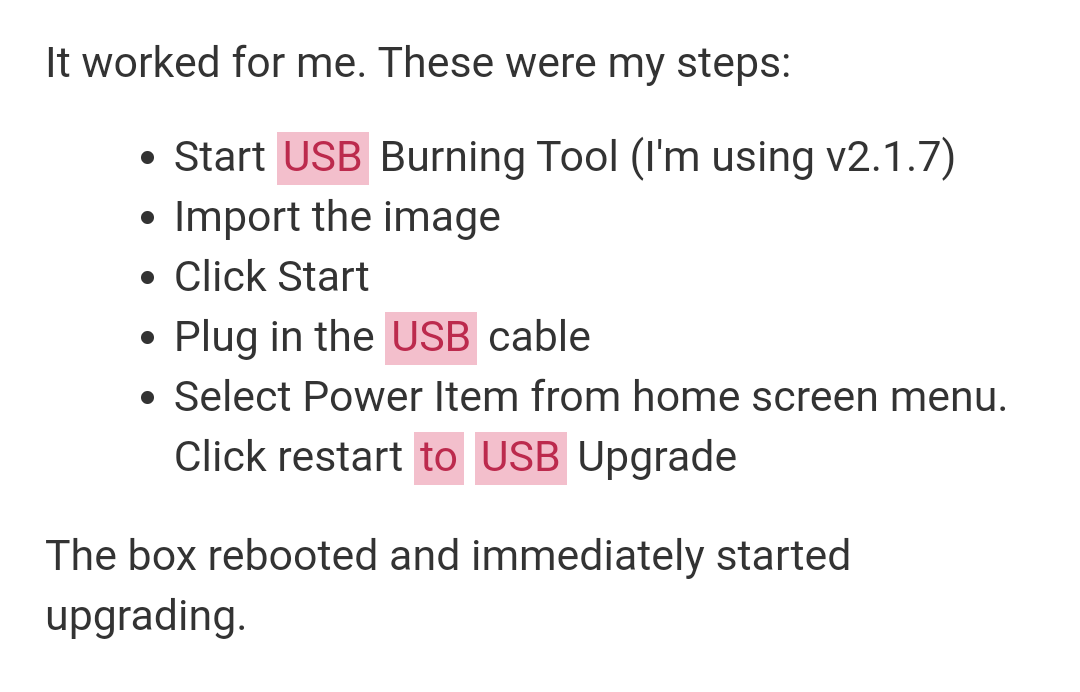 [
[
Comment