Originally posted by Magendanz
View Post
So, I was able to build an Amlogic burn package (.img file) of the latest Android Pie OEM firmware from a partition dump provided by @DerKammi. It passes the basic smoke tests, but hasn't yet been fully tested. I did confirm that it installs fine on my old KM9, despite reporting as being based on the newer Amlogic u212 reference board.
KM9-PI-V1.20190220.151755.img
Note that while this is compressed as a ZIP archive to make for a faster download, it's not something you can install from stock recovery or TWRP. You need to unpack and install the IMG file using the latest Amlogic USB Burning Tool or BootcardMaker. I also want to emphasize that the Amlogic SDK 9.0 won't be final until at least the end of this month, so you should consider these Android Pie builds beta quality (at best).
KM9-PI-V1.20190220.151755.img
Note that while this is compressed as a ZIP archive to make for a faster download, it's not something you can install from stock recovery or TWRP. You need to unpack and install the IMG file using the latest Amlogic USB Burning Tool or BootcardMaker. I also want to emphasize that the Amlogic SDK 9.0 won't be final until at least the end of this month, so you should consider these Android Pie builds beta quality (at best).

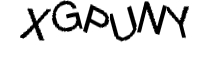
Comment