Announcement
Collapse
No announcement yet.
Announcement
Collapse
No announcement yet.
CoreElec / LibreElec builds for GT1 Mini 2 S905X3 ?
Collapse
X
-
When you disabled auto adjustment of display refresh rate, go to this config :-Originally posted by sogoku_vn View Post
I turn on/off nothing change, play not well, not smooth,cpu ~98 100%
Settings->system->display->refresh rate
Try one-by-one available refresh rates to see if one of them improves.
Comment
-
I purchased a faster microSD card, and reinstalled everything. I just installed Netflix again to test "The Witcher".
I am running CoreELEC version from Dec. 30, 20-19. The Witcher is running in 1080p mode with DD+ audio and subtitles enabled. It is playing perfectly, no lags or audio/video out of sync....
I did not make any changes in the video settings, just changed the audio settings to use HD audio......
This is running on a Beelink GT1 Mini 2 with Amlogic S905X3. With MinixFreak's ATV version 4 Android OS...........
MK818B, T428, ATV 1220, CS918S, TV01, S89H, R89, ADT-1, MK808B Plus, MINIX X8-H Plus, Tronsmart Orion R68
Comment
-
So one of these contributed to the better performance :-Originally posted by clarkss12 View PostI purchased a faster microSD card, and reinstalled everything. I just installed Netflix again to test "The Witcher".
I am running CoreELEC version from Dec. 30, 20-19. The Witcher is running in 1080p mode with DD+ audio and subtitles enabled. It is playing perfectly, no lags or audio/video out of sync....
I did not make any changes in the video settings, just changed the audio settings to use HD audio......
This is running on a Beelink GT1 Mini 2 with Amlogic S905X3. With MinixFreak's ATV version 4 Android OS...........
[/ATTACH]
1. ddr4 Vs ddr3.
2. Better sdcard vs ...
3. Maybe Beelink uses higher CPU clock speed

Comment
-
Netflix fullHD, not smooth, CPU 100%Originally posted by clarkss12 View PostI purchased a faster microSD card, and reinstalled everything. I just installed Netflix again to test "The Witcher".
I am running CoreELEC version from Dec. 30, 20-19. The Witcher is running in 1080p mode with DD+ audio and subtitles enabled. It is playing perfectly, no lags or audio/video out of sync....
I did not make any changes in the video settings, just changed the audio settings to use HD audio......
This is running on a Beelink GT1 Mini 2 with Amlogic S905X3. With MinixFreak's ATV version 4 Android OS...........
720p, smooth, play well
CPU clock same Beelink 1.9Ghz but DDR3, Tonight I will test with faster uSD SamSung EVO U1.
How to show this info,
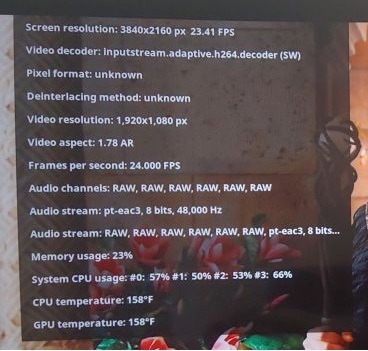
I pressed Ctrl+Shilf+O but only
Comment
-
I believe there is one more factor to the equation, ie the TV which your box is connected to. If you are connected to a fair recent TV, capable of 4K, maybe it should be a non-issue. But if you are using an older TV, there is really no guarantee that the TV could be smooth at a particular refresh rate required by the frame rate of the movie.
Comment
-
The monitor is good. I used raspberry Pi 4 with Libreelec , play Netflix 1080p no problem, no lags or audio/video out of sync. So I think hardware is problem, maybe CPU not strong enough or DDR3 not fast to decodeOriginally posted by mctiew View PostI believe there is one more factor to the equation, ie the TV which your box is connected to. If you are connected to a fair recent TV, capable of 4K, maybe it should be a non-issue. But if you are using an older TV, there is really no guarantee that the TV could be smooth at a particular refresh rate required by the frame rate of the movie.
Comment
-
How did you get the different information screen?? Did you change skin?Originally posted by sogoku_vn View Post
Did you test you box with Alda64 and cpuz to find out if your box truly has a S905X3 SoC??
Also, the Amlogic S905X2 will software decode Netflix in 720p, but NOT 1080p, that makes me wonder if they sold you a S905X2 and said it was an X3............. Maybe open the box and look at the CPU (SoC).
Another thought, go to the CoreELEC forum and ask if there is a ssh command that will tell you what the CPU actually is...... You can use Putty to access your box with the ssh command..MK818B, T428, ATV 1220, CS918S, TV01, S89H, R89, ADT-1, MK808B Plus, MINIX X8-H Plus, Tronsmart Orion R68
Comment
What's Going On
Collapse
There are currently 8443 users online. 6 members and 8437 guests.
Most users ever online was 16,134 at 08:28 on 08-11-2023.
Comment