You can try if you want.In fact you can try not "blindly" as you already know from other posts that TX3 seems to be almost compatible with Bqeel Y8 max, therefore with all the others of this greater "family" (H96 max X3, HK1 Box etc).https://forum.freaktab.com/forum/tv-...545#post802545
Obviously you already know that since you posted in this thread.

So if you want to try it, I think you must do the following:
1. Make a TWRP backup of your current firmware (at least Boot, System, Vendor and Data partitions) using a non-permanent TWRP.
2. Install this custom rom using USB Burning Tool.
3. In case you have any problem with a subsystem (i.e. wifi/bt, ethernet, original remote control etc) just use TWRP to restore ONLY the "Vendor" partition of your current TWRP backup.
If you try this please report. In any case Good Luck.


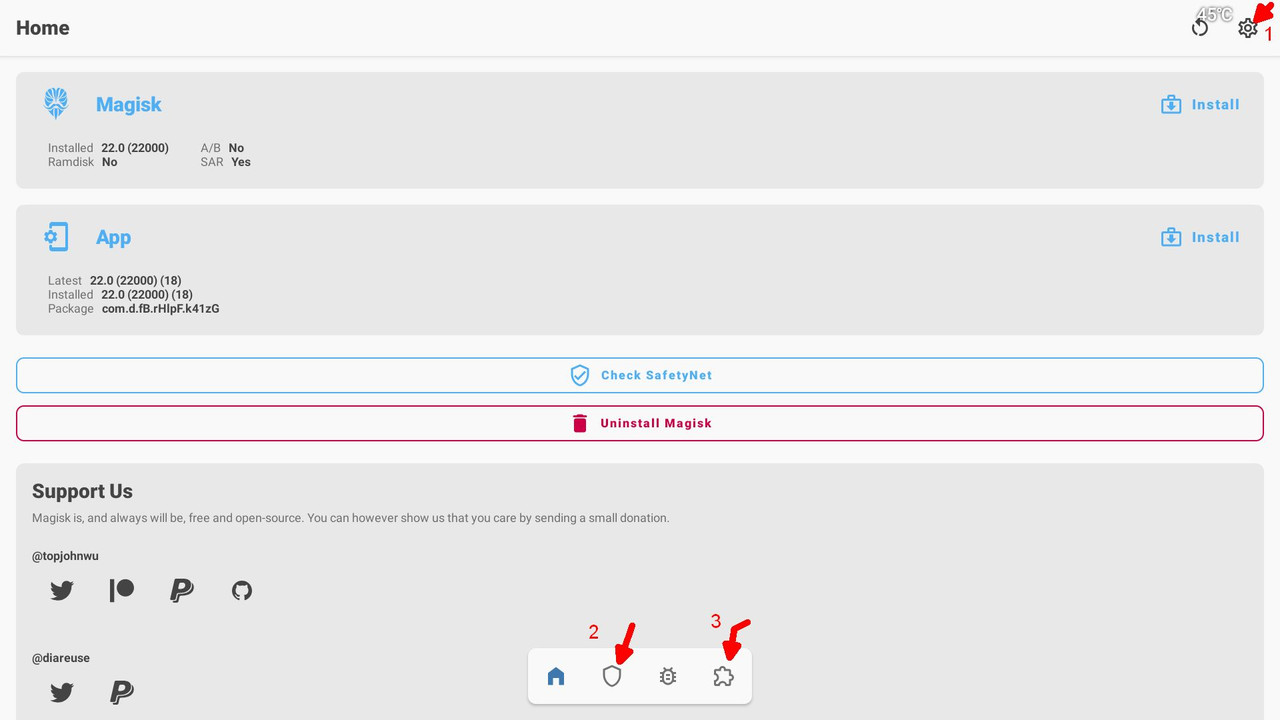
Comment