Announcement
Collapse
No announcement yet.
Announcement
Collapse
No announcement yet.
X92 TV Box S912, Android 6, 3/16GB, Dual WiFi, Gig Lan
Collapse
X
-
I did it. When I want to choose the external usb hdd to save files there, it asks for some permission, and opens android own file manager , and asks me to choose the root folder of the hdd to give writing permission. I do this but , then it asks it again and again, so i cant set the usb hdd to be the download directory
Comment
-
I tried tTorrent this way:Originally posted by norbimu View PostI tried Ttorrent lite and also Flud. Could you send a picture where to give writing permissions in settings menu for the usb hdd?
Connected my USB hard drive, installed "tTorrent Lite", accepted access permissions, set it up and it works OK for me. It uses the root of my 1T USB hard drive for saving files.
Made some screenshots that you can download from here:
Note, "9AF971CF296FC27" is my USB drive as Android labels it...
Comment
-
Hello Sholander! Thanks for the instructions, I will try if I will have a little time. Do you think the usb hdd will need a usb hub with dedicated power supply or the box can give enough power it for work. The truth is I have a laptop hdd in a Approx APPHDD10B rack. It is a 300 gb hdd, it works more or less with the box, but when I put a 80 gb hdd in the rack it constantly ticking, and not working properly, should i connect it a dedicated usb port on the box maybe?
Also some other tech. issues: sometimes when i turn on the tv and switch to the box hdmi , there is just black screen, and no source error. I have to restart the box.
And sometimes it is flickering after restart, blinking black or pink screen. This box has definitely has some issues. (also android 7 stock fw is disappointig)
(also android 7 stock fw is disappointig)
Comment
-
It depends on type of HDD. My X92 box powered with 3A adapter, drives two (2,5") 1TB HDDs connected to USB ports, without any other power supply.
To avoid "black picture" turn on your box after you turn on your TV. The box negotiates picture format with TV set over HDMI cable, so that it can set needed format.Last edited by Sholander; 01-08-2019, 10:00.
Comment
-
Originally posted by jasamsladjan View PostCan someone post stock Android 6 img?
I want to downgrade from android 7.1 to android 6 but cant find img file.
i did read the whole forum but look like android 6 img file download locations dont work anymore.
THX
after update with 20170916.....
Comment
-
Would anyone know anything about unbricking an XGODY x92 3gb 16gb? I bricked it while trying to boot libreElec/scottElec from SD card.
Blue light will turn on, but that is all. Reset button will not work at all.
Tried Burn Card Maker method (shortening pins) to reinstall/flash firmware from SD card in device. Nothing happened.
Tried USB - Amlogic Burning Tool - method (shortening pins). Device will connect to my PC (windows) but no drivers found. Error message is recognising device as a GX CHIP. Checked Windows Device Manager. Hardware ID is coming up as USB\VID_1B8E&PID_C003&REV_0020. No luck finding drivers for this ID via google.
My NAND chip is a Sandisk SDINADF 4 16GB 6451DRENC1MY.
Also, what would be the latest and best firmware for the x92 3gb 16gb?
Any help would be much appreciated. Cheers.
Comment
What's Going On
Collapse
There are currently 10798 users online. 10 members and 10788 guests.
Most users ever online was 16,134 at 08:28 on 08-11-2023.


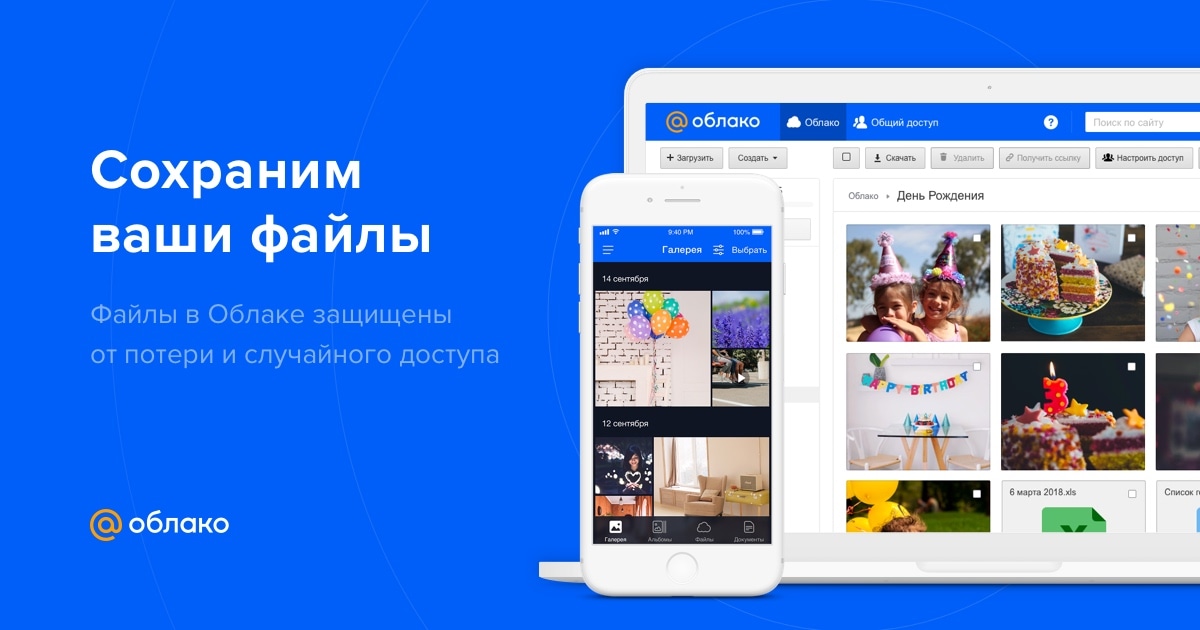
Comment