So far I have downloaded and flashed it last night - but that would be it.
Please note I did not use USB Tool, nor Card method - I unpacked it in AMLogic Tools (ver.4), threw out garbage apps, added my own set and repacked it as .zip upgrade package and clean flashed it in TWRP.
It has normal canzone launcher (but somewhat... nicer? I left it in .img file while repacking just to check it out), but I had no trouble with changing it to Google Laucher (although you have to use "Search" for main screen options in settings if you set any launcher to be used not "just once" but "always").
What I did notice is that the whole interface appears to be... brighter and shinier

For those who'd like to check it out - links below:
site:
rom:
https://drive.google.com/drive/folde...OahCbRP1nmNxWB








Comment