Announcement
Collapse
No announcement yet.
Announcement
Collapse
No announcement yet.
Mecool BB2 Pro PAL to NTSC?
Collapse
X
-
Cable could be made wrong, try reversing plugs around, on TV Set, red, yellow white.
Fairly certain 480/60 should have worked been a long time since I have fiddled with AV ports
Other long shot is the cable you are using there can be a few different types Barrel end can 15mm to 17.5mm in length maybe an issue
What works on one Box may work on another,
If I can find my cables I will have a fiddle
Comment
-
Trebor, do you happen to know the correct pinout of the proper cable? I have tried 2 different cables with 2 different pinouts. The ones I have tried are as follows:
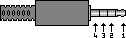
AndPin Number Function RCA color 1 Video yellow 2 Audio Left white 3 Audio Right red 4 ground shield Also do you know if the AV port and HDMI port are both active at the same time?Pin Number Function RCA color 1 Audio Left white 2 Video yellow 3 ground shield 4 Audio Right red
Comment
-
I just tried your suggestion and all I am getting is the same black and white rolling picture. I tired setting the resolution to auto and also to 480p 60hz also tried RGB mode on and off. Same result. Red is definitely video though. It still looks to me as if it's putting out PAL video instead of NTSC.
Comment
What's Going On
Collapse
There are currently 10256 users online. 4 members and 10252 guests.
Most users ever online was 16,134 at 08:28 on 08-11-2023.
Comment