I recommended it to my friends before, but it didn’t work. I thought that many people might not know what ssh is, let alone typing commands in the terminal, so I built an automatic flashing dual system system.

To use, download the u22-xj-install.zip file and decompress it, then use the win32diskimager tool to write the decompressed img file to the TF card, install it on the machine after writing, and then press and hold the button in the small hole on the side of the antenna After pressing the button, turn it on again. Press and hold for more than 10 seconds until the coreelec logo appears. Then you can release it. Then you don’t need to worry about it. After it automatically shuts down and the indicator light turns yellow, take out the card and turn it on again. The coreelec system is If you want to use Android, click this menu to enter the Android system
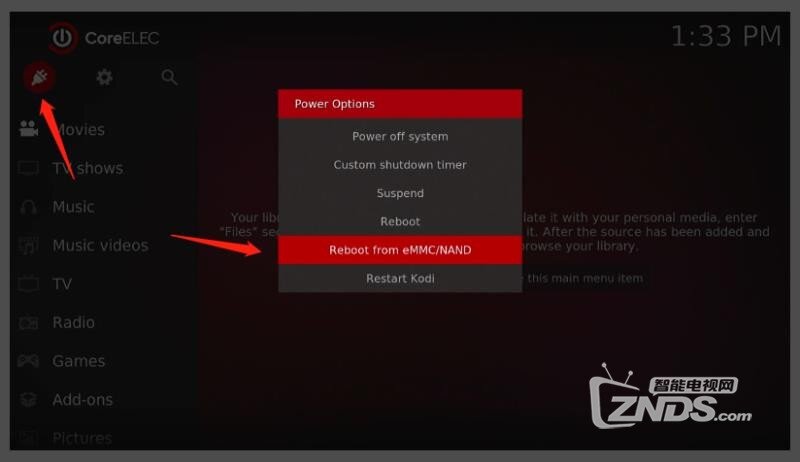
To restore the single system, unzip the u22-xj-remove.zip file and write it to the TF card, and perform the same operations as above to restore the single system Especially, if you want to flash an Android, it is best to restore the single system before flashing.
download:
u22-xj-install.zip
??: https://pan.baidu.com/s/1AiFQy6E8XUlMjYCSwp3xog
???:y3u6
u22-xj-remove.zip
??: https://pan.baidu.com/s/1gDBCHsSZucH-Kd6naF3rcg
???:d7ju