How to install CoreELEC to the Beelink GT king
Installation procedure is just like any Android TV box. Burn The image to a SD/USB using rufus,After its burned look on the SD/USB & place the beelink DTB from the device_trees folder into root and rename it to dtb.img. Put the SD/USB in the box, press and hold the reset button (it?s on the bottom, You will need something really small, like a SIM ejector), turn the box on, and hold for 10 to 15 seconds until you see the CoreELEC logo
You will need a class1 SD/USB of 8GB or more
Beelink GT king
CoreELEC latest beta download
https://discourse.coreelec.org/t/s922x-bee-link-gt-king/5334/354
Rufus Download
https://rufus.ie/
Ruff and ready Video on how to


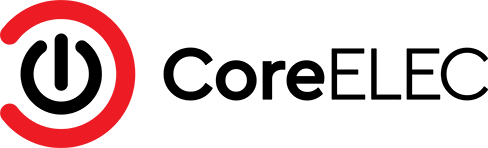

Comment