Want Linux? Having hard time installing in Linux?

Here is an Easy-Moderate Windows Guide!
Original Link: http://ubuntu.g8.net/ (Hosted on a UG802!!)

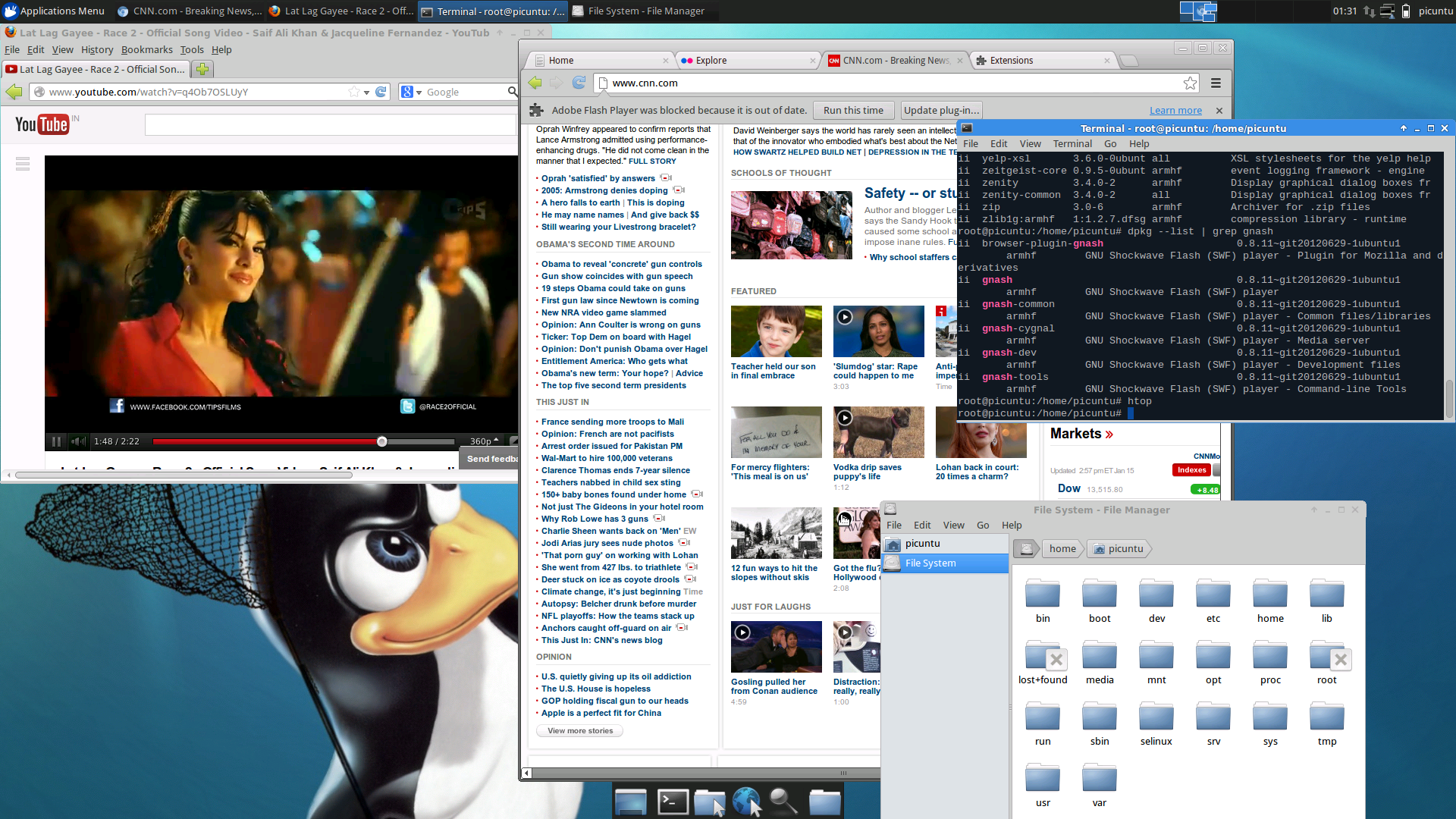
*Note* Before we Start, see post #3 for Specs on RK3066 Devices.
Requirements:
- MK808/UG802 running Finless's Latest ROM or MK802 III (Other RK3066 devices may work, but no WiFi support.*See Fix Section for MK802 III WiFi Support*)
- microSD card (4/8GB+)(Class6+ Recommended) or USB key (4/8GB+)
- Windows PC
- RKAndroidTool v1.35 (Included in Finless's ROMs)
- Win32 Disk Imager
- Some Linux & ROM Flashing(duh!)experience (Not for Beginners)
- USB hub
- USB keyboard/mouse
- HDMI monitor 1080p Capable (Other Resolution not supported?)
- USB Wifi(Optional) or USB Ethernet.
*Note* As I ONLY have a MK808, I cannot test any other Device's WiFi capabilities.
*Mirror Site* In case files don't work below: http://cdn02.arctablet.com/mirrors/picuntu/
- PicUntu_0.9-RC2.2_disk_image_MK808_wifi.zip (MK808 Image File w/ WiFi Working) *Clean State* -175 megs-
- PicUntu-linuxroot-0.9-RC2.2.img.gz image file (UG802 Image File *WiFi not Tested*) *All Updates Pre-Installed* -2.5 gigs-
- https://launchpad.net/win32-image-writer/+download (Win32 Disk Imager)
- ug802recovkernl.img(Linux Kernel)
- http://www.freaktab.com/forumdisplay...-MK808-802-etc (Finless's ROMs)
*Note* If you are not using a MK808 or UG802, please follow the UG802 path.(No Internal WiFi support)*MK802 III WiFi works, same chip as UG802*
-Preparing the SD Card/USB Key-
- Install Win32 Disk Imager
- Download the MK808 or UG802 Image File
- Format the SD card using Windows or Panasonic SD Formatter (Google it!)
- Run Win32 Disk Imager and Write the image file to SD card (This will take a while)
*NOTE* If your going to format/fresh re-flash, you must flash the Android recovery.img 1st and boot up android, run the reboot App and grant Super User access and shut down. Then you can proceed in flashing the Linux Kernel(no erase NAND) to retain dual boot. *If you do not do this, Linux will boot up 1st, and you won't be able to access Android. Unless if that's what you want.*
- Following Finless's intructions (README),flash the lastest ROM on your Android Device using RKAndroidTools. (Skip this if you already have lastest Finless ROM installed)
- Reboot to your Rooted Android Device and make sure SuperSU is installed then Shut-Down. (Skip this if your already rooted)
- Put your device back to Flash Mode and Flash the ug802recovkernel.img (rename to recovery.img) ONLY! (No Data Loss)
- Device will Reboot Into Android (This is Normal!)
- Insert your MicroSD card into the slot (With PicUntu Image loaded up)
- Using the Reboot App: Reboot to Bootloader, if installed correctly, you should see 2 penguins on top and linux booting up.
- If you are using the UG802 image file, you should prompted directly to xfce4 login screen.
- If you are using MK808, you will be prompted on the command line. (Will need to Install Pkgs)
- Type the following credentials either in Login or Command line:
- user: root password: 12qwaszx
-Setting up WiFi Network in PicUntu-
On the UG802/Other RK3066 based devices:
- You are pretty much setup, just need to setup the Wi-Fi Network.
- Run Terminal and type in the following commands:
- su (password: 12qwaszx)
- nano -w /etc/network/interfaces (This is where you add your Network SSID and Password)
- Type your Network/Interface(Wlan1) Info here without the (). (Case Sensitive)

- Press Ctrl+X to Exit, and Type 'Y' to Save and Press 'Enter' to Save as /etc/network/interfaces & Exit
- Reboot Linux and WiFi should connect automaticly!!(check network icon top left to confirm)
- *NOTE* If WiFi doesn't connect, try Wlan0 instead of Wlan1 (Confirmation Required)
- Congrats, you have succesfully installed PicUntu 0.9 RC 2.2!
- You need to install updates as this is a barebone image, unlike the UG802 which has the full package.
- Type the following Commands:
- su (password: 12qwaszx)
- nano -w /etc/network/interfaces (This is where you add your Network SSID and Password)
- Type your Network/Interface(Eth0) Info here without the (). (Case Sensitive)

- Press Ctrl+X to Exit, and Type 'Y' to Save and Press 'Enter' to Save as /etc/network/interfaces & Exit
- Reboot Linux and WiFi should connect!! (ifconfig or iwconfig in terminal should confirm)
- Next we need to update-install xfce4,etc.
- Type in Command: picuntu-da-server.sh --pkg
- Follow the on Screen Intructions, and install all packages except for Gnome (Buggy)
- You will be prompted to press Enter multiple times
- Once you have installed all the packages
- You should be back in command prompt: Type Reboot to reboot the device.
- Reboot Linux!
- Congrats!, you have succesfully installed PicUntu 0.9 RC 2.2!
- Boot into Android
- in Reboot App: Reboot to Bootloader
-Restore & Backup-
- (CAUTION!)When Inserting SD card to a Windows Machine, it will prompt you to Format the SD card. (DO NOT FORMAT!)
- Using the Win32 Disk Imager you can create a backup file.
- Save to : (Image File)
- Read to Backup (Careful not to press Write, as it will/may corrupt/erase your SD card)
- *Note* Backup Frequently. In case you corrupt the SD or break something in Linux.
-Restore SD Backup File-
- (CAUTION!)When Inserting SD card to a Windows Machine, it will prompt you to Format the SD card. (DO NOT FORMAT!)
- Using the Win32 Disk Imager you can restore a backup file.
- Open Saved : (Image File)
- Write to Restore
[URL]http://www.armtvtech.com/armtvtechforum/viewtopic.php?f=4&t=1315[/URL][URL="http://www.slatedroid.com/topic/46881-picuntu-09-rc-22-bug-fix-version-arrives/"] http://www.slatedroid.com/topic/46881-picuntu-09-rc-22-bug-fix-version-arrives/[/URL] [URL]http://www.slatedroid.com/topic/46105-announcing-the-arrival-of-picuntu-09-rc-21/[/URL] [URL]http://ubuntu.g8.net/index.php/installation-guide[/URL] [URL]http://code.google.com/p/rk3066-linux/[/URL] [URL]http://www.freaktab.com/[/URL]
[B] AndrewDB aloksinha2001 [/B][B]almrobert[/B][B] andrebalsa christophe.le.roux.1 linuxerwang Finless 2dark4u Omegamoon[/B] [B]arctablet[/B] [B]deadhp1[/B] etc... [B](I'm sorry if I forgot you)[/B]
http://ubuntu.g8.net/

 Frequently-Asked-Questions.
Frequently-Asked-Questions.






.gif)


Comment