The majority of TV boxes sold today are running Android 4.4 to Android 6.0, but with the release of Android 7.0for smartphones and tablets earlier this year, it was just a question of time before the OS got ported to TV boxes. Himedia appears to be the first company to have released Android 7.0 for their Hisilicon Hi3798CV200 based TV boxes, namely Q5 Pro and Q10 Pro.
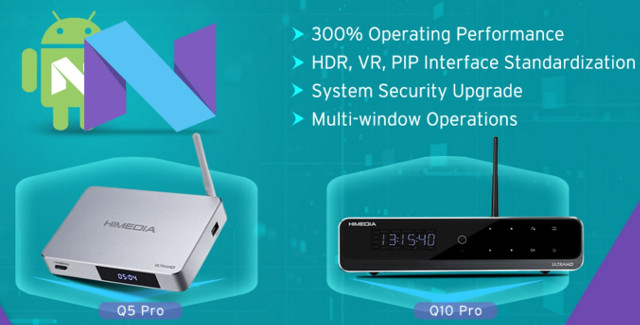
The changelog for the new firmware includes:
- Android N OS running stable and smooth
- Support for Android N Google Play version
- Support for Samba UPnP
- System function perfectly upgraded from 5.1 to Android N with compatibility
- Youtube updated to 4.10.7 and Netflix to 1.3.11
- Homepage, Application Management, Media Center optimized, focus movement are more swift and smooth
- Media Player upgraded and support mouse operation
- Local Media Playback Improved; Certain rare videos black screen, display ratio of 3D to 2D abnormal, and occasional subtitle defect issues fixed
- Blu-ray video slow loading conditions improved and speed up
- Local Audio output improved and certain audio tracks unable to decode and output issue fixed
- Revised some UI language
- Support for Widevine L3
- Himedia Q10 Pro firmware
- Himedia Q5 Pro firmware
- Download a new firmware and copy the file update.zip) to the root directory of a USB drive.
- Plug the USB drive into the TV box
- Go to Settings→System→System upgrade to select/click the letter of the USB drive.
- The TV box will then begin upgrading the firmware from the USB drive.
- Wait for the TV box to complete the upgrade. Please be patient, as it may take around 5 minutes to complete.
- The TV box will then automatically reboot, and boot to Android N Final
If you are interested in either devices Himedia Q5 Pro is sold for $199.99, and Q10 Pro for $299.99 on sites such as Geekbuying
Source:CNXSoft
Via AndroidPC.es

Comment