

MINIX NEO J50C-4 needs no introduction. Instead, it integrates a 1.5GHz Intel Pentium Silver J5005 (10W) quad-core and Intel UHD 605 graphics, the most powerful "Gemini Lake" chip Intel has released to date. Also on board are 4GB of 2400 MHz DDR4 RAM and 64GB of eMMC 5.1 memory, both of which can be expanded to 16GB of DDR4 memory thanks to the two SODIMM slots and up to 512GB on SSD sdour with the M.2 2280 SATA III slot. This small desktop computer will be able to support 4K UHD streaming on three screens at the same time, taking advantage of the USB Type-C port, the mini DisplayPort and an HDMI 2.0 port. The rest of the interfaces include a 3.5mm audio jack, an optical S/PDIF port and three USB 3.0 Type-A ports, as well as an RJ-45 for Gigabit Ethernet, WiFi 802.11ac dual-band and Bluetooth 4.1.
Unlike the other model, the MINIX NEO J50C-4 is not fanless and hides a small fan that helps the dissipation of the heat produced internally while keeping the system silent. The frame remains very compact, with dimensions of 139 x 139 x 30 millimeters. Already available on the market at about 320-350 euros


Minix Neo G41V-4 and MINIX Neo J50C-4 are Mini PCs with Windows 10 Pro, so they can be remotely controlled with the MINIX NEO W2multimedia remote control, specially designed for Windows systems and with a backlit QWERTY keyboard. Its price is 35 euros (25 euros if you buy it with the Mini PC).
Source:
https://notebookitalia.it/minix-neo-...e-prezzo-28784
























 as you do
as you do













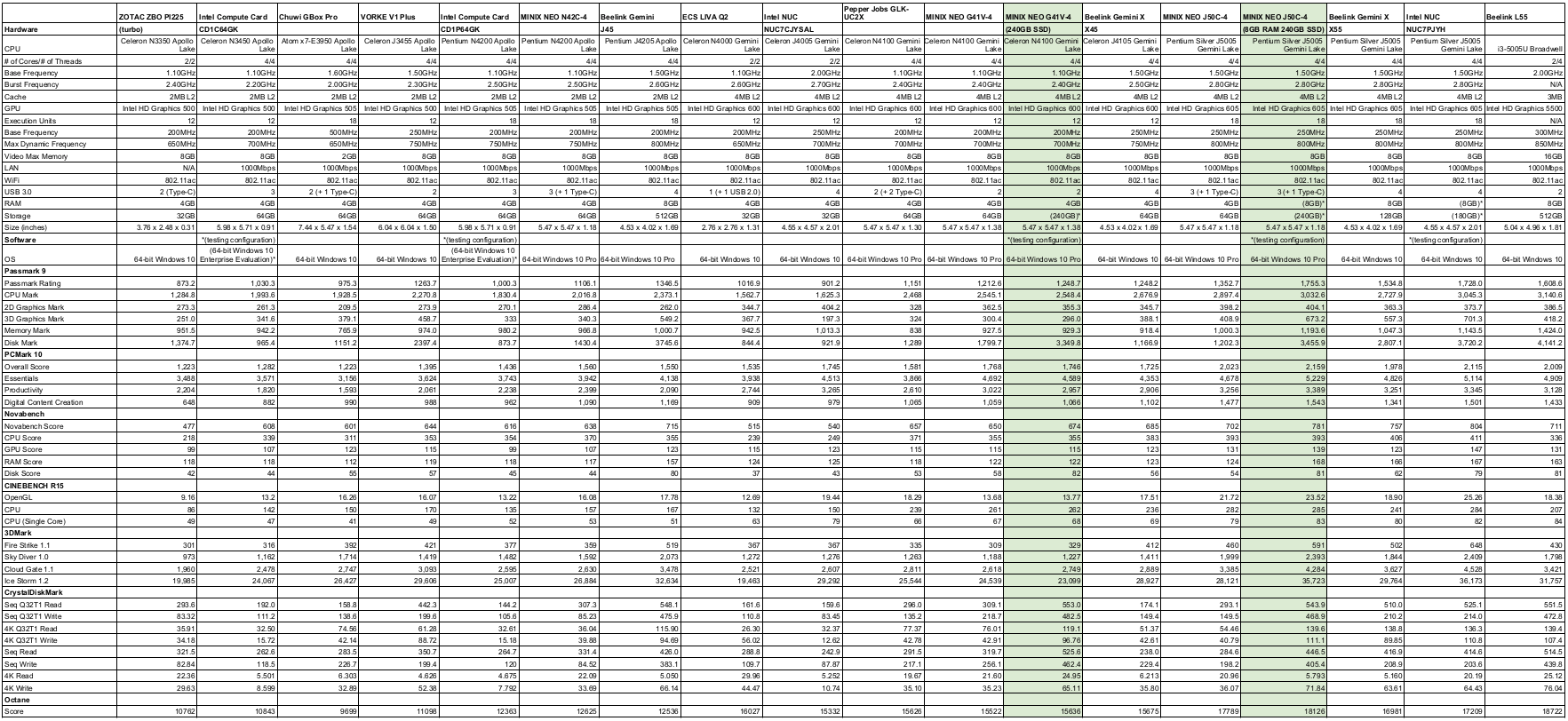
Comment