I'm proud to announce this root method for Minix Z64A made by THe NiTRo Team.
Let's go straight to the point!
First of all , download and unzip this file on your windows computer: https://mega.co.nz/#!NAt3BYhA!Y7bxzo...kniIsRqV3L8AxA
After that install Wifi adb on your Z64A ->https://play.google.com/store/apps/d...txapps.wifiadb
Go to Setup->Developer Options and turn on usb debugging
Open wifi adb and write down the ip address.
Now, on your computer, double click on root_z64.bat
The script will ask you to write the ip address you wrote down before
Just follow the script instructions and you are done. Yes, that easy.
Note: If the Z64A doesn't reboot in one minute or so after finishing the script, do it yourself.
Thanks to:
- Freaktab and all the developers!
- Msx2 from androidpc.es
- Minix for providing us the Z64A
- All the guys that support us with coffee! Thanks dudes!



 )
)

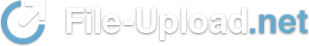
Comment