abdul_pt, nelo, daemonium, leolas, litry
First we will give proper credit to Gparted Live Iso Team, because we based this project on their work. So, Big thanks!! And of course, our work si GPL Licensed aswell,
This is a tool meant to boot from a usb pen drive and its purpose is to easy backup/restore the full emmc from your beautiful Z64.
If you do a backup and something weird happens (while trying to root, mess with filesystem, permissions...) , you can restore your backup and bring back to life your tvbox in a really easy way.
Requisites
- 4GB microsd for a factory firmware backup, if you installed apps, consider using a microsd card between 8 and 32 gb. And if possible a class 10 card, but just for not making you wait so much when backing up. Read the extra notes at the end of this guide for a estimation.
- Usb Pendrive > 1gb
- keyboard
1. Download this ISO
2. Download RUFUS on your computer and install it
3. From Rufus itself select the downloaded ISO from first step, choose GPT mode
4. Make USB disk (my Rufus is in spanish, i don't know which name is in English)
5. Insert the USB pendrive and the microsd in your Z64
6. Boot and press the ESC key on your keyboard repeteadly until you enter the BIOS
7. Go to SAVE & EXIT > Boot Override > General UDisk 5.00 > press ENTER > answer YES (Note "General UDisk 5.0" may show up with a different name on yours
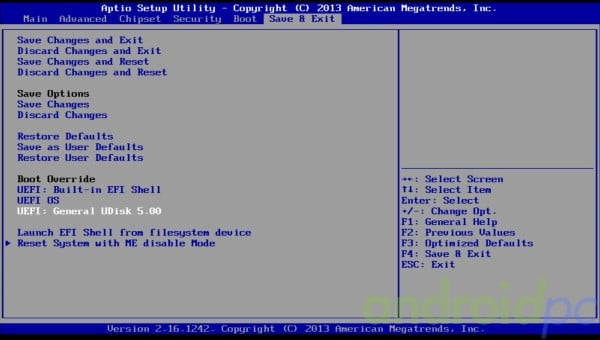
8. You will see the following screen, just press ENTER

9. On this menu , write 1 then press enter. If you choose "2" you will boot to graphical environment for advanced and MANUAL tweaking, you are on your own.
- [*=center]
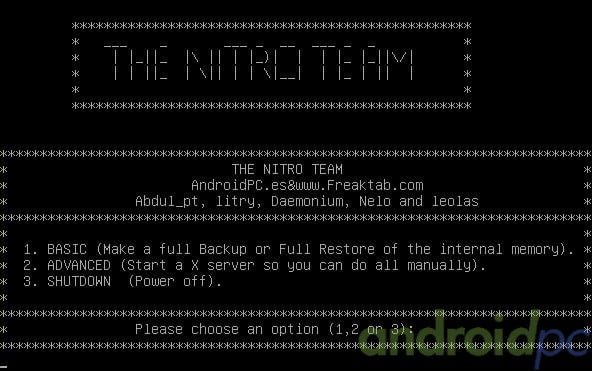
10. On this menu you can choose between BACKUP and RESTORE.
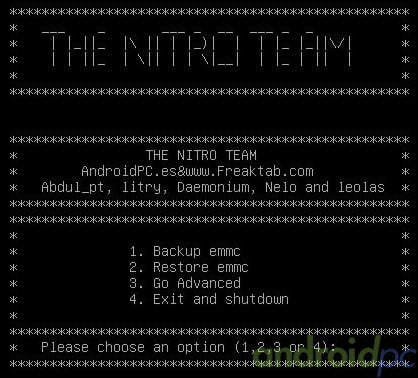
11. If you choose BACKUP, you must confirm by pressing the key “G” , that will ERASE completely the first partition on your microSD card and start the process. (as this step will make you wait some time it will be a good idea to sit down and watch some tv, or play with your kids, or give some love to your wife, hey, just giving some ideas LOL )
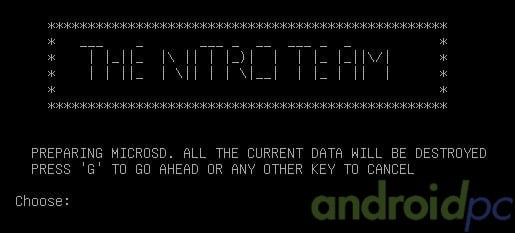
12. At the end you will have two files on your microsd card, fullbackup.gz and fullbackup.md5 , don't delete or edit it or it will not work for restore later.
EXTRA NOTES:
- If you do a factory reset on Z64A and then you back it up, the process will take about 20min in a class 10 microsd plus 2-3 minutes more for the checksum generation. The backup size will be around 2GB.
- On my own z64A with some apps installed, kodi, addons, etc, the backup is 3.9Gb, so i need a 8gb microsdcard (4gb microsdcard is never 4gb for real, it's allways about 3.7gb)
- Restoring a backup may take aprox about 1h
- We didn't try to restore a Z64W backup to Z64A tvbox, it may work or it may not but since you have a z64A backup you are safe to try it, if it doesn't work just restore your z64A backup.
- We are working hard on a v2 with a nicer and graphical interface with more interesting options, i.e. adding root.
Note by leolas: One more thing: Take care about upload a backup of your internal memory without a factory reset and erase the /sdcard/ folder, because this tool made a mirror of your internal emmc, so your google account, and personal data will be there, so if someone want to upload his backup, please take care about made a factory reset and erase personal data in /sdcard/ folder.
Thanks to :
-Freaktab!!
-Androidpc.es
-Minix!!
-Gparted Live Team
-Spok (leolas's dog)
-Msx2 from androidpc.es betatesting and for writing the spanish guide.





 if you like my work please buy me a pepsi
if you like my work please buy me a pepsi
 , because I have the partitions resized to play with linux and windows installations in the device, so my device is very far away of an clean install
, because I have the partitions resized to play with linux and windows installations in the device, so my device is very far away of an clean install .gif)
Comment