Few months ago I bought my mk808 from geekbuying (so it should be original one). It started working very slow and bad and I started experiencing problems with external audio DAC and micro SD slot so I decided to give Finless 2.1 a try. After installing CWM for mk808 it booted into CWM but I can't navigate.
Furthermore, it seems that USB ports doesn't work at all. I tried my Q7 remote in both USBs but it flashes red (indicating that it can't detect the receiver). Then I tried wireless PC mouse and the same thing: it can't connect to the receiver.
Then I tried a wired mouse with fancy blue light: when connected in OTG the fancy blue LED is working (so there is 5V) but the red one under the mouse doesn't work. When I tried on the other USB, nothing worked at all (no 5V). I don't use an USB hub and I use the power supply I got with mk808.
What now?
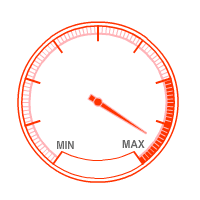
Comment