Sent from my GT-N7100 using Tapatalk
Announcement
Collapse
No announcement yet.
Announcement
Collapse
No announcement yet.
Drivers for Windows 8.1?
Collapse
X
-
i have find this solution on xda and work for me
 As you all may now, Microsoft pushed the new driver stack in Windows 8.1 so ALL (not only USB 3.0) devices must provide a BOS descriptor. Sony ADB and Fastboot doesn't, so Windows fails to enumerate the device which is reported in Device Manager...
As you all may now, Microsoft pushed the new driver stack in Windows 8.1 so ALL (not only USB 3.0) devices must provide a BOS descriptor. Sony ADB and Fastboot doesn't, so Windows fails to enumerate the device which is reported in Device Manager...
it replaces 2 files taking them by windows 8
i have download official microsoft fix but it dont' work for me
Manually replaced them, it work!!!!!
important:
make a backup of original files of 8.1...
use file. bat
for me it only rename file... i has copied manually the files of windows 8.0
after....
i can update rockchip :-)
now i will try to make a .bat that
1) copy 8.0 files
so you can update
2) copy 8.1 files
so you can have original files
but i need help :-)
Comment
-
The issue is a driver issue, but it is not an issue with the rockchip drivers. As has been discussed, the problem is a matter of the USB standard now requiring additional information that the rockchip hardware does not supply.
The solution provided on XDA (mentioned earlier by angelobiz) does work, however you are actually replacing part of the USB driver. The replaced part of the driver will not be compatible with some USB controllers, instead it will your USB ports to stop working, as it did on my system. I would suggest this method only as a last ditch effort, and also strongly recommend keeping a backup of the files you are replacing, and finally ensure you have a way to replace them without USB support for your keyboard/mouse in your main OS if it doesn't work.
Now a solution that will work for everyone and is relatively simple.
1. Press the windows key and type "Device manager"
2. Expand the "Universal Serial Bus controllers" option in the new window which appears
3. The first option you see will be an extensible host controller, you will also notice (microsoft) at the end of this line if you are having problems. The manufacturer, typically Intel or Etron will be listed there.
4. Search for your extensible host controller on google for example "Etron USB 3.0 Extensible Host Controller" find the page that corresponds with your manufacturer, you will find something like : http://www.etron.com.tw/en/products/u3hc.php
5. Download and install the manufacturers driver.
6. Reboot
7. Follow the instructions to install the rockchip driver in the normal way
8. Enjoy
I have tested this on multiple windows 8.1 systems and it has worked on all of them. Etron and Intel brands come up often, though you may have another brand on controller. If you can't find the brand of your controller, check the website of your motherboard manufacturer.
I hope this helps someone.
Comment
-
Describes a compatibility update for Windows RT 8.1, Windows 8.1 and Windows Server 2012 R2 that is available. The update is dated February 2014.
marking thread as resolved no fiddling about with drivers needed either install windows 8.1 update 1 or the patch above
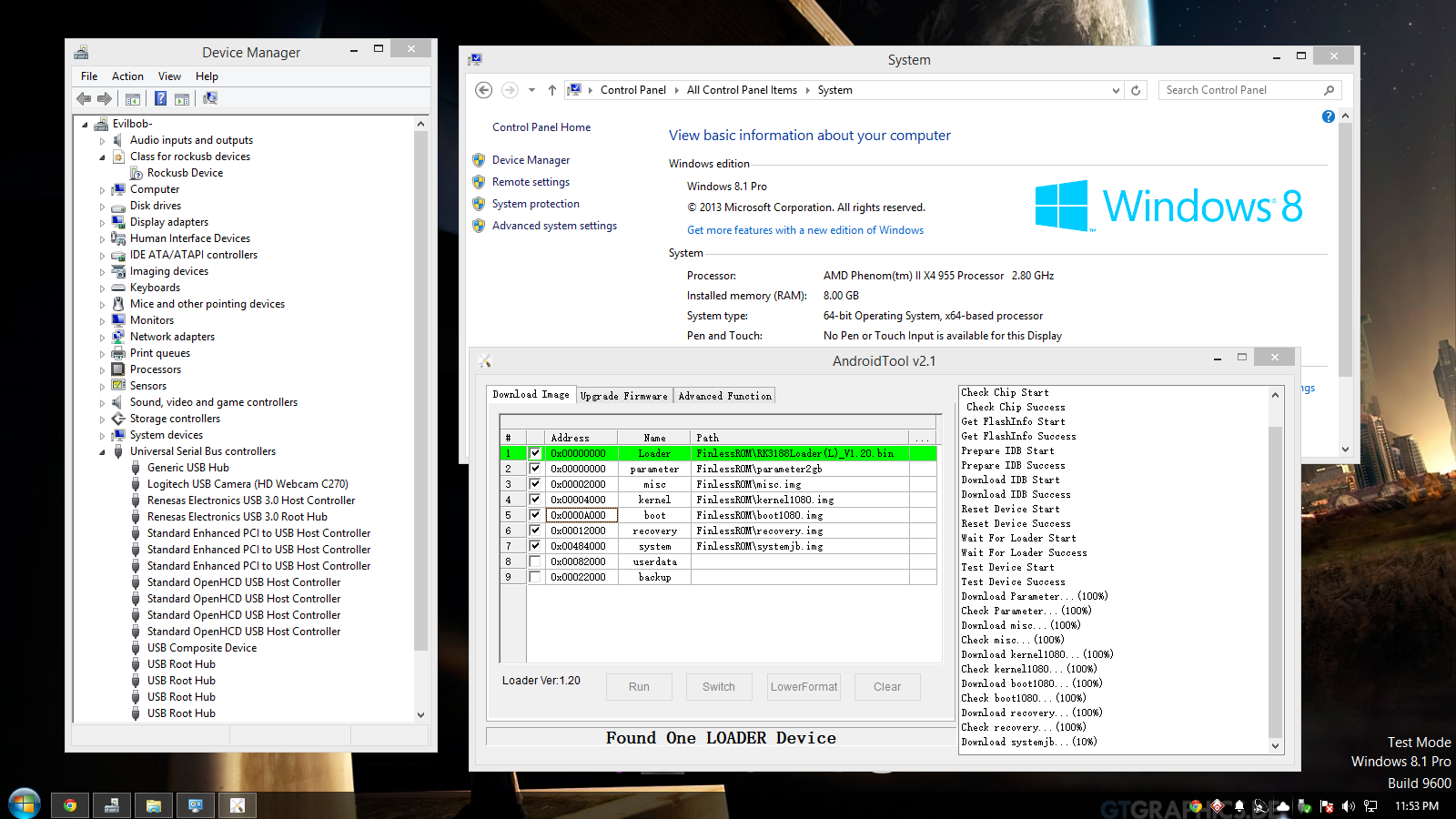
and no installing the manufacturer usb drivers have nothing todo with anything it happened to work because Microsoft pushes a update fixing the problem pure coincidence nothing more we already tested that some months agocurrent devices(rockchip sucks)
Hardkernel ODROID C1 running android kitkat
Hardkernel ODROID XU3-L Running Linux/openelec (primary media server)
rPi model B+ running nothing ... bricked
Comment
-
use finlessbob's rkloader that he ships with his roms you will haf to figure-out how to convert the rom of your chousing to work with the new flasherOriginally posted by pestul View PostYep, I have all the latest windows update and I also tried the manufacturers patch and it didn't work. Resorted to my Windows 7 Pro netbook.current devices(rockchip sucks)
Hardkernel ODROID C1 running android kitkat
Hardkernel ODROID XU3-L Running Linux/openelec (primary media server)
rPi model B+ running nothing ... bricked
Comment
-
Originally posted by LoadedScissors View PostThe issue is a driver issue, but it is not an issue with the rockchip drivers. As has been discussed, the problem is a matter of the USB standard now requiring additional information that the rockchip hardware does not supply.
The solution provided on XDA (mentioned earlier by angelobiz) does work, however you are actually replacing part of the USB driver. The replaced part of the driver will not be compatible with some USB controllers, instead it will your USB ports to stop working, as it did on my system. I would suggest this method only as a last ditch effort, and also strongly recommend keeping a backup of the files you are replacing, and finally ensure you have a way to replace them without USB support for your keyboard/mouse in your main OS if it doesn't work.
Now a solution that will work for everyone and is relatively simple.
1. Press the windows key and type "Device manager"
2. Expand the "Universal Serial Bus controllers" option in the new window which appears
3. The first option you see will be an extensible host controller, you will also notice (microsoft) at the end of this line if you are having problems. The manufacturer, typically Intel or Etron will be listed there.
4. Search for your extensible host controller on google for example "Etron USB 3.0 Extensible Host Controller" find the page that corresponds with your manufacturer, you will find something like : http://www.etron.com.tw/en/products/u3hc.php
5. Download and install the manufacturers driver.
6. Reboot
7. Follow the instructions to install the rockchip driver in the normal way
8. Enjoy
I have tested this on multiple windows 8.1 systems and it has worked on all of them. Etron and Intel brands come up often, though you may have another brand on controller. If you can't find the brand of your controller, check the website of your motherboard manufacturer.
I hope this helps someone.
Just to report that this is not good solution. Now this scheme with disabling USB Hubs combined with Bob's lowusb=true only partially works: It allows one to install proper device driver, and RK tool can recognize device, but only usable action is format (ERASE IDB), and you can not download anything back to device but preloader so it is again useless. Right after downloading RK preloader, flash tool will try to switch back to high-speed transfer, regardless of USB setup and download fail every time due to protocols mismatch.
Comment
-
I still haven't found a viable solution.
I have a Tronsmart CX-919 (I, not II). I have been using the correct USBOTG port on the end of the device.
I have a Win8.1 Toshiba laptop. It has USB2 and USB3 ports, and I have been using the USB2 port, though experimenting with the USB3 as well. No apparent difference there.
When I connect the CX-919 while holding in the Fn button, I get a USB Device Not Recognised error, as reported by others. This is clearly, as reported by Legitsu, because the device reports a VID of 0000 and PID of 0002, which is rejected by Win8.1's USB drivers.Device USB\VID_0000&PID_0002\5&16b2cd1e&0&1 was configured.
Driver Name: usb.inf
Class Guid: {36FC9E60-C465-11CF-8056-444553540000}
Driver Date: 06/21/2006
Driver Version: 6.3.9600.17238
Driver Provider: Microsoft
Driver Section: BADDEVICE.Dev.NT
Driver Rank: 0xFF0000
Matching Device Id: USB\DEVICE_DESCRIPTOR_FAILURE
Outranked Drivers: usb.inf:USB\DEVICE_DESCRIPTOR_FAILURE:00FF2000
Device Updated: false
However, the solution as recommended by Legitsu in post #50 above which got this issue flagged as resolved does not work for me. When I try and run the KB update from MS, it tells me that it is 'not applicable to your computer'. I have the Win 8.1 x64 one which matches my machine, so there is some other reason for the incompatibility.
LoadedScissors in #49 suggests finding an updated USB 3.0 eXtensible Host Controller from the source, but this doesn't work for me either, when I go to Intel to find what they have, they have nothing suitable for Win 8.1 for download, and the best available option is USB 3.0 Driver: Intel® USB 3.0 eXtensible Host Controller Driver for Intel® 8/9 Series and C220/C610 Chipset Family
which is not for Win 8.1 and like the MS KB update will refuse to install on Win8.1.
Any further ideas?
You may only view thumbnails in this gallery. This gallery has 2 photos.2 Photos
Comment
What's Going On
Collapse
There are currently 10353 users online. 4 members and 10349 guests.
Most users ever online was 16,134 at 08:28 on 08-11-2023.

.gif)
Comment