-------------------------------
*****QuickShoT v3*****
This one has been our first rom for the mk902, we hope you will enjoy this rom as much as we did while developing it. First we were almost done for the first JellyBean based rom, then we had the chance to build from sources, and we did it, we restarted from scratch. We tried with this rom to reach all profiles, basic and advanced, we made custom kernels for all, a really easy way (noob friendly) to flash kernels/patches and update rom, a modded xbmc version that is ready for hacked libmedia and a little selection of useful apps. We hope you will have a really nice experience with this custom firmware.
Changelog:
- KiTKaT!!
- Custom Kernel 1080p by default
- Built from sources
- Rooted
- Busybox updated
- All the google apps up to date.
- Added init.d support
- adb by tcp ( wifi or ethernet) by default
- Nano editor added
- Tcp tweaks added
- Minix Launcher MOD by NitroTeaM
- Dolphin as default browser. We did this because is the only one that supports flash in a usable way in kitkat. Remember to turn on the plugin, is disabled by default.
- Apps Preinstalled: EsFileExplorer, Mxplayer, Dolphin, Tincore Keymapper, Reboot, xbmc gotham, adblock, terminal emulator, Sony Walkman, ehomemediacenter, flash player hacked, etc... All the apps are installed as user so you can uninstall the ones you don't like

- QuickFlasher and Keymapper from Tincore
- Support for some flymouse, f10, f10pro, i25..etc
- Setup Wizard added
- SmartTV sytle mouse pointer
- jcmcm66 XBMZ compiled by netguto with passtrough activates automatically and tematized by TNT.(We need a working libmedia.so yet)
- Minix Launcher modded by us
- TWRP recovery is automatically installed on first boot.
- Quickshot-Update system. This was introduced on V2 as an easy update method, you just need to copy the update files we provide under /sdcard or on your "real" sd-card and reboot.
- A ton of kernels, 1080p/720p with several different overclock values. Remember, Overclock can damage your system, you use this at your own risk. We do this all the time
 As a plus, if you flash a 720p kernel the "small icons" patch is applied automatically, and if you flash a 1080p kernel then "big icons" patch is applied. This works for both methods, quickshot-update and quickflasher.
As a plus, if you flash a 720p kernel the "small icons" patch is applied automatically, and if you flash a 1080p kernel then "big icons" patch is applied. This works for both methods, quickshot-update and quickflasher.- Some other Tweaks
- Clear ALL Button added to the tasks manager, you can see it on top right of the screen.
- xbox360 pad patch made by Casadroide from Androidpc.es
- NFS example script included under /system/etc/init.d , just edit to suit your needs and you will have your nfs shares mounted every boot. In some cases it can give permission denied, to solve this just add "setenforce permissive" on the second line in the script.
Kernel Features:
-NTFS and ExFat support added in kernel.
-SMB and NFS support built in kernel.
-DTS and AC3 passthrough support. (Not in XBMC yet)
-Added new governors and IOSchedulers.
-Device LED working.
-You can choose between real 720p or real 1080p kernels.
-Various overclocking values: Select them using a kernel name with:
cpuxxxx: xxxx is cpu speed Ej:cpu1608 is cpu at 1608 MHz
ddrxxx: xxx is DDR speed Ej: ddr667 is DDR at 667 Mhz
gpuxxx: xxx is GPU speed, and "h" behind is that only high speed steps are enabled:
gpu600: speed values from 133MHz to 600Mhz.
gpu600h:speed values from 400MHz to 600Mhz.
gpu798: speed values from 266MHz to 798Mhz.
gpu798h:speed values from 600MHz to 798Mhz.
- RK3188T unlocked and easy identify in dmesg log. Thanks to d33 and wasserfor their help.
Take care ifyou comeback from loader 2.xx (kitkat) to Loader 1.xx (Jellybeans) You can brick your device.
See this:
Known Bugs:
- Launcher Bug The quick launcher icons (lower side of the screen) are not centered when using small icons on 1080p kernels
- Launcher Bug The first time you run dolphin from the quick launch icon, the shortcut jumps to desktop and you have to move it to its place again. It looks like the dolphin jumps out of the fish tank xD
- A2 remote bug regarding the sound output, you can workaround this by using the app soundabout, you can find it on the playstore.
- On some screens you can see a 1s blackout in certain circumstances
- in XBMC passthought is not working properly, we need a hacked libmedia.so.
- When you record a video using the embedded camera the video recorded is flipped up at down, but using skipe the camera is working great.
Thanks to
To MSX2 and ZX81, administrators from http://androidpc.es/
To all people here in freaktab.com
To RKM for its colaboration
To abdul_pt for its great TWRP
To Petrus for its reboot app
To d33 and wasser for their help with the kernel
To Casadroide from http://androidpc.es/ por its xbox pad patch
To SoulStyle for its nfs script
To jcmcm and netguto for xbmcz
To Superatmel from the Superteam
To our betatesters:
- Casadroide from http://androidpc.es/
- Akinator from Forocoches
- Ciberus from Forocoches
- Rdsok from Freaktab
- JDFense from Freaktab

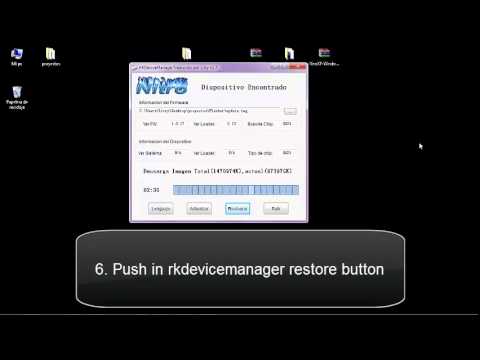

Comment