http://www.****.com/itm/121167388272...84.m1439.l2649
pic:
[IMG]http://i.****img.sandbox.****.com/t/Quad-Core-Dual-Wifi-Antenna-Bluetooth-Android-4-2-Miracast-Dongle-Mini-PC-TV-Box-/00/s/NjAwWDYwMA==/$(KGrHqZHJDoFIS3m+NWPBSJV6n)+sg~~60_12.JPG[/IMG]
[IMG]http://i.****img.sandbox.****.com/t/Quad-Core-Dual-Wifi-Antenna-Bluetooth-Android-4-2-Miracast-Dongle-Mini-PC-TV-Box-/00/s/NjAwWDYwMA==/$(KGrHqZHJDoFIS3m+NWPBSJV6n)+sg~~60_12.JPG[/IMG]
Latest stock rom + rkbatchtool + driver:
the stock rom was good with Antutu 4 score of 18600 but sadly still having issue with running HD movies as it’s still has lag or stuttering.I tried flashing neomode ROM v1.9a and many of kernel mod by others, but the wifi and bluetooth stop working. I know the problem lies on the BT919’s kernel and no one seems provide the correct kernel for this awesome android stick.
So..i wandering to many thread on this forum and finally making my own kernel mod. I flash it with Finless 1.6b (i tried with neomode ROM but didn’t work). So this is how i get it done (**use it with your own risk**):
Tools:
1. Windows OS (i tried on Vista 32bit and Win 8 64bit)
2. Rk3xxx firmware tools v. 4.0.33.00 --> extract your kernel from stock rom. Thanks to mo123
You can find the latest one on post #50 here:
3. Active Perl --> to run Perl Script on Windows
4. rkpatchomatic tool suite --> overclock and vsync fix rk3188 kernel. Thanks to phjanderson
you can find the thread here:
5. Finless 1.6b ROM --> custom rom. Thanks to Bob (Finless)
Step 1
Extract your stock kernel
- Download and extract the tools to C:\RK3XXX\ (create new folder, DO NOT USE BLANK on any of folder name you created)
- Open DriverInstaller.exe to install the driver required
- Open Start.exe file as administrator
- Click “Select Img..” and select your stock rom above
- Click “Extract”
- Wait until it finished
- Close the Rk3xxx firmware tools
- Your kernel was in C:\RK3XXX\temp\Android\Image\ as “kernel.img” file.
- Copy the your kernel.img to C:\RK3XXX\patch\ (create new folder)
- Step 1 done
Step 2
Patch and Overclock your kernel
- Download and install Active Perl
- Go to https://github.com/phjanderson/rkpatchomatic from your fav browser
- Click “Download Zip” button on the right side of the page to download all the script. You will find rkpatchomatic-master.zip
- Extract the zip and copy “overclockomatic3188” and “vsyncfixomatic” files on to C:\RK3XXX\patch\
- Fired up your command prompt by using combination of win key+”r” on your keyboard. Write “cmd” and hit enter.
- Navigate to C:\RK3XXX\patch\ by using this command:
- C:
- cd\
- cd RK3XXX\patch
- Patch your kernel by using this command:
-
Code:
perl vsyncfixomatic kernel.img
- your patched kernel will be saved by the name of kernel_vsfsam.img
-
- Overclock your patched kernel by using this command:
-
Code:
perl overclockomatic3188 kernel_vsfsam.img
- select the CPU table (as for me table number 6)
- select the GPU table (as for me table number 7)
- select the DDR table (as for me table number 8)
-
- It will creating over 40 different kernel configuration of CPU, GPU and DDR clock.
- Step 2 done
Step 3
Flash custom rom and kernel
- Download Finless 1.6b from the link above and extract it somewhere
- Go to folder RKDevelopTool_v1.37 and run as administrator RKAndroidTool.exe
- Replace the original finless rom kernel.img with one the patched and OC kernel on C:\RK3XXX\patch\ (i choose kernel_vsfsam_cpustock_gpu798h_ddr800.img. the CPU clock is stock but i overclocked the GPU (for graphic) and the RAM)
- Hold the Fn button on your android stick while put in the usb cable to the computer
- Make sure the tool shows “Found RKAndroid Loader Rock Usb”
- Click “Erase NAND (IDB)” button
- Click “Flash ROM” button
- Step 3 Done
DONE!! Enjoy your clean and fast Finless ROM with working Wifi and Bluetooth and the HD Movies playback was very smooth even my Galaxy Note 2 LTE was no match against it (I’m seroius!). The Antutu scored 20600
ENJOY YOUR BT919 STICK!!!

here is all my modified, patched and OC kernel:
from baidu --> http://pan.baidu.com/s/15WL16
or
from mediafire --> https://www.mediafire.com/folder/1i0...20kernel%20mod

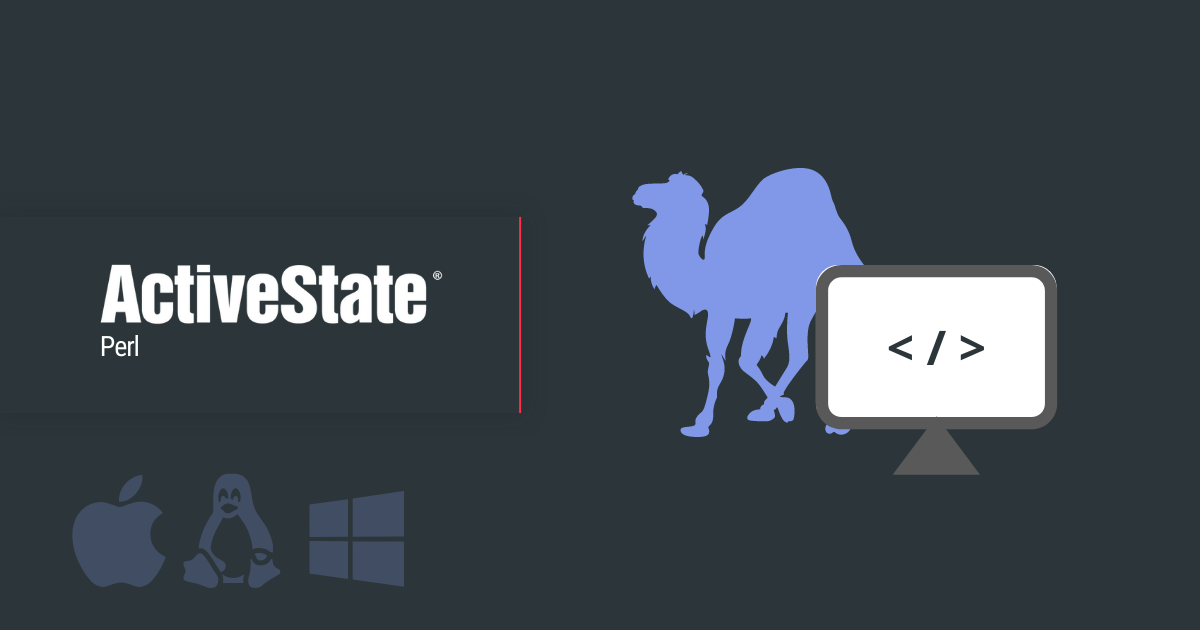

Comment