
I compared the '32GB Samsung EVO Class 10 UHS-I Micro SD' with a noname which was offered as use the Samsung chip and get nearly the same results at Windows with CrystalDiskMark (which tests I found at the i-net) like the 'Samsung PRO' (at netxeon pcb v2: 2/8GB AP6210 running 12.04 LTS)...
BTW: at 12.04 LTS the 'Suspend...' and 'System Settings...' works...

Because your default governor is 'ondemand' I used
sudo passwd root su echo performance > /sys/devices/system/cpu/cpu0/cpufreq/scaling_governor
dd of=/dev/null if=speedtest bs=1M count=1000 iflag=direct 1000+0 records in 1000+0 records out 1048576000 bytes (1.0 GB) copied, 46.5529 s, [B]22.5 MB/s[/B] dd if=/dev/zero of=speedtest bs=1M count=1000 oflag=direct conv=fdatasync 1000+0 records in 1000+0 records out 1048576000 bytes (1.0 GB) copied, 123 s, [B]8.5 MB/s[/B]
dd of=/dev/null if=speedtest bs=1M count=1000 iflag=direct 1000+0 records in 1000+0 records out 1048576000 bytes (1.0 GB) copied, 51.4094 s, [B]20.4 MB/s[/B] dd if=/dev/zero of=speedtest bs=1M count=1000 oflag=direct conv=fdatasync 1000+0 records in 1000+0 records out 1048576000 bytes (1.0 GB) copied, 129.378 s, [B]8.1 MB/s[/B]
Using iozone
=> Stable tarball
(http://www.iozone.org/docs/IOzone_msword_98.pdf)
compile
tar -xf iozone3_430.tar cd iozone3_430/src/current make linux-arm
./iozone -e -I -a -s 50M -r 4k -r 512k -r 16M -i 0 -i 1 -i 2 -f iozone.dat
Iozone: Performance Test of File I/O
Version $Revision: 3.430 $
Compiled for 32 bit mode.
Build: linux-arm
Contributors:William Norcott, Don Capps, Isom Crawford, Kirby Collins
Al Slater, Scott Rhine, Mike Wisner, Ken Goss
Steve Landherr, Brad Smith, Mark Kelly, Dr. Alain CYR,
Randy Dunlap, Mark Montague, Dan Million, Gavin Brebner,
Jean-Marc Zucconi, Jeff Blomberg, Benny Halevy, Dave Boone,
Erik Habbinga, Kris Strecker, Walter Wong, Joshua Root,
Fabrice Bacchella, Zhenghua Xue, Qin Li, Darren Sawyer,
Vangel Bojaxhi, Ben England, Vikentsi Lapa.
Run began: Sat Jan 1 23:25:24 2011
Include fsync in write timing
O_DIRECT feature enabled
Auto Mode
[B]File[/B] size set to [B]51200 kB[/B]
Record Size [B]4 kB[/B]
Record Size [B]512 kB[/B]
Record Size [B]16384 kB[/B]
Command line used: ./iozone -e -I -a -s 50M -r 4k -r 512k -r 16M -i 0 -i 1 -i 2 -f iozone.dat
Output is in kBytes/sec
Time Resolution = 0.000001 seconds.
Processor cache size set to 1024 kBytes.
Processor cache line size set to 32 bytes.
File stride size set to 17 * record size.
random random
kB reclen write rewrite read reread read write
51200 4 [B]3451 3426 10541 10572 10514 3520[/B]
51200 512 [B]15129 15763[/B] 21890 21967 21963 [B] 15670[/B]
51200 16384 [B]15946 16250[/B] 22505 22547 22547[B] 16349[/B]
random random
kB reclen write rewrite read reread read write
51200 4 [B]1633 1633 5235 5387 4730 1179[/B]
51200 512 [B]8387 7821[/B] 19968 20098 20073 [B]7559[/B]
51200 16384 [B]8340 8216[/B] 20403 20487 20491 [B]9059[/B]
EDIT:
By coincidence I found out that you look at init at fist at the SDx if you will find 'linuxroot'

Here are the results of the EVO at a 'Transcend TS-RDF5K' at one of the USB-ports (the Ubuntu 12.04 LTS RFS at it):
dd of=/dev/null if=speedtest bs=1M count=1000 iflag=direct
1000+0 records in
1000+0 records out
1048576000 bytes (1.0 GB) copied, 27.9733 s, [B]37.5 MB/s[/B]
dd if=/dev/zero of=speedtest bs=1M count=1000 oflag=direct conv=fdatasync
1000+0 records in
1000+0 records out
1048576000 bytes (1.0 GB) copied, 49.3906 s, [B]21.2 MB/s[/B]
random random
kB reclen write rewrite read reread read write
51200 4 2817 2797 6067 6075 6070 2840
51200 512 [B]28262 29449 38523 38707 37061 27595[/B]
51200 16384 [B]31293 30974 40378 40593 40607 30867[/B]



The internal SD reader is really bad


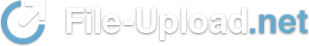



Comment